4. cleaning the control box air inlet port, 6. cleaning the eye guard, 7. checking the needle – Brother BAS-311F-L User Manual
Page 48
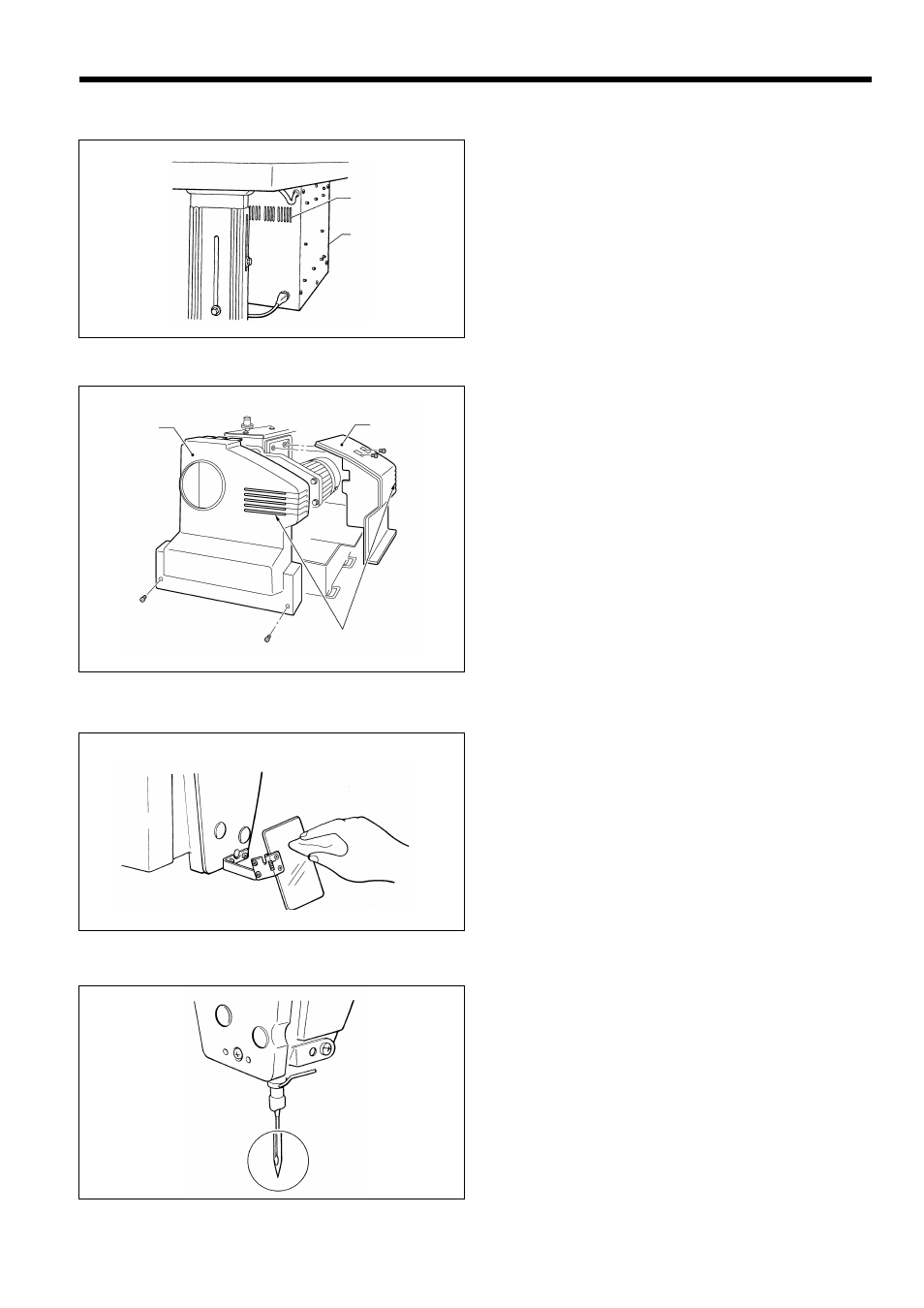
8. CLEANING AND INSPECTION
BAS-311F-0, 311F-L, 326F-0
41
8-4. Cleaning the control box air inlet port
Use vacuum cleaner to clean the filter in the air inlet port
(2) of the control box (1) at least once a month.
*
If the machine is used while the air inlet port is blocked,
the inside of the control box will overheat.
When this happens, the overheating error code (“E-
d0”) will be displayed and you will not be able to
operate the sewing machine.
8-5. Cleaning the air holes of belt cover and frame side cover
Remove the belt cover (1) and the frame side cover (2),
and then clean the air holes (3).
After cleaning, install the belt cover (1) and the frame side
cover (2).
*
If dust collects in the air holes, it may cause the motor
to overheat. The air holes should be cleaned at regular
intervals.
In addition, be careful not to let any foreign matter get
into the air holes.
8-6. Cleaning the eye guard
Wipe the eye guard clean with a soft cloth.
Note
Do not use solvents such as kerosene thinner to clean
the eye guard.
8-7. Checking the needle
Always check that the tip of the needle is not broken
before starting sewing.
(2)
(1)
0126Q
(3)
(1)
(2)
1234S
1235S
1236S
