GBC 2064WF User Manual
Page 13
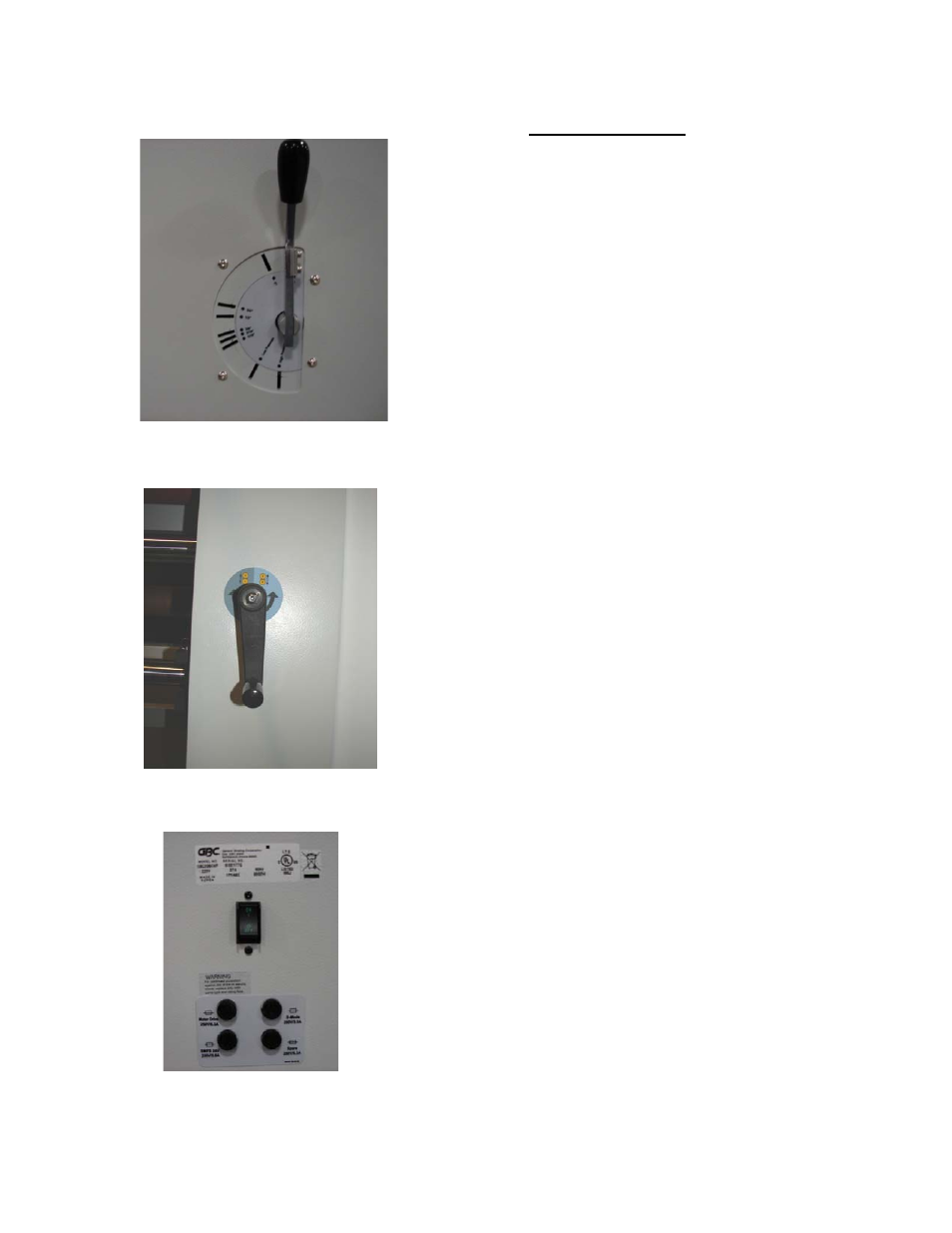
GBC 2064WF-1
Operation Manual
© 2009 General Binding Corporation an ACCO Brands CO. Page 13
FIGURE 12
FIGURE 13
FIGURE 14
Nip Pressure Adjustment:
The Nip pressure adjustment allows the operator to
adjust the downward pressure of the pull rolls and
main rolls.
Pull Roll Lift Handle: (Fig. 12)
Select the setting from the pre-set values and lock
latch into the appropriate slot.
-Open
-1 Inch
-3/4 Inch
-1/2 Inch
-3/8 Inch
-3/16 Inch
-1/16 Inch
-Low Pressure
-High Pressure
Heated Main Roll Lift Handle: (Fig.13)
Turn handle clockwise to lower main roll & adjust
the Nip Pressure.
On Off Switch: (Fig. 14) to apply Main Power to
the Laminator, Press the switch to the “ON”
Position. To disconnect Main Power to the
Laminator, press the switch to the “OFF” position.
Fuses: (Fig. 14)
There are 4 fuses. Each one is labeled to describe
each fuses function.
Nip Pressure Adjustment:
The Nip pressure adjustment allows the operator to
adjust the downward pressure of the pull rolls and
main rolls.
Pull Roll Lift Handle: (Fig. 12)
Select the setting from the pre-set values and lock
latch into the appropriate slot.
-Open
-1 Inch
-3/4 Inch
-1/2 Inch
-3/8 Inch
-3/16 Inch
-1/16 Inch
-Low Pressure
-High Pressure
Heated Main Roll Lift Handle: (Fig.13)
Turn handle clockwise to lower main roll & adjust
the Nip Pressure.
On Off Switch: (Fig. 14) to apply Main Power to
the Laminator, Press the switch to the “ON”
Position. To disconnect Main Power to the
Laminator, press the switch to the “OFF” position.
Fuses: (Fig. 14)
There are 4 fuses. Each one is labeled to describe
each fuses function.
