E-flite Pinnacle+ AC/DC 1-14C Charger User Manual
Page 3
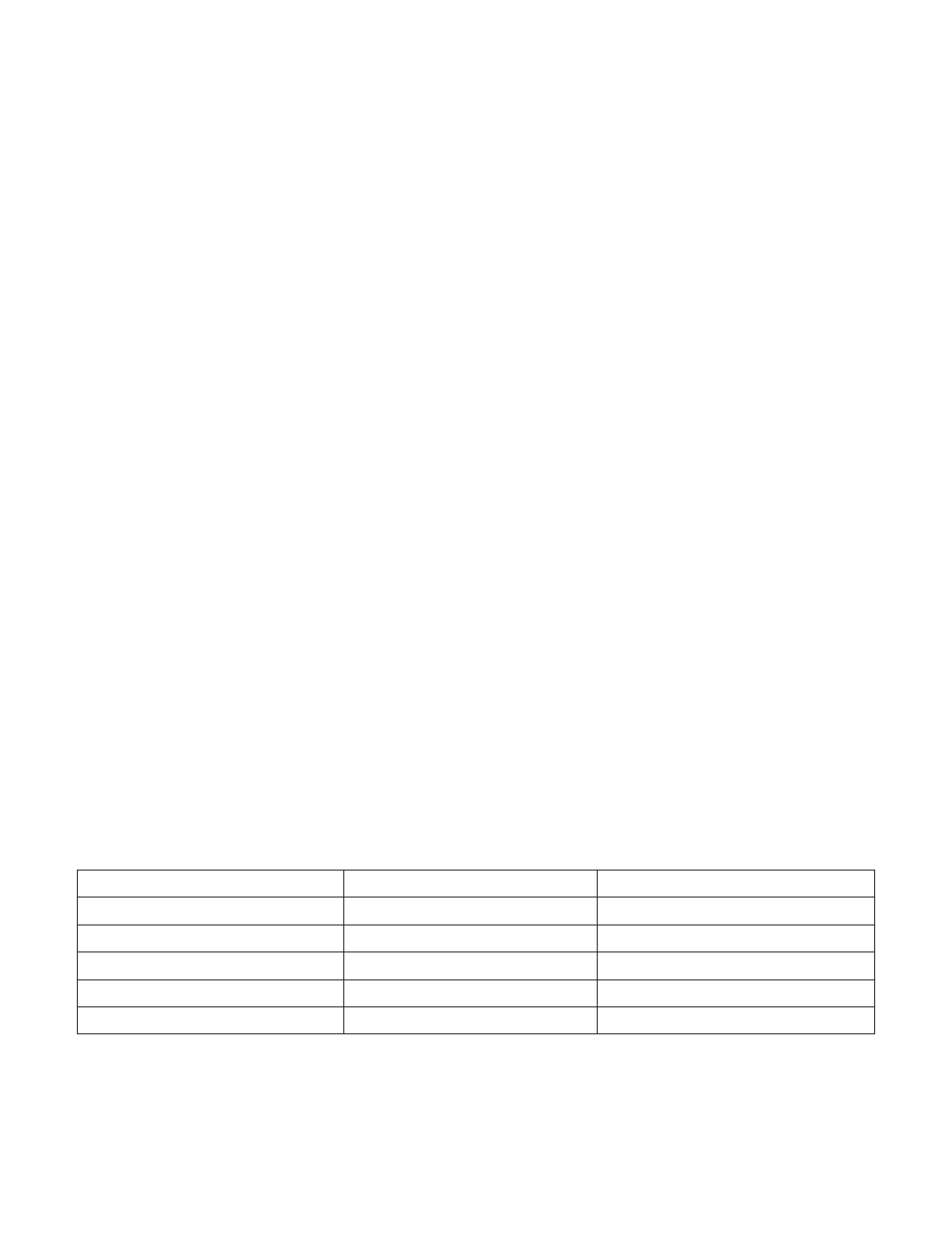
110V AC connections:
Step 1
: Locate the power cord supplied with your Pinnacle+™ charger. Plug the cord into a 110V AC outlet.
Step 2
: Plug the opposite end of the cord into the receptacle in the back of the charger. Note that the plug will only fit in
one direction. Once your charger is given power, it will beep once and the LCD will show 28V when voltmeter is
selected, which is normal.
Choosing Charge Leads:
The Pinnacle+ includes several charge lead options to best suit your application.
• A BEC-style charge lead is included for charging slow and park flyer packs with a BEC (JST) connector.
• A Tamiya-style charge lead is also included to charge those packs that have this connector, popular on electric
gliders, cars and boats.
• A universal receiver charge lead is included for charging all of the major brands of receiver battery packs.
• A transmitter charge lead is included to charge transmitters without removing the battery from the unit. Follow the
procedure noted below in Step 1 and Step 2, except when charging JR
®
transmitters.
Note
: When charging JR transmitters, it will be necessary to reverse the polarity of the charge jack by plugging the
end of the red lead into the black charger hook-up and plug the end of the black lead into the red charger hook-up.
(Think red-to-black, black-to red.) Failure to do so may result in damage to your transmitter.
Step 1
. Hook up the ends of the leads to the terminal of the charger, making sure that you attach the red of the lead
wire to the red of the charger hook-up.
Step 2
. Next, attach the black of the lead wire to the black of the charger hook-up.
Step 3
. Plug the connector of the charge lead into the connector of the battery pack. The beeper will sound once and
the LED light will flash green, indicating the charger is in trickle mode. Please observe polarity when
attaching the leads to the charge output.
Charging Process
Step 1
. Push the Start/Select button once. You will here a beep and the red light will quickly flash to indicate
fast charge condition.
Step 2
. Use the Charge Rate adjustment knob to select the appropriate charge rate for your battery pack.
Note
: Refer to the chart below for recommended charge rates.
The LCD readout will correspond to the current/voltage. After 30 seconds the red light will stay on and no longer flash.
Note
: Do not adjust the Charge Rate knob in this state. If it is adjusted, the charging process will stop and shut down.
The error code “ERR2” will display.
Step 3
. While charging, the red light will remain on.
Note
: During the charge cycle the display will show a low charge current on a regular interval. This is a charger
self-test which is done to optimize charging.
Step 4
. When charging is complete, the charger will beep ten times and the LED flashes green. The charger is now in
trickle charge. The beeper will sound once every few minutes until the battery is disconnected.
Step 5
. Push the Start/Select button to process any further charge function if necessary.
Step 6
. To re-peak the pack, simply push the Start/Select button. This must be done without disconnecting the battery
pack. The beeper will sound once, and the pack will charge until it peaks. It will then return to trickle charge.
Battery Capacity
Charge Rate
Typical charge time
150–270 mAh
0.5 amps
18–32 minutes
350–500 mAh
1.0 amps
21–30 minutes
550–800 mAh
1.5 amps
22–32 minutes
850–1200 mAh
2.5 amps
20–31 minutes
1500–2000 mAh
4.0 amps
22–30 minutes
2400 and above
5.0 amps
28 minutes +
Note
: Due to variables such as internal resistance of certain cells and power supply, some 13- and 14-cell packs may
not charge at 5 amps.
Note
: When charging 8-cell transmitter batteries in the transmitter, the current must be set at 1 amp or less to avoid
damage to the transmitter or blowing the fuse.
3
