E-flite 30-Amp Pro Switch-Mode BEC Brushless ESC (V2) User Manual
Amp pro switch-mode bec brushless esc (v2)
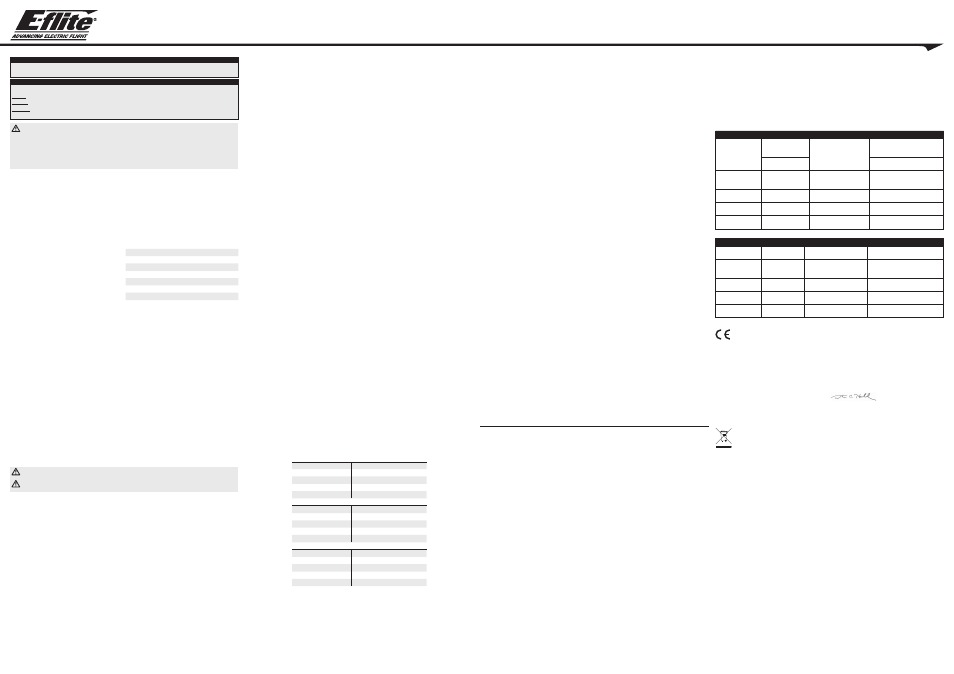
Features
• Up to 30 amps continuous current with proper air flow and 35 amps
burst current (15 seconds)
• 3.5A* continuous current, 5V Switch-Mode BEC Circuit
• Stronger BEC for support of most 3-axis stabilization systems
• Drive up to 7 analog or 6 digital standard-size servos with the BEC
on any recommended input voltage
• 3- to 4-cell Li-Po, 9- to 12-cell Ni-MH/Ni-Cd input voltage
• Programmable motor braking
• Safe power-arm mode prevents accidental starts
• Programmable low voltage cutoff with settings for 3-cell Li-Po (9.2V),
4-cell Li-Po (12V) or 74% of battery starting voltage
• Programmable throttle input range (1.1ms–1.9ms or 1.2ms–1.8ms)
• Programmable soft start for helis and airplanes
• Auto motor shut down if signal is lost or there is interference
• Programmable timing—5 user-selectable ranges for use with a large
variety of brushless motors
• Pre-wired connectors—E-flite EC3
™
connector on battery input and
3.5mm gold bullet connectors on motor output leads
* Proper cooling and airflow required
speciFications
Continuous Current 30A*
Max Burst Current 35A (15 sec)*
Length 51.0mm (2.00 in)
Width 28.0mm (1.10 in)
Height 8.70mm (0.35 in)
Weight 31.0 g (1.10 oz)
Cells 3–4S Li-Po or 9–12 Ni-MH/Ni-Cd
Battery Input Leads 16 AWG with E-flite EC3 Connector
Motor Output Leads 16 AWG with 3.5mm Gold Bullet Connectors
* Proper cooling and airflow required
notice
All instructions, warranties and other collateral documents are subject to change at the sole discretion of Horizon Hobby, Inc. For up-to-date
product literature, visit horizonhobby.com and click on the support tab for this product.
Meaning of special Language
The following terms are used throughout the product literature to indicate various levels of potential harm when operating this product:
notice: Procedures, which if not properly followed, create a possibility of physical property damage AND a little or no possibility of injury.
caution: Procedures, which if not properly followed, create the probability of physical property damage AND a possibility of serious injury.
WarninG: Procedures, which if not properly followed, create the probability of property damage, collateral damage, and serious injury OR
create a high probability of superficial injury.
WarninG: Read the ENTIRE instruction manual to become familiar with the features of the product before operating. Failure to operate
the product correctly can result in damage to the product, personal property and cause serious injury.
This is a sophisticated hobby product. It must be operated with caution and common sense and requires some basic mechanical ability. Failure
to operate this Product in a safe and responsible manner could result in injury or damage to the product or other property. This product is not
intended for use by children without direct adult supervision. Do not attempt disassembly, use with incompatible components or augment
product in any way without the approval of Horizon Hobby, Inc. This manual contains instructions for safety, operation and maintenance. It is
essential to read and follow all the instructions and warnings in the manual, prior to assembly, setup or use, in order to operate correctly and
avoid damage or serious injury.
age recommendation: not for children under 14 years. this is not a toy.
startinG Your poWer sYsteM
1. Power ON your transmitter and ensure the position of the throttle is in the Idle (low) position.
2. Connect the battery to the ESC. You will hear 1 low, long tone to indicate startup, then the respective number of medium-length mid-tones to
indicate the cell count or a musical tone for the 74% cutoff, followed by 3 rising tones to indicate the ESC is armed.
3. When you move the throttle stick upward, the motor will run. Continue to move the throttle stick upward to full throttle (high position), and the
motor will run faster. When the throttle stick goes below the start-up position, the motor will stop running.
4. Check the servo motion as part of your preflight check. It is very important to make sure linkages are free-moving with no binding. Remember,
when in the programming mode:
Full Throttle = Stick Up
Idle = Stick Down
The default settings for the ESC are as follows:
• Voltage cutoff set at 74%
• Brake set to Off
• Timing set at 15 degrees
• Throttle Input Range set at 1.2ms to 1.8ms
• Start-up Rate (Acceleration Delay) set at 0.25 seconds
• PWM Frequency set at 8KHz
• Operating Mode set to normal (airplane)
Thank you for purchasing the E-flite
®
30-Amp Pro Switch-mode BEC Brushless ESC (V2). This is a high-quality sensorless brushless electronic
speed control with an integrated switch-mode BEC that is very lightweight and efficient. It can operate without the need for a separate receiver
battery to power your servos and receivers, saving you weight and complication.
Please visit www.horizonhobby.com for the most up-to-date technical manual for translations and changes.
servo ratinGs With Bec enaBLed
Drives up to 7 analog or 6 digital standard-size servos with the BEC on any recommended input voltage. Some servo combinations that have been
tested in various models include:
• 1 analog standard servo, 1 digital sub-micro servo, 2 analog sub-micro servos—E-flite Apprentice
®
15e RTF
• 2 ParkZone
®
(PKZ1081) analog sub-micro servos and 2 ParkZone (PKZ1090) digital metal gear sub-micro servos—ParkZone T-28 Trojan RTF
& F4U Corsair RTF
Digital servos and binding servos of any kind typically have higher current draw. As a general rule, micro and sub-micro servos draw less current,
which may affect your servo usage as shown in the examples above. We recommend installing a Hangar 9
®
Servo and Receiver Current Meter
(HAN172), between the throttle lead of the ESC and receiver to confirm current draw of the actual servos used. Always position the ESC for
maximum airflow; cooling can significantly aid in the performance of the BEC.
BeFore First use
Please refer to “
servo ratings with Bec enabled” notes for BEC usage guidelines. You must follow these guidelines for safe operation. If you
are using more than 7 analog standard servos, more than 6 digital standard servos or servos with higher current draw than the BEC can deliver,
you will need to disable the BEC. If you wish to disable the BEC, you must remove the red receiver wire lead and connector from the receiver lead
housing and then insulate it properly to prevent shorting. When operating with the BEC disabled, it is recommended to use a separate, high-power,
external BEC, or receiver pack and switch.
The ESC comes prewired with an EC3 connector and is compatible with most batteries. Only use 3–4S Li-Po or 9–12 Ni-MH/Ni-Cd batteries.
Connect a fully charged battery to the ESC battery connector.
WarninG: Always remove the propeller before checking the startup function of the ESC or making programming changes. Keep all body
parts, hair and loose clothing away from a moving propeller, as these items could become entangled.
WarninG: Always disconnect the battery when not flying to avoid over-discharging the battery. Batteries discharged to a voltage lower
than the lowest approved voltage may become damaged, resulting in loss of performance and potential fire when batteries are charged.
When flying in hot weather, check on the condition of the ESC, battery and motor after each flight. Always let the electronic components cool to
near ambient temperature between flights. During extreme conditions, throttle management is necessary when running near maximum levels of
current draw. It is possible to cause permanent damage to the motor, battery and ESC if in full throttle the entire flight.
usinG the 30-aMp pro sWitch-Mode Bec BrushLess esc
This ESC is simple to use and, for safety, will not arm the motor until the throttle stick has been held in the Idle (low) position for more than 1
second. The ESC will indicate the soft cutoff voltage setting every time the battery is connected by first emitting a low, long tone to indicate startup.
Depending on the selected cutoff voltage (default is 74%), you will then hear the respective number of medium-length mid-tones to indicate the
cell count or a musical tone for the 74% cutoff, helping you to confirm the setting before every flight.
Proper air cooling is required during flights. The ESC should be placed in an area where air flows over the ESC.
connectinG the esc to the Motor
The three wires from the motor connect to the three gold bullet connectors on the ESC. The order of connection to the motor is not important;
any motor wire can be connected to any connector. If the motor runs backwards, you can simply disconnect and switch any two of the motor wire
plugs connected to the ESC.
MountinG the esc
1. Choose a location that has good airflow and offers good protection.
DO NOT cover the side with the flat heat shield with hook and loop tape, or any other material, as this will greatly reduce its effectiveness.
2. Mount the ESC with a combination of hook and loop tape, 2-sided foam tape and/or tie wraps.
enterinG the proGraMMinG Mode
1. With the battery disconnected from the ESC and the transmitter powered ON, move the throttle stick to full throttle. Hold full throttle, then
connect the battery to the ESC.
2. Wait 5 seconds and the ESC will give two sets of fast ringing tones to indicate you have entered Programming Mode.
3. Once you hear these tones, move the stick to center for 5 seconds. The ESC will beep 1 time, indicating you are now in Menu 1.
4. The ESC will now wait 5 seconds for you to make your selection; your programming options are either full throttle or idle.
5. When you have made a valid selection, the ESC will beep once with a lower tone. Move the stick back to center for the next menu item (2
beeps, 3 beeps and so on). If you do not make a selection within 5 seconds, the ESC will move to the next menu item.
6. If you want to make changes in the programming menus (see specific instructions below), move the throttle stick to full throttle. You will have 5
seconds to make your selection.
7. If you want to advance to the next menu, allow the programming to skip to the next menu after the 5 seconds have expired.
proGraMMinG Menu 1 – voLtaGe cutoFF
The default setting is 74% cutoff*.
Use this option to set the voltage at which the ESC will shut down the motor to prevent damage to the battery when it reaches the cutoff voltage.
You will know the battery has reached auto cutoff when you hear the motor “pulse” repeatedly.
1. Move the throttle stick to full throttle to make changes to the voltage cutoff programming.
a. To select 3-cell low voltage cutoff—You will hear 3 short beeps. Move the throttle stick to center. The ESC will beep 2 times, indicating you
have set the program selection. Leave in full throttle for 5 seconds to advance to the next selection.
b. To select 4-cell low voltage cutoff—You will hear 4 short beeps. Move the throttle stick to center. The ESC will beep 2 times, indicating you
have set the program selection. Leave in full throttle for 5 seconds to advance to the next selection.
c. To select 74% cutoff—You will hear 7 short beeps. Move the throttle stick to center. The ESC will beep 2 times, indicating you have set the
program selection. Leave in full throttle for 5 seconds to advance to the first selection again.
*IMPORTANT NOTE ABOUT 74% CUTOFF: This option will activate the soft cutoff at 74% of the startup voltage or 9.2V, whichever is higher.
For example, if the battery measures 16.8 volts at startup, then the soft cutoff will occur at 12.4 volts.
The 74% cutoff option will check the startup voltage every time you connect the battery to the ESC. Avoid using partially charged batteries, as the
system cannot protect the Li-Po batteries if you are using the 74% cutoff and connect a partially charged battery.
You will know the battery has reached soft auto cutoff when you hear the motor “pulse” repeatedly. Land your model as soon as you hear the
motor pulse (indicating the battery voltage has dropped to the cutoff voltage level) to prevent over-discharge of the Li-Po battery and to prevent
sudden power loss.
proGraMMinG Menu 2 – Brake tYpe
The default setting is Brake Off.
This option gives you the choice to have the ESC stop the propeller during flight (Brake On) or allow it to windmill (Brake Off). Use the Brake On
options for folding propellers.
1. Move the stick to center for 5 seconds and the ESC will beep 2 times, indicating you are now in Menu 2.
2. Move the throttle stick to full throttle to make changes to the Brake Type programming.
a. To select No Brake/Brake Off—You will hear 1 short beep. Move the throttle stick to center. The ESC will beep 2 times, indicating you have
set the program selection. Leave in full throttle for 5 seconds to advance to the next selection.
b. To select Soft Brake—You will hear 2 short beeps. Move the throttle stick to center. The ESC will beep 2 times, indicating you have set the
program selection. Leave in full throttle for 5 seconds to advance to the next selection.
c. To select Medium Brake—You will hear 3 short beeps. Move the throttle stick to center. The ESC will beep 2 times, indicating you have set
the program selection. Leave in full throttle for 5 seconds to advance to the next selection.
d. To select Hard Brake—You will hear 4 short beeps. Move the throttle stick to center. The ESC will beep 2 times, indicating you have set the
program selection. Leave in full throttle for 5 seconds to advance to the first selection again.
proGraMMinG Menu 3 – tiMinG
The default setting is 15 degrees.
As a general rule, lower pole count motors use lower timing and higher pole count motors use higher timing. Please refer to your motor
instructions and specifications for an indication of the number of poles.
LoW tiMinG advance
Timing Degrees
5 & 10
Motor Poles
2 to 4
Expected Performance
Good balance of power and efficiency
Motor Poles
6 or more
Expected Performance
Best efficiency and run time (lowest power)
standard tiMinG advance
Timing Degrees
15 & 20
Motor Poles
6 to 12
Expected Performance
Good balance of power and efficiency
Motor Poles
14 or more
Expected Performance
Best efficiency and run time (lowest power)
hiGh tiMinG advance
Timing Degrees
25
Motor Poles
12
Expected Performance
Highest power, less efficiency
Motor Poles
14 or more
Expected Performance
Good balance of power and efficiency
1. Move the stick to center for 5 seconds and the ESC will beep 3 times, indicating you are now in Menu 3.
2. Move the throttle stick to full throttle position to make changes to the Timing programming.
a. To select 5 Degrees—You will hear 1 short beep. Move the throttle stick to center. The ESC will beep 2 times, indicating you have set the
program selection. Leave in full throttle for 5 seconds to advance to the next selection.
b. To select 10 Degrees—You will hear 2 short beeps. Move the throttle stick to center. The ESC will beep 2 times, indicating you have set the
program selection. Leave in full throttle for 5 seconds to advance to the next selection.
c. To select 15 Degrees—You will hear 3 short beeps. Move the throttle stick to center. The ESC will beep 2 times, indicating you have set the
program selection. Leave in full throttle for 5 seconds to advance to the next selection.
d. To select 20 Degrees—You will hear 4 short beeps. Move the throttle stick to center. The ESC will beep 2 times, indicating you have set the
program selection. Leave in full throttle for 5 seconds to advance to the next selection.
e. To select 25 Degrees—You will hear 5 short beeps. Move the throttle stick to center. The ESC will beep 2 times, indicating you have set the
program selection. Leave in full throttle for 5 seconds to advance to the first selection again.
proGraMMinG Menu 4 – throttLe input ranGe (pWM)
The default setting is 1.2ms to 1.8ms (works with most radio systems).
This option allows for proper throttle input with many different radio systems. However, some radios have a wider output range, and may give
a more linear response with the 1.1ms to 1.9ms range. If you feel there is too much “dead” area in the stick movement near full throttle, try
adjusting the end points in your radio, or change to the wider input range. Be aware that if these settings are not correct, it may be impossible to
arm the ESC.
1. Move the stick to center for 5 seconds and the ESC will beep 4 times, indicating you are now in Menu 4.
2. Move the throttle stick to full throttle to make changes to the Throttle Input Range programming.
a. To select 1.2ms to 1.8ms—You will hear 1 short beep. Move the throttle stick to center. The ESC will beep 2 times, indicating you have set
the program selection. Leave in full throttle for 5 seconds to advance to the next selection.
b. To select 1.1ms to 1.9ms—You will hear 2 short beeps. Move the throttle stick to center. The ESC will beep 2 times, indicating you have set
the program selection. Leave in full throttle for 5 seconds to advance to the first selection again.
proGraMMinG Menu 5 – start-up rate
The default setting is 0.25 seconds.
The start-up rate is the time it takes to reach maximum motor speed. Changing the setting to 1 second can be useful with power-fragile gear
boxes.
1. Move the stick to center for 5 seconds and the ESC will beep 5 times, indicating you are now in Menu 3.
2. Move the throttle stick to full throttle position to make changes to the Start-up Rate programming.
a. To select .25 second—You will hear 1 short beep. Move the throttle stick to center. The ESC will beep 2 times, indicating you have set the
program selection. Leave in full throttle for 5 seconds to advance to the next selection.
b. To select 1 second—You will hear 2 short beeps. Move the throttle stick to center. The ESC will beep 2 times, indicating you have set the
program selection. Leave in full throttle for 5 seconds to advance to the first selection again.
proGraMMinG Menu 6 – pWM sWitchinG FrequencY
The default setting is 8KHz (acceptable for most motors).
If you have a low or very low inductance motor and know you need to use a higher PWM Frequency (refer to the manual included with the motor),
then you can change the setting. Otherwise, we recommend leaving the default setting.
1. Move the stick to center for 5 seconds and the ESC will beep 6 times, indicating you are now in Menu 6.
2. Move the throttle stick to full throttle to make changes to the PWM Switching Frequency programming.
a. To select 8KHz PWM Frequency—You will hear 1 short beep. Move the throttle stick to center. The ESC will beep 2 times, indicating you
have set the program selection. Leave in full throttle for 5 seconds to advance to the next selection.
b. To select 16KHz PWM Frequency—You will hear 2 short beeps. Move the throttle stick to center. The ESC will beep 2 times, indicating you
have set the program selection. Leave in full throttle for 5 seconds to advance to the next selection.
c. To select 32KHz PWM Frequency—You will hear 3 short beeps. Move the throttle stick to center. The ESC will beep 2 times, indicating you
have set the program selection. Leave in full throttle for 5 seconds to advance to the first selection again.
proGraMMinG Menu 7 – operatinG Mode
The default setting is set to Normal (airplane) Mode (which is limited to a start-up rate of 0.25 or 1 second).
Alternatively, the Heli Mode can be selected which, reduces the start-up rate to 5 seconds for the first start-up and any start-up after the motor/
ESC has been stopped for more than 5 seconds. This helps to prevent damaging the motor, gears or any other components from an abrupt
start-up when none of the parts are moving. Any time the motor/ESC has been stopped for less than 5 seconds in Heli Mode, the start-up will be
immediate. This allows power to be applied immediately, such as when aborting an auto-rotation attempt or to help prevent a crash. Remember,
you must wait more than 5 seconds after stopping the motor/ESC in order for the 5-second start-up to occur again.
1. Move the stick to center for 5 seconds and the ESC will beep 7 times, indicating you are now in Menu 7.
2. Move the throttle stick to full throttle to make changes to the Operating Mode programming.
a. To select Normal Mode—You will hear 1 short beep. Move the throttle stick to center. The ESC will beep 2 times, indicating you have set the
program selection. Leave in full throttle for 5 seconds to advance to the next selection.
b. To select Heli Mode—You will hear 2 short beeps. Move the throttle stick to center. The ESC will beep 2 times, indicating you have set the
program selection. Leave in full throttle for 5 seconds to advance to the first selection again.
trouBLeshootinG
The ESC will beep more quietly than normal if the input voltage is below the cutoff voltage when the battery is connected. Check the voltage of
the battery to see if it is correct (charged), or the programmed cutoff setting of the input voltage is set incorrectly for the voltage of the pack being
used.
If you have trouble arming the ESC (and the throttle trim has been set to minimum), enter the programming mode and try changing the setting to
1.1ms–1.9ms in Programming Menu 4 to see if it helps correct the problem. If it is a computer radio, you may alternatively increase high and low
throttle ATV (endpoint) percentages.
Increasing the high ATV will not have a consequence on arming issues, only low ATV.
Some transmitters, including all Futaba transmitters, will require the throttle channel to be “reversed” for proper operation.
30-Amp Pro Switch-Mode BEC Brushless ESC (V2)
Instruction Manual | Bedienungsanleitung | Manuel d’utilisation | Manuale di Istruzioni
(EFLA1030B)
1 Year LiMited WarrantY
What this Warranty covers - Horizon Hobby, Inc., (Horizon) warrants
to the original purchaser that the product purchased (the “Product”) will
be free from defects in materials and workmanship for a period of 1
years from the date of purchase.
What is not covered - This warranty is not transferable and does
not cover (i) cosmetic damage, (ii) damage due to acts of God, ac-
cident, misuse, abuse, negligence, commercial use, or due to
improper use, installation, operation or maintenance, (iii) modifi-
cation of or to any part of the Product, (iv) attempted service by
anyone other than a Horizon Hobby authorized service center,
(v) Product not purchased from an authorized Horizon dealer, or
(vi) Product not compliant with applicable technical regulations.
OTHER THAN THE EXPRESS WARRANTY ABOVE, HORIZON MAKES
NO OTHER WARRANTY OR REPRESENTATION, AND HEREBY DIS-
CLAIMS ANY AND ALL IMPLIED WARRANTIES, INCLUDING, WITH-
OUT LIMITATION, THE IMPLIED WARRANTIES OF NON-INFRINGE-
MENT, MERCHANTABILITY AND FITNESS FOR A PARTICULAR
PURPOSE. THE PURCHASER ACKNOWLEDGES THAT THEY ALONE
HAVE DETERMINED THAT THE PRODUCT WILL SUITABLY MEET
THE REQUIREMENTS OF THE PURCHASER’S INTENDED USE.
purchaser’s remedy - Horizon’s sole obligation and purchaser’s sole
and exclusive remedy shall be that Horizon will, at its option, either (i)
service, or (ii) replace, any Product determined by Horizon to be defec-
tive. Horizon reserves the right to inspect any and all Product(s) involved
in a warranty claim. Service or replacement decisions are at the sole
discretion of Horizon. Proof of purchase is required for all warranty
claims. SERVICE OR REPLACEMENT AS PROVIDED UNDER THIS WAR-
RANTY IS THE PURCHASER’S SOLE AND EXCLUSIVE REMEDY.
Limitation of Liability - HORIZON SHALL NOT BE LIABLE FOR SPE-
CIAL, INDIRECT, INCIDENTAL OR CONSEQUENTIAL DAMAGES, LOSS
OF PROFITS OR PRODUCTION OR COMMERCIAL LOSS IN ANY WAY,
REGARDLESS OF WHETHER SUCH CLAIM IS BASED IN CONTRACT,
WARRANTY, TORT, NEGLIGENCE, STRICT LIABILITY OR ANY OTHER
THEORY OF LIABILITY, EVEN IF HORIZON HAS BEEN ADVISED OF THE
POSSIBILITY OF SUCH DAMAGES. Further, in no event shall the liability
of Horizon exceed the individual price of the Product on which liability
is asserted. As Horizon has no control over use, setup, final assembly,
modification or misuse, no liability shall be assumed nor accepted for
any resulting damage or injury. By the act of use, setup or assembly,
the user accepts all resulting liability. If you as the purchaser or user
are not prepared to accept the liability associated with the use of the
Product, purchaser is advised to return the Product immediately in new
and unused condition to the place of purchase.
Law - These terms are governed by Illinois law (without regard to conflict
of law principals). This warranty gives you specific legal rights, and you
may also have other rights which vary from state to state. Horizon reserves
the right to change or modify this warranty at any time without notice.
WarrantY services
questions, assistance, and services - Your local hobby store and/
or place of purchase cannot provide warranty support or service. Once
assembly, setup or use of the Product has been started, you must con-
tact your local distributor or Horizon directly. This will enable Horizon
to better answer your questions and service you in the event that you
may need any assistance. For questions or assistance, please visit our
website at www.horizonhobby.com, submit a Product Support Inquiry,
or call 877.504.0233 toll free to speak to a Product Support repre-
sentative.
inspection or services - If this Product needs to be inspected or
serviced and is compliant in the country you live and use the Product
in, please use the Horizon Online Service Request submission process
found on our website or call Horizon to obtain a Return Merchandise
Authorization (RMA) number. Pack the Product securely using a ship-
ping carton. Please note that original boxes may be included, but are
not designed to withstand the rigors of shipping without additional
protection. Ship via a carrier that provides tracking and insurance for
lost or damaged parcels, as Horizon is not responsible for merchandise
until it arrives and is accepted at our facility. An Online Service Request
is available at http://www.horizonhobby.com/content/_service-cen-
ter_render-service-center. If you do not have internet access, please
contact Horizon Product Support to obtain a RMA number along with
instructions for submitting your product for service. When calling Hori-
zon, you will be asked to provide your complete name, street address,
email address and phone number where you can be reached during
business hours. When sending product into Horizon, please include
your RMA number, a list of the included items, and a brief summary of
the problem. A copy of your original sales receipt must be included for
warranty consideration. Be sure your name, address, and RMA number
are clearly written on the outside of the shipping carton.
notice: do not ship Lipo batteries to horizon. if you have any
issue with a Lipo battery, please contact the appropriate hori-
zon product support office.
Warranty requirements - For Warranty consideration, you
must include your original sales receipt verifying the proof-
of-purchase date. Provided warranty conditions have been met,
your Product will be serviced or replaced free of charge. Service or
replacement decisions are at the sole discretion of Horizon.
non-Warranty service - should your service not be covered by
warranty, service will be completed and payment will be re-
quired without notification or estimate of the expense unless
the expense exceeds 50% of the retail purchase cost. By sub-
mitting the item for service you are agreeing to payment of the service
without notification. Service estimates are available upon request. You
must include this request with your item submitted for service. Non-
warranty service estimates will be billed a minimum of ½ hour of labor.
In addition you will be billed for return freight. Horizon accepts money
orders and cashier’s checks, as well as Visa, MasterCard, American
Express, and Discover cards. By submitting any item to Horizon for
service, you are agreeing to Horizon’s Terms and Conditions found
on our website http://www.horizonhobby.com/content/_service-cen-
ter_render-service-center.
notice: horizon service is limited to product compliant in the
country of use and ownership. if non-compliant product is re-
ceived by horizon for service, it will be returned unserviced at
the sole expense of the purchaser.
coMpLiance inForMation For the european union
declaration of conformity (in accordance with ISO/IEC 17050-1)
No. HH2012111902
Product(s):
EFL 30A ESC
Item Number(s):
EFLA1030B
The object of declaration described above is in conformity with the requirements of the specifications listed below, following the provisions of
the EMC Directive 2004/108/EC:
en55022:2010 + ac:2011
en55024:2010
Signed for and on behalf of:
Horizon Hobby, Inc.
Champaign, IL USA
November 19, 2012
Steven A. Hall
Executive Vice President and Chief Operating Officer
International Operations and Risk Management
Horizon Hobby, Inc.
instructions for disposal of Weee by users in the european union
This product must not be disposed of with other waste. Instead, it is the user’s responsibility to dispose of their waste equipment
by handing it over to a designated collections point for the recycling of waste electrical and electronic equipment. The separate
collection and recycling of your waste equipment at the time of disposal will help to conserve natural resources and ensure that
it is recycled in a manner that protects human health and the environment. For more information about where you can drop off your waste
equipment for recycling, please contact your local city office, your household waste disposal service or where you purchased the product.
©2013 Horizon Hobby Inc.
E-flite, EC3, Apprentice, ParkZone and Hangar 9 are trademarks or registered trademarks of Horizon Hobby, Inc.
The Spektrum trademark is used with permission of Bachmann Industries, Inc.
Futaba is a registered trademark of Futaba Denshi Kogyo Kabushiki Kaisha Corporation of Japan.
Created 10/12
39026
WarrantY and service contact inForMation
Country of Purchase
Horizon Hobby
Address
Phone Number/Email Address
United States of America
Horizon Service Center
(Electronics and engines)
4105 Fieldstone Rd
Champaign, Illinois, 61822 USA
877-504-0233
Online Repair Request: visit
www.horizonhobby.com/service
Horizon Product Support
(All other products)
877-504-0233
[email protected]
United Kingdom
Horizon Hobby Limited
Units 1-4 , Ployters Rd, Staple Tye,
Harlow, Essex, CM18 7NS, United
Kingdom
+44 (0) 1279 641 097
[email protected]
Germany
Horizon Technischer
Service
Christian-Junge-Straße 1
25337 Elmshorn, Germany
+49 (0) 4121 2655 100
[email protected]
France
Horizon Hobby SAS
11 Rue Georges Charpak
77127 Lieusaint, France
+33 (0) 1 60 18 34 90
[email protected]
China
Horizon Hobby – China
Room 506, No. 97 Changshou Rd.
Shanghai, China 200060
+86 (021) 5180 9868
[email protected]
parts contact inForMation
Country of Purchase
Horizon Hobby
Address
Phone Number/Email Address
United States of America
Sales
4105 Fieldstone Rd
Champaign, Illinois, 61822 USA
800-338-4639
[email protected]
United Kingdom
Horizon Hobby Limited
Units 1-4, Ployters Rd, Staple Tye
Harlow, Essex, CM18 7NS, United
Kingdom
+44 (0) 1279 641 097
[email protected]
Germany
Horizon Hobby GmbH
Christian-Junge-Straße 1
25337 Elmshorn, Germany
+49 (0) 4121 2655 100
[email protected]
France
Horizon Hobby SAS
11 Rue Georges Charpak
77127 Lieusaint, France
+33 (0) 1 60 18 34 90
[email protected]
China
Horizon Hobby – China
Room 506, No. 97 Changshou Rd.
Shanghai, China 200060
+86 (021) 5180 9868
[email protected]
