Installing the intelliflow, Wall box unit (a2c-wb-m1), Rlisted 3p47 – Watts A2C-WB User Manual
Page 3
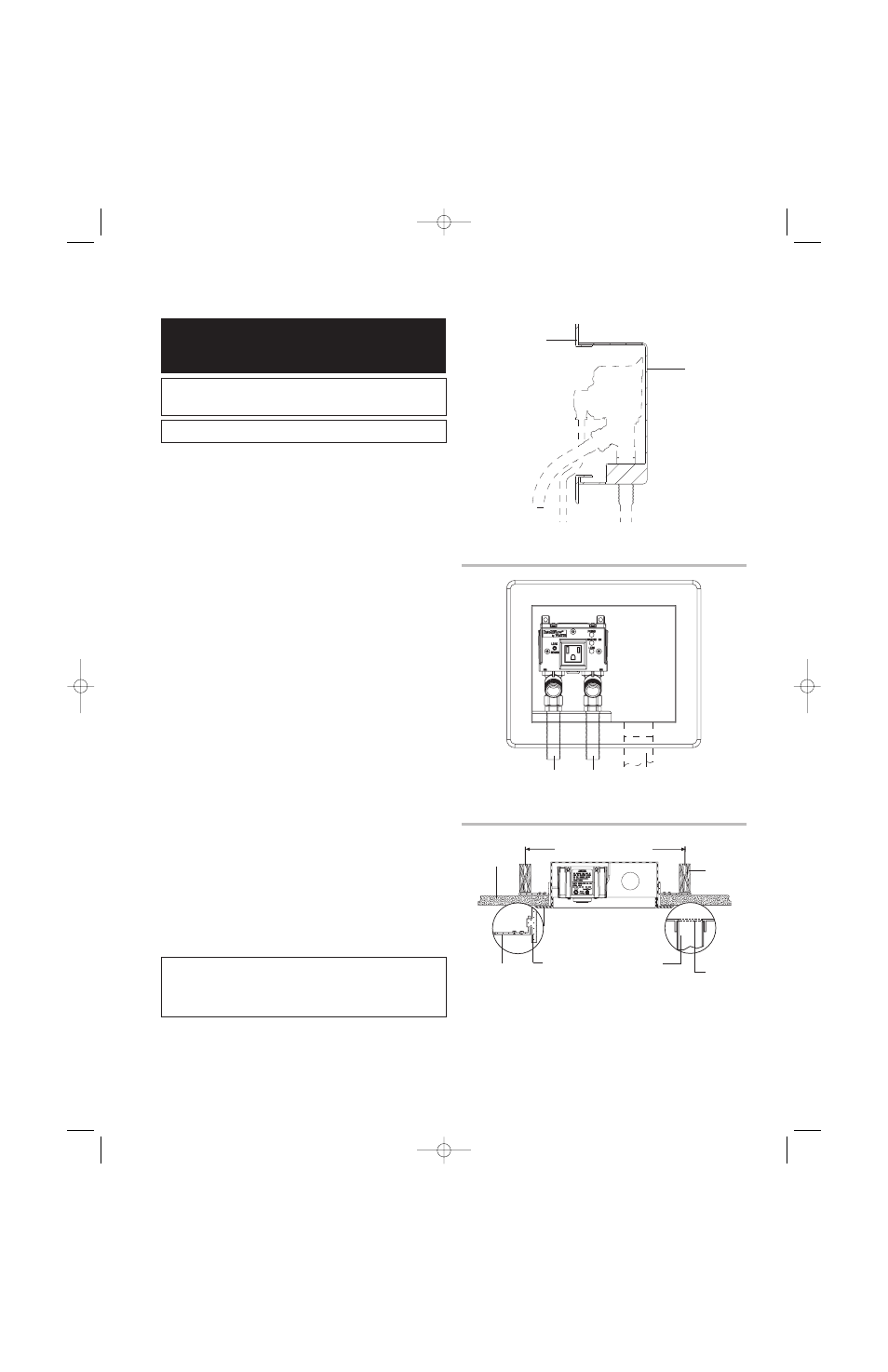
UL
R
LISTED
3P47
3
WARNING:
Power MUST be off during installation or
servicing of the valve!
IMPORTANT: Do not plug valve into supply circuit
until completion of assembly.
For Vertical Installation Only!
Figure 5
(side view)
Figure 6
(front view)
Figure 7
(top view)
Trim Plate
Trim Plate
Water supply connections
Finished
Wall
Wall
Studding
Drain
Knockout
Drain
Trim Plate
Mounting
Slots (4)
Mounting
Tabs (4)
Drain connection
Wall Box
Installing the IntelliFlow
®
Wall Box Unit (A2C-WB-M1)
1.
Shut off electrical power supply.
2.
Shut off both hot and cold water supply lines.
3.
Remove trim plate (Figs. No.5 & 6) and set aside until
you’ve completed wall finishing (painting, wall papering,
paneling, etc.).
4.
Install the four mounting tabs provided in slots on the sides
of the wall box enclosure (Fig. No. 7).
5.
Position the A2C-WB-M1 between the wall studs as shown
in Fig. No. 7. Check that it is level and fasten the mounting
tabs to the studs.
6.
Remove drain plug knock out. Install drain piping and water
supply piping to the appropriate IntelliFlow
®
connection.
Either IntelliFlow
®
connection may be used for the hot or
cold water supply.
Caution: Excessive heat from soldering can damage plastic
components. Use a heat sink to prevent damage.
7.
Place O-rings on adapter grooves (Figure No. 3A).
8.
Align and slip the valve body over adapters. Tighten adapter nuts.
Caution: Do not over tighten nuts.
Caution: To avoid cross threading, check thread alignment.
9.
Prior to installing wall materials, turn on water supply (both
hot and cold) and test for leaks. Test drain piping for leaks.
10. Turn off water supply until you’ve completed installing
wall materials.
Note: Installation must comply with local codes and ordi-
nances. Inspection and approval of installation by local
authorities may be required prior to installation of wall mate-
rial. Check with local plumbing authorities for requirements.
11. Once you’ve finished the wall, install trim plate, connect
washing machine water supply hoses to the IntelliFlow
®
valve and to the washing machine.
12. Plug washing machine into the IntelliFlow
®
’s electrical outlet.
Note: Appliance current rating must not exceed 15 amps.
13. Insert the IntelliFlow
®
’s power cord into a house
electrical outlet.
Note: The IntelliFlow
®
requires a 120VAC, 60Hz, 15 amp
ground-fault protected receptacle.*
IMPORTANT: The IntelliFlow
®
will detect any current flow to
the washing machine when the washing machine is off. The
IntelliFlow
®
must be calibrated to adjust the current flow
threshold required to activate the shutoff valves. To calibrate
the IntelliFlow
®
see Calibration: (Startup) on page 4.
14. Turn on both hot and cold water supply lines, and check for
leaks.
15. If there are no leaks, turn on the electrical power. Installation of
the IntelliFlow
®
A2C-WB-M1 Wall Box Unit is now complete.
16" on center – Typical
*Ground Fault Interrupter – A GFI circuit is not required
for proper operation of the IntelliFlow
®
, but is strongly
recommended as a safety device.
IS-A2C-M1-A2C-WB-M1.qxd 6/22/09 2:30 PM Page 3
