Window set – Banner WORLD-BEAM QS18 Series User Manual
Page 8
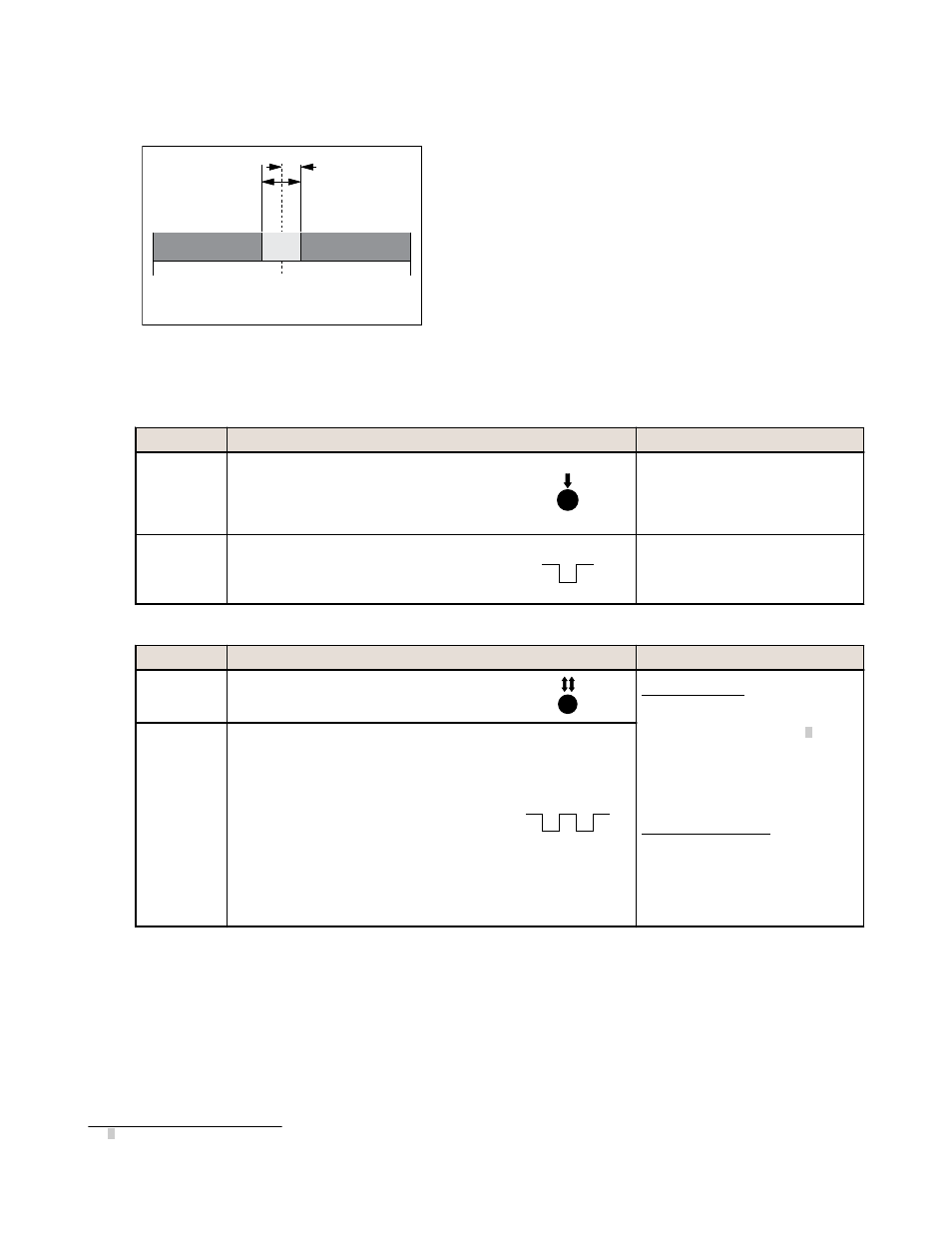
Window Set
Darkest
(no signal)
Most Light
(saturated
signal)
Single
Presented
Condition
Output OFF
Output OFF
Output
ON
Sensor positions
window thresholds
≈12.5%
from the
presented condition
12.5%
Figure 7. Window Set (Light Operate shown)
•
In Window Set, the single ON condition window
extends approximately 12.5% above and below the
presented condition when Light Operate is selected.
Output ON and OFF conditions may be reversed by
changing the Light-/Dark-Operate setting (see
on page 3).
•
Lighter or darker conditions outside of the window
cause the output to change state.
•
Window Set is recommended for applications where
the target to be sensed may not always appear in
the same place, or when other unwanted signals
may appear.
1. Access the Window Set mode.
Method
Action
Result
Push Button
Press and hold the push button 2 to 4
seconds.
The sensor waits for the sensing
condition.
Power LED Indicator: OFF
Output LED Indicator: Slow flash (1
Hz)
Remote Line Single-pulse the remote line.
T
The sensor waits for the sensing
condition.
Power LED Indicator: OFF
Output LED Indicator: Double-flash
2. Set the sensing condition.
Method
Action
Result
Push Button
Present the sensing condition, then double-
click the push button.
TEACH Accepted
Power LED Indicator: Flashes 3
times, then solid green
Output LED Indicator: OFF7, then
ON or OFF, depending on the output
state
The sensor returns to Run mode with
the new settings.
TEACH Not Accepted
Power LED Indicator: OFF
Output LED Indicator: Slow flash (1
Hz)
The sensor returns to the wait state,
ready for the sensing condition.
Remote Line Present the sensing condition, then double-
pulse the remote line.
T
T
T
7 The initial output LED indicator condition is simultaneous with the power LED indicator 3-flash.
WORLD-BEAM
®
QS18E Series
8
www.bannerengineering.com - tel: 763-544-3164
P/N 136564 Rev. C
