Overview of qs18e expert series sensors, Sensor configuration – Banner WORLD-BEAM QS18 Series User Manual
Page 2
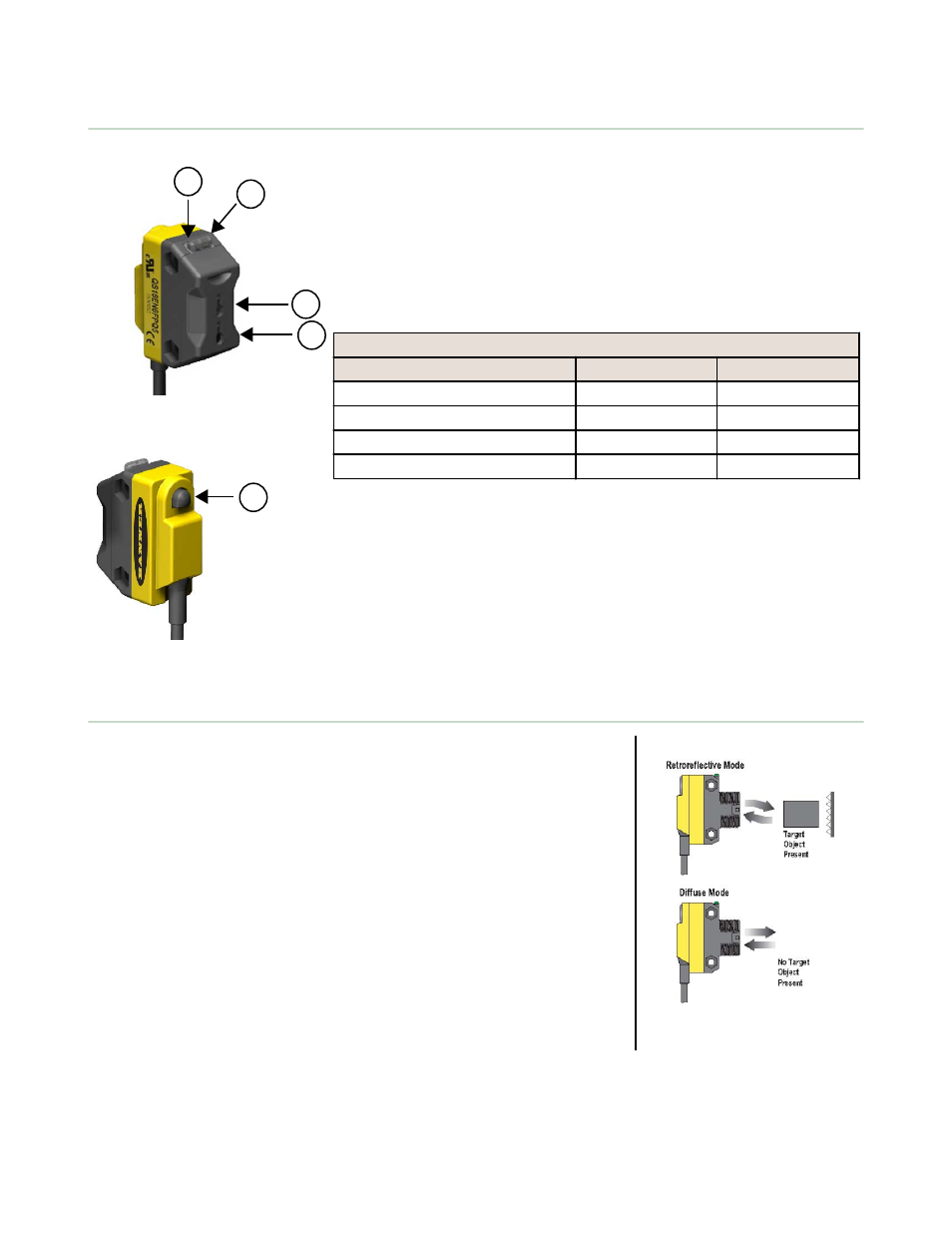
Overview of QS18E Expert Series Sensors
4
3
2
1
Figure 1. Sensor features
5
The QS18E Expert Sensors family of sensors provides high-performance sensing in
a compact package. The sensors feature a discrete output (NPN or PNP, depending
on model), two bright LEDs for easy status monitoring during configuration and
operation, multiple configuration options, remote configuration, and security
lockout options.
1. Amber output LED
2. Green power indicator LED
3. Receiver port
4. Emitter port
5. Configuration button
Indicators (Two LEDs: One Green, One Amber)
Sensor Condition (Run Mode)
Green LED
Amber LED
Output OFF
ON
OFF
Output ON
ON
ON
Output ON, marginal signal
ON
Flashing
Output Short Circuit
Flashing
OFF
Sensor Configuration
Configure the sensor using any of five TEACH or Set options (by push button or the
remote wire) to define the sensing limits. Use a Setup procedure to enable a 30 ms
OFF-delay or to change the Light-/Dark-Operate setting (see
). Sensing limit configuration options include:
•
Static TEACH: one switching threshold, determined by two taught
conditions
•
Dynamic (on-the-fly) TEACH: one switching threshold, determined by
multiple sampled conditions
•
Light Set and Dark Set: one switching threshold, offset from a single
sensing condition (the “dark” condition or the “light” condition; see Figure)
•
Window Set: a sensing window, centered around a single sensing condition
The sensor’s output is disabled during all TEACH and Set procedures, and is
enabled upon return to Run mode.
Following any TEACH or Set procedure other than Static TEACH, the Output ON
condition (Light- or Dark-Operate setting) remains as it was last configured. To
change that setting or the OFF-delay setting, see
Figure 2. Dark Sensing Condition
WORLD-BEAM
®
QS18E Series
2
www.bannerengineering.com - tel: 763-544-3164
P/N 136564 Rev. C
