Dark set – Banner WORLD-BEAM QS18 Series User Manual
Page 7
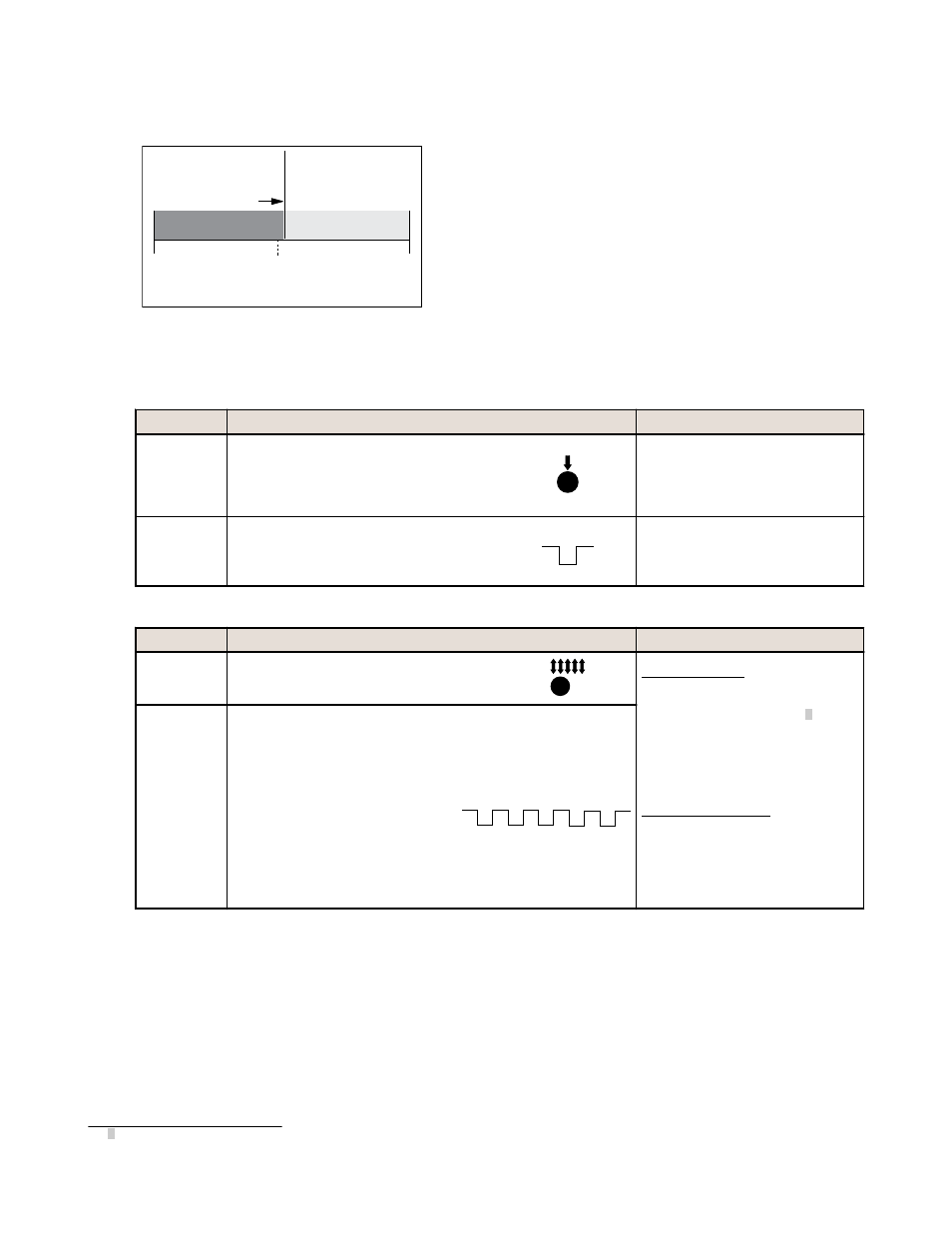
Dark Set
Darkest
(no signal)
Most Light
(saturated
signal)
Output OFF
Output ON
Single
Presented
Condition
Sensor positions
threshold ≈12.5% above
the presented condition
Figure 6. Dark Set (Light Operate shown)
•
Dark Set sets a threshold approximately 12.5%
above the presented sensing condition.
•
Any condition lighter than the threshold causes the
output to change state.
•
In Light-Operate mode, the presented condition is
the Output OFF condition. In Dark-Operate mode,
the presented condition is the Output ON condition.
To change the Light-/Dark-Operate setting, see
on page 3.
•
Dark Set is recommended for applications where
only one condition is known, for example a stable
dark background with varying lighter targets, or
when maximum excess gain is required.
1. Access the Dark Set mode.
Method
Action
Result
Push Button
Press and hold the push button 2 to 4
seconds.
The sensor waits for the sensing
condition.
Power LED Indicator: OFF
Output LED Indicator: Slow flash (1
Hz)
Remote Line Single-pulse the remote line.
T
The sensor waits for the sensing
condition.
Power LED Indicator: OFF
Output LED Indicator: Double-flash
2. Set the sensing condition.
Method
Action
Result
Push Button
Present the sensing condition, then five-click
the push button.
TEACH Accepted
Power LED Indicator: Flashes 3
times, then solid green
Output LED Indicator: OFF6, then
ON or OFF, depending on the output
state
The sensor returns to Run mode with
the new settings.
TEACH Not Accepted
Power LED Indicator: OFF
Output LED Indicator: Slow flash (1
Hz)
The sensor returns to the wait state,
ready for the sensing condition.
Remote Line
Present the sensing condition, then five-pulse the remote line.
T
T
T
T
T
T
T
T
T
6 The initial output LED indicator condition is simultaneous with the power LED indicator 3-flash.
WORLD-BEAM
®
QS18E Series
P/N 136564 Rev. C
www.bannerengineering.com - tel: 763-544-3164
7
