Light set – Banner WORLD-BEAM QS18 Series User Manual
Page 6
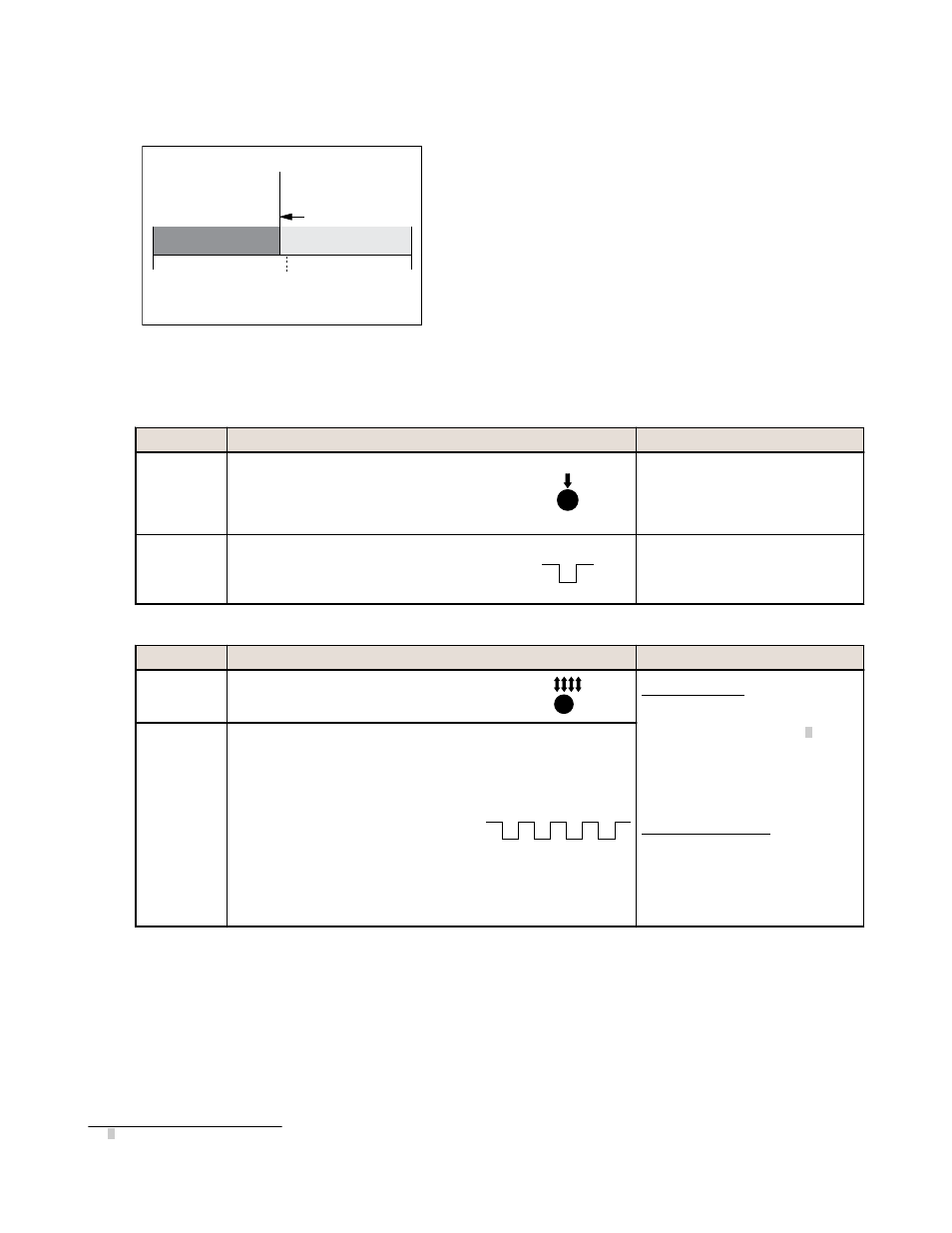
Light Set
Darkest
(no signal)
Most Light
(saturated
signal)
Output OFF
Output ON
Single
Presented
Condition
Sensor positions
threshold ≈12.5% below
the presented condition
Figure 5. Light Set (Light Operate shown)
•
Light Set sets a threshold approximately 12.5%
below the presented sensing condition.
•
Any condition darker than the threshold causes the
output to change state.
•
In Light-Operate mode, the presented condition is
the Output ON condition. In Dark-Operate mode,
the presented condition is the Output OFF condition.
To change the Light-/Dark-Operate setting, see
on page 3.
•
Light Set is recommended for applications where
only one condition is known, for example a stable
light background with varying darker targets, or in
retroreflective applications.
1. Access the Light Set mode.
Method
Action
Result
Push Button
Press and hold the push button 2 to 4
seconds.
The sensor waits for the sensing
condition.
Power LED Indicator: OFF
Output LED Indicator: Slow flash (1
Hz)
Remote Line Single-pulse the remote line.
T
The sensor waits for the sensing
condition.
Power LED Indicator: OFF
Output LED Indicator: Double-flash
2. Set the sensing condition.
Method
Action
Result
Push Button
Present the sensing condition, then four-click
the push button.
TEACH Accepted
Power LED Indicator: Flashes 3
times, then solid green
Output LED Indicator: OFF5, then
ON or OFF, depending on the output
state
The sensor returns to Run mode with
the new settings.
TEACH Not Accepted
Power LED Indicator: OFF
Output LED Indicator: Slow flash (1
Hz)
The sensor returns to the wait state,
ready for the sensing condition.
Remote Line
Present the sensing condition, then four-pulse the remote line.
T
T
T
T
T
T
T
5 The initial output LED indicator condition is simultaneous with the power LED indicator 3-flash.
WORLD-BEAM
®
QS18E Series
6
www.bannerengineering.com - tel: 763-544-3164
P/N 136564 Rev. C
