Metrohm 787 KF Titrino User Manual
Page 24
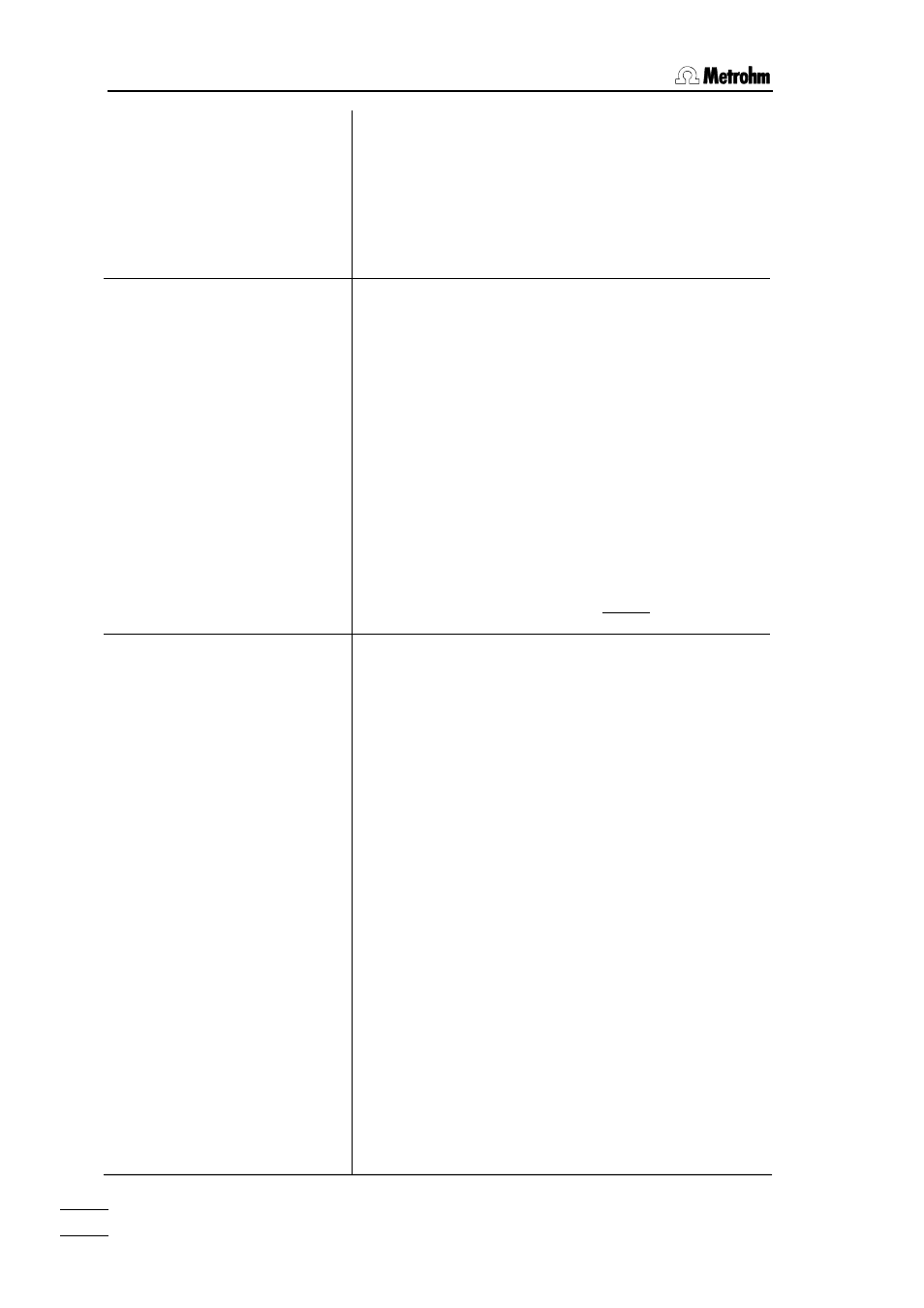
2.5. Configuration, key
787 KF Titrino
20
filling rate max. ml/min
cond.
Filling rate after the titration (0.01...150 mL/min, max.)
The maximum rate depends on the Exchange unit:
Exchange unit
max.
5 mL
15 mL/min
10 mL
30 mL/min
20 mL
60 mL/min
50 mL
150 mL/min
>RS232 settings
baud rate: 9600
data bit: 8
stop bit: 1
parity: none
handshake: HWs
RS control: ON
Settings of RS232 interface
see also page 68.
Baud rate (300, 600, 1200, 2400, 4800, 9600)
Data bit (7, 8)
Stop bit (1, 2)
Parity (even, odd, none)
Handshake (HWs, HWf, SWline, SWchar, none)
see page 68.
Control via RS232 interface (ON, OFF)
"OFF" means that the receipt of commands via the
RS232 interface is blocked. Data output is possible.
>peripheral units
send to: IBM
balance: Sartorius
record: V vs. t
Settings for peripheral units
Selection of printer (Epson, Seiko, IBM) at the Titrino
RS232 interface.
"Epson", for Epson Mode, e.g. Epson LX 300+,
Citizen iDP 562 RS, Custom DP40-S4N
"Seiko", e.g. for DPU-414
"IBM", e.g. for HP DeskJet types, for all printers with
IBM character set Table 437 and IBM graphics, as well
as for the data transmission to a computer with
Metrodata software VESUV.
Selection of balance (Sartorius, Mettler, AND, Precisa)
Sartorius: Models MP8, MC1
Mettler:
Models AT, AM, PM, AX, MX, UMX and
balances with 011, 012, or 016 interface
AND:
Models ER-60, 120, 180, 182, FR-200, 300
and FX-200, 300, 320
Precisa:
Models with RS232C interface
Selection of the curve for the output at the analog
output (V vs. t, dV/dt vs. t, U vs. t, -U vs. t)
V vs. t: Volume vs. time curve
dV/dt vs. t: Drift vs. time curve
U vs. t: Control deviation (current value – EP) vs.
time curve
