3 tutorial, 1 entering data, setting the dialog language – Metrohm 787 KF Titrino User Manual
Page 12
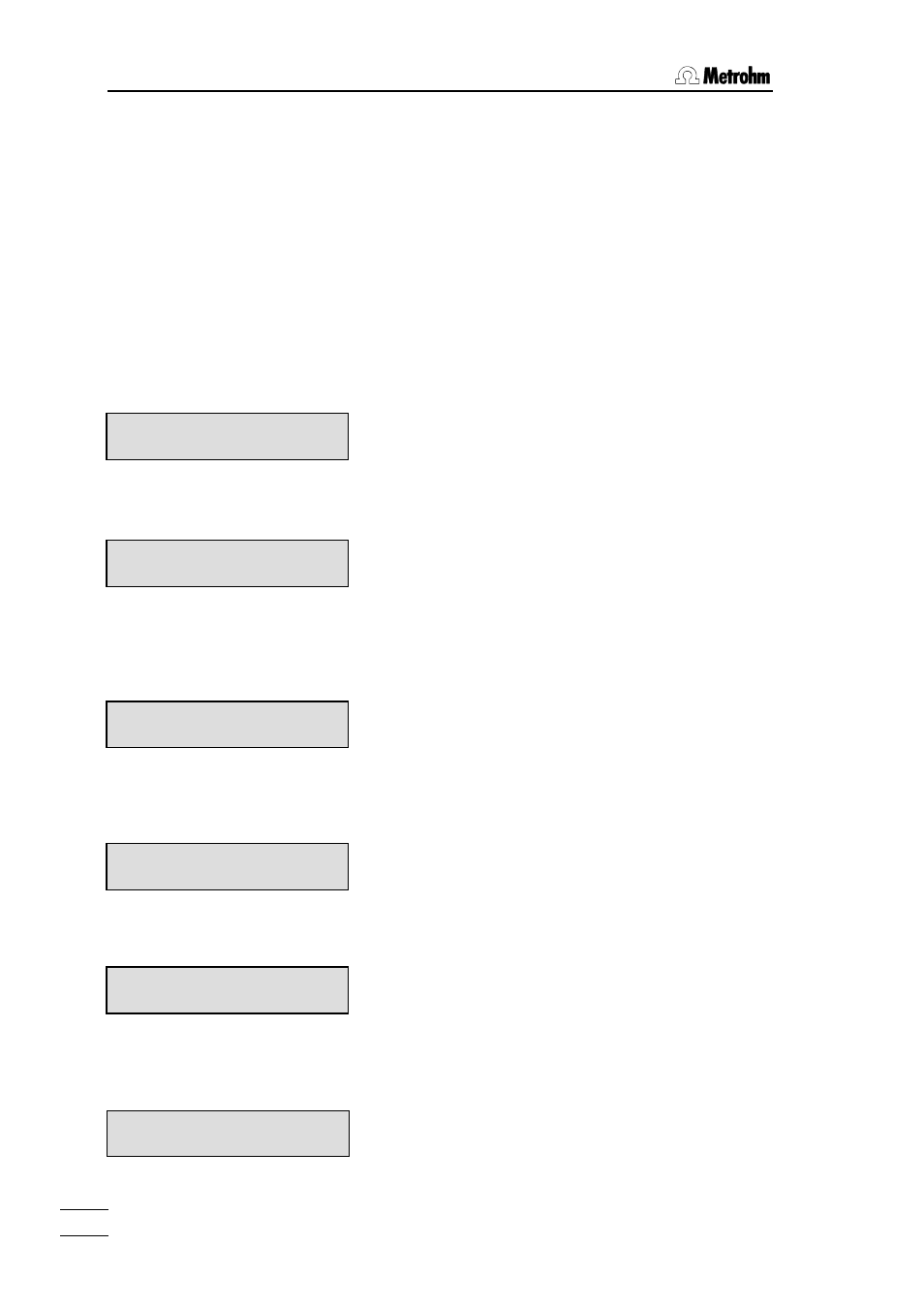
2.3. Tutorial
787 KF Titrino
8
2.3 Tutorial
This short operating course teaches you to work quick and efficient with the 787 KF Ti-
trino, by means of the most important applications.
Set up your Titrino and connect the peripheral devices needed, see chapter 4.
2.3.1 Entering data, setting the dialog language
We can thus make a start and first take a look at the fundamentals of the entry of data.
We change the dialog language.
3 ×
• Switch on the Titrino. It is now in the standby state, it
shows you the active mode.
• Press the key
This is the title of the group "KF device settings".
This group contains various inquiries for the KF titra-
ton.
• Press
other groups of inquiries in the configuration menu.
The display shows
This "auxiliaries" group contains the inquiry for the
dialog language.
• Pressing the
ies of the group "auxiliaries". Note the ">" sign. All ti-
tles of inquiry groups are prefixed by this sign.
This is the first inquiry of the "auxiliaries" group: the
selection of the dialog language.
• You select the various dialog languages with the
"español" appears in the display.
Note the sign ":". It appears if the values can be se-
lected with the key
• Accept the new "value" with
The next inquiry "fecha" (date) of the group "ajustes
varios" (auxiliaries) is shown.
You can open this inquiry by pressing
too and go through all the inquiries of this group this
KFT ********
>KF device settings
KFT ********
>auxilliaries
KFT ********
dialog: english
KFT ********
dialog: español
KFT ********
KFT ********
fecha 2002-03-27
