Metrohm 787 KF Titrino User Manual
Page 17
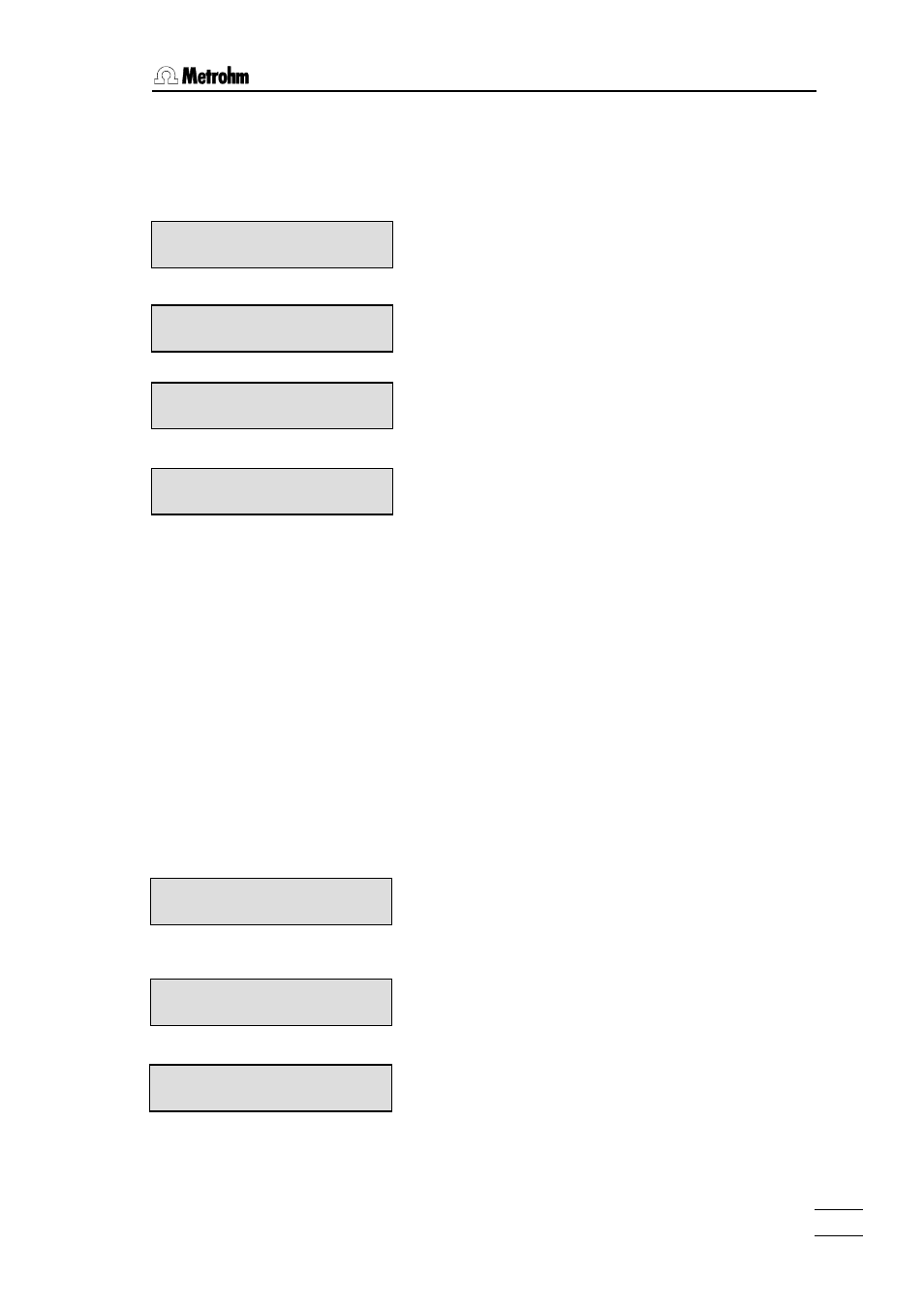
2.3
Tutorial
787 KF Titrino
13
Viewing the statistics data
If you have not connected a printer, you can view the statistics data on the display with
• From the result display "titer", switch to the display of
the mean value with
Mean value of 2 determinations.
• Press
is shown.
Absolute standard deviation.
• Pressing
relative standard deviation.
•
Repeat the titer determination once more.
With a connected printer you may want a printout of the single results that are used for the
statistics calculation: press the key sequence
Let us assume that you have discovered that one of the values is an "outlier" and you
would like to delete it.
Deleting a result in the mean value calculation
2 ×
2×
In our example, the deviation of the second result is
excessive. We thus wish to delete it:
• Press
• Open with
"res.tab:"
• Press
that you wish to delete a single result with the index
n in the result table.
KFR volume
5.676 ml
titer 5.3686
mg/ml
KFR volume
5.676 ml
res.tab: original
KFR volume
5.676 ml
res.tab: delete
n
KFR volume
5.676 ml
mean (2)
5.3477 mg/ml
KFR volume
5.676 ml
+/-s 0.02973
mg/ml
KFR volume
5.676 ml
s(rel) 0.56
%
KFR volume
5.676 ml
>statistics
