2 principle of data input – Metrohm 787 KF Titrino User Manual
Page 11
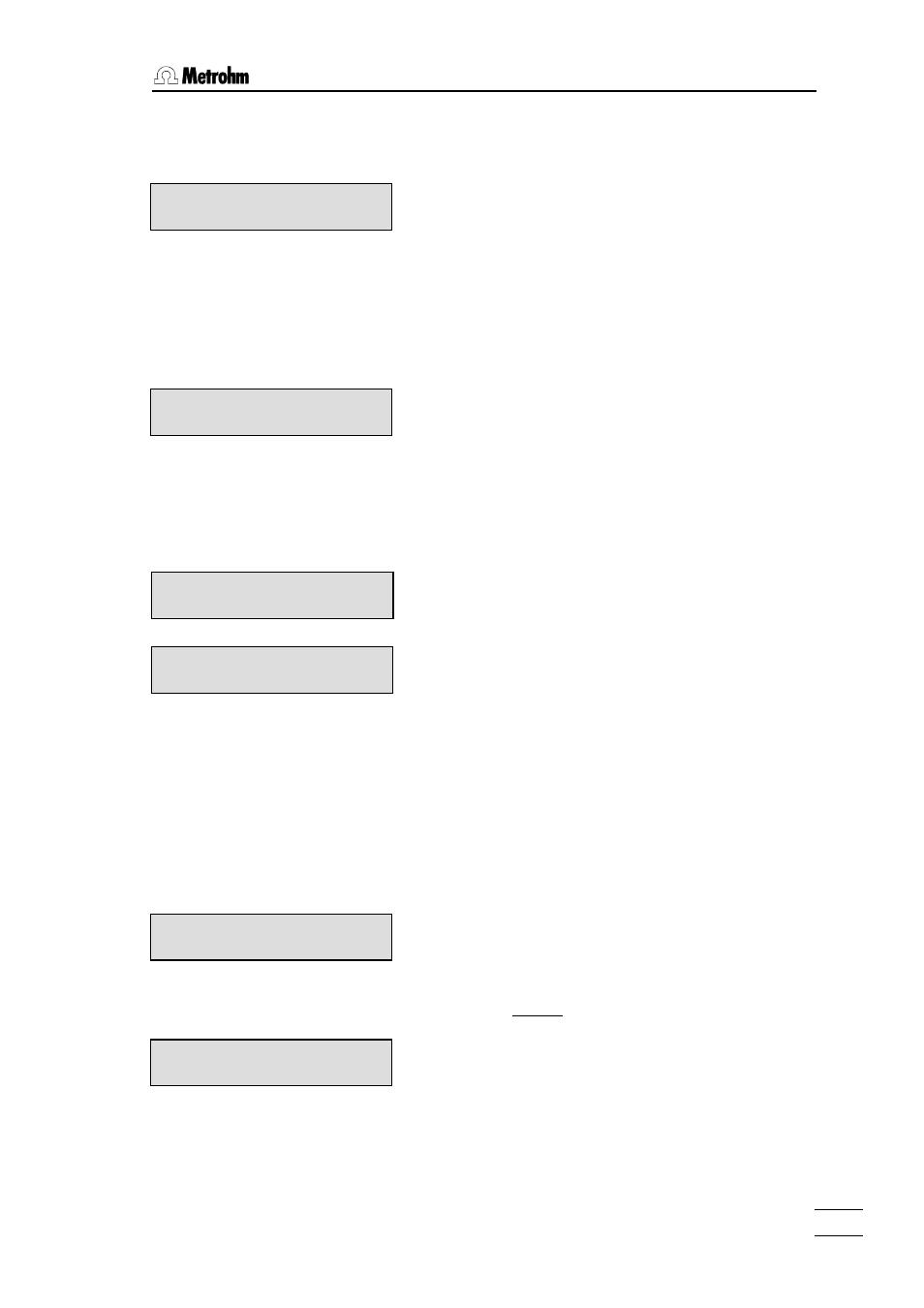
2.2 Principle of data input
787 KF Titrino
7
2.2 Principle of data input
• The first line of the display always shows the active
mode (in this case "KFT") and the state of the Titrino.
"********" means the Titrinos is in its standby state.
DATA> are opening the corresponding menus. • Pressing one of this keys shows the first group of inquiries of the corresponding menu in the second line of the display. Example key You opened the configuration menu, the second line of the display shows the first group of inquiries of this menu ">KF device settings". to the other titles of this menu. With pressing "peripheral units". group of inquiries. You branch into this group by pressing • Example first inquiry of the group "peripheral units": Now you opened the first inquiry of the group pe- ripheral units in the configuration menu and you can change the setting. If a dialog text of an inquiry is marked with ":", you can select a value with the key moves to the next inquiry. through the inquiries of the group ">peripheral units“, after the last inquiry of this group you leave this group and return to the level above. The next group of the menu "configuration“ appears: ">auxiliaries“ inquiries, it always moves you one level up. • In this example you leave the menu "configuration" by pressing state with the display of the titration mode. KFT ******** send to: IBM KFT ******** >auxiliaries KFT ******** KFT ******** >KF device settings KFT ******** KFT ******** >peripheral units
• The keys
• By pressing
• If a dialog text is marked with ">", it contains a
• A value is stored with
• Repeated pressing of
• With key
