4 operation, 1 switching the instrument on and off, 2 dialog window overview – Metrohm 909 UV Digester User Manual
Page 28: 1 main dialog, 2 "parameters" dialog, Switching the instrument on and off, Dialog window overview, Main dialog, Parameters" dialog
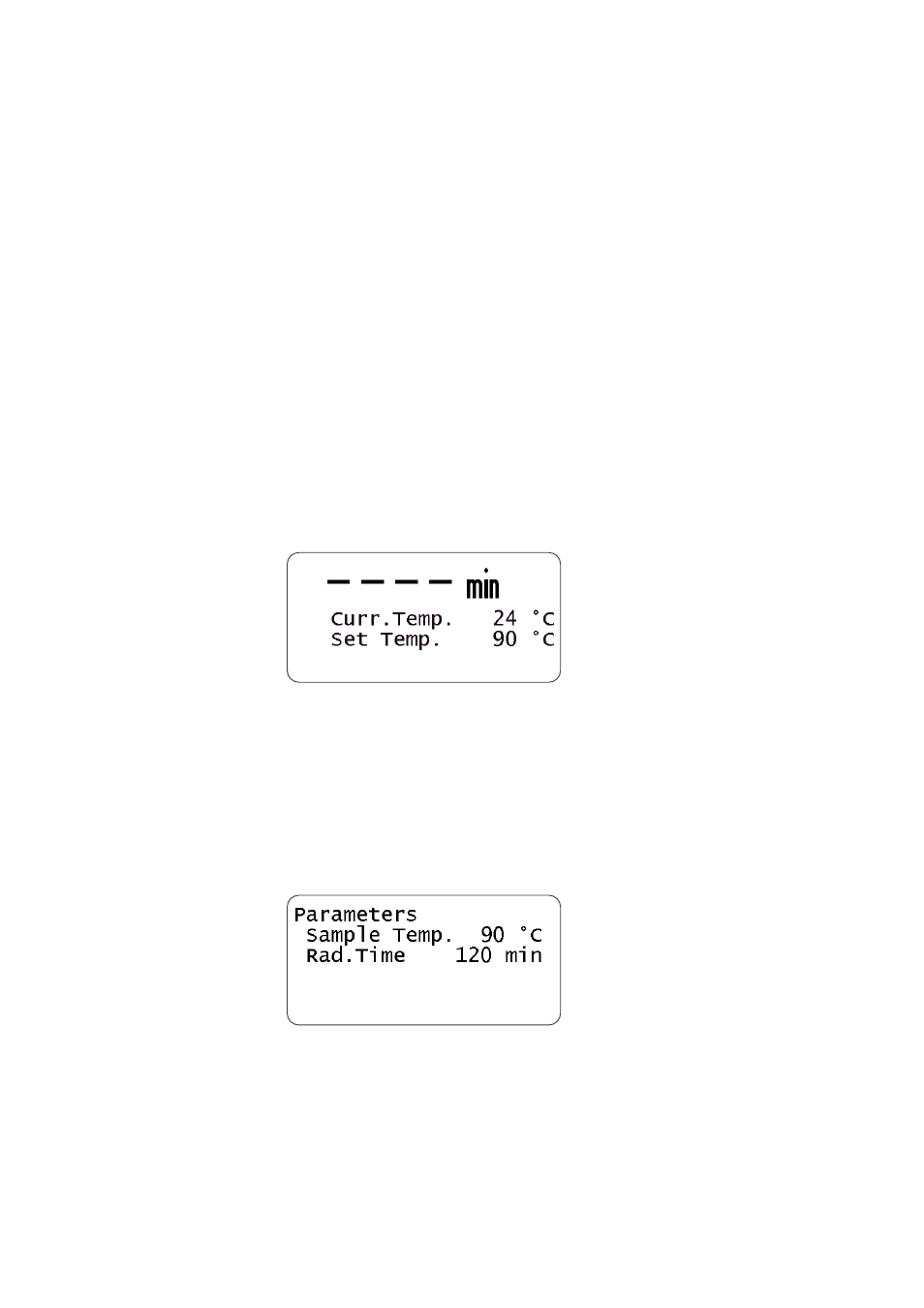
4.1 Switching the instrument on and off
■■■■■■■■■■■■■■■■■■■■■■
20
■■■■■■■■
909 UV Digester
4 Operation
4.1
Switching the instrument on and off
The toggle switch for switching on and off is located on the rear of the
instrument (3-3).
After switching on the instrument, the main dialog is displayed with the
most recently configured parameters.
When starting for the first time, the standard parameters Sample Temp.
= 90 °C and Rad. Time = 90 min appear.
4.2
Dialog window overview
The following four dialogs are available for operating the 909 UV Digester:
4.2.1
Main dialog
The main dialog is displayed after switching on the 909 UV Digester.
The following information is displayed:
■
The temperature currently being measured in the sample (Curr.
Temp.).
■
The sample setpoint temperature configured in the Parameters dialog
(Set Temp.).
4.2.2
"Parameters" dialog
You can open the Parameters dialog from the main dialog by pressing
the [SET] key.
You must configure the following parameters in this dialog:
