2 switching the instrument on/off, 3 connection to the pc, Switching the instrument on/off – Metrohm 797 VA Computrace User Manual
Page 21: Connection to the pc
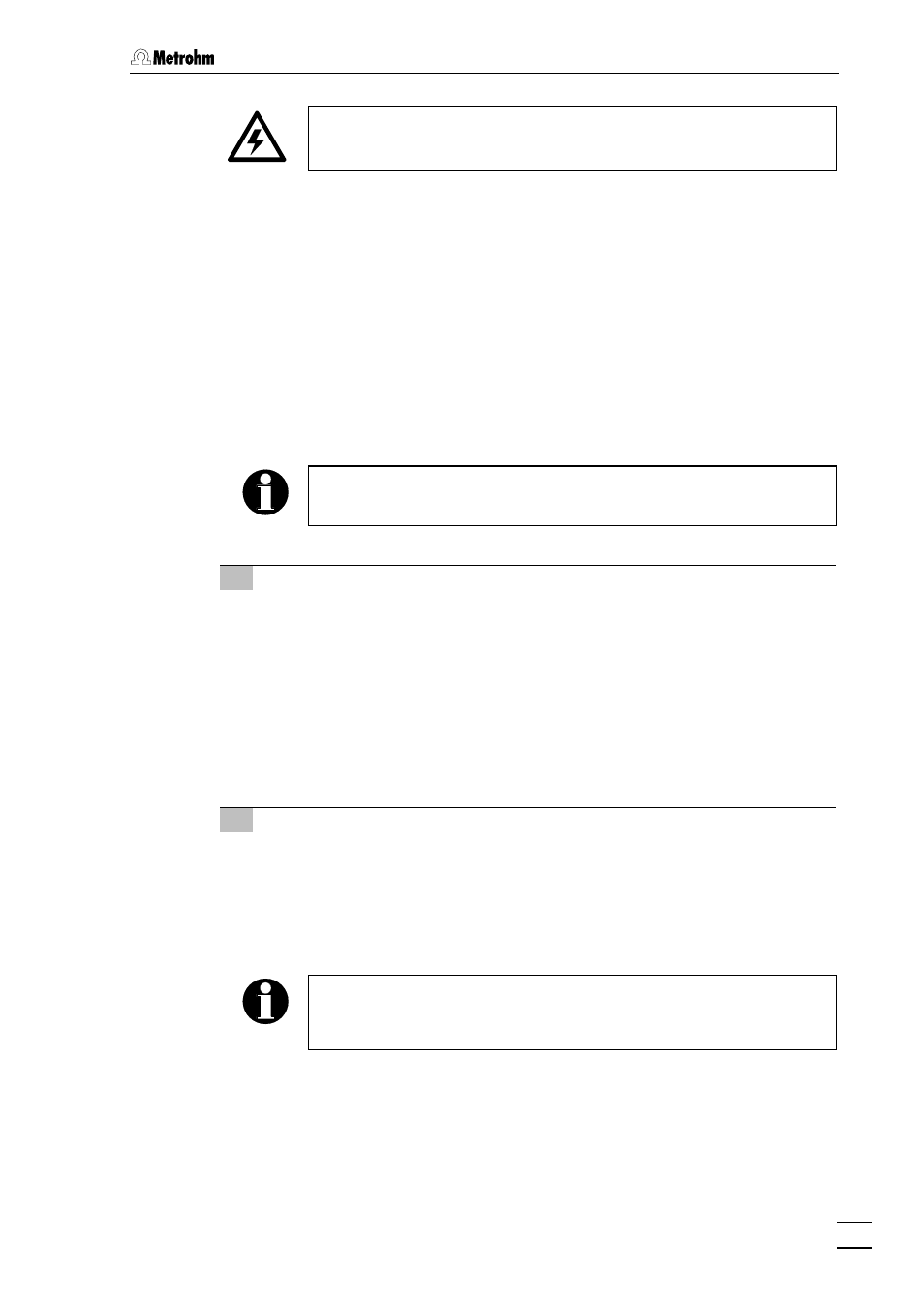
2.2
Installation of the 797 VA Computrace Stand
797 VA Computrace / Hardware-Manual 8.797.8001EN
13
Any break in the grounding inside or outside the instrument can make
it a hazard!
Plug the mains cable into mains connection plug 16 of the 797 VA Computrace Stand
(see Fig. 2).
2.2.2
Switching the instrument on/off
The 797 VA Computrace Stand is switched on and off using mains switch 14. When
the instrument is switched on, the pilot lamp 1 lights up.
2.2.3
Connection to the PC
The 797 VA Computrace Stand is connected to the PC via USB Cable 6.2151.020.
Proceed as follows:
The 797 VA Computrace Stand must not be connected until the Soft-
ware is installed.
1 Software installation
• Switch on PC and start operating system (Windows™
2000, XP Professional
or Vista Professional)) without connection of the 797 VA Computrace via
USB cable.
• Insert installation CD into CD drive.
• If the autorun option for the CD drive is disabled, select
and
Run
.
Browse for the
Setup.exe
file on the installation CD and click on
.
• Click on "
797
" and follow the instructions given in the setup program. The
software package will be installed in the desired directory (the default direc-
tory is
Program Files/Metrohm/797 VA Computrace
).
2 Connection of the 797 VA Computrace
• Connect 797 VA Computrace to the PC using the 6.2151.020 USB cable
and switch on the 797 VA Computrace. The PC detects a new USB device
and starts the setup wizard. Insert installation CD into CD drive and follow
the wizard instructions always selecting the recommended default options.
• Start the 797 VA Computrace Software.
The setup wizard is started three times when installing the instrument
driver. All three installation steps must be conducted to ensure proper
operation.
