6 connecting a printer, 7 initial configuration, Connecting a printer – Metrohm 827 pH lab User Manual
Page 17: Initial configuration
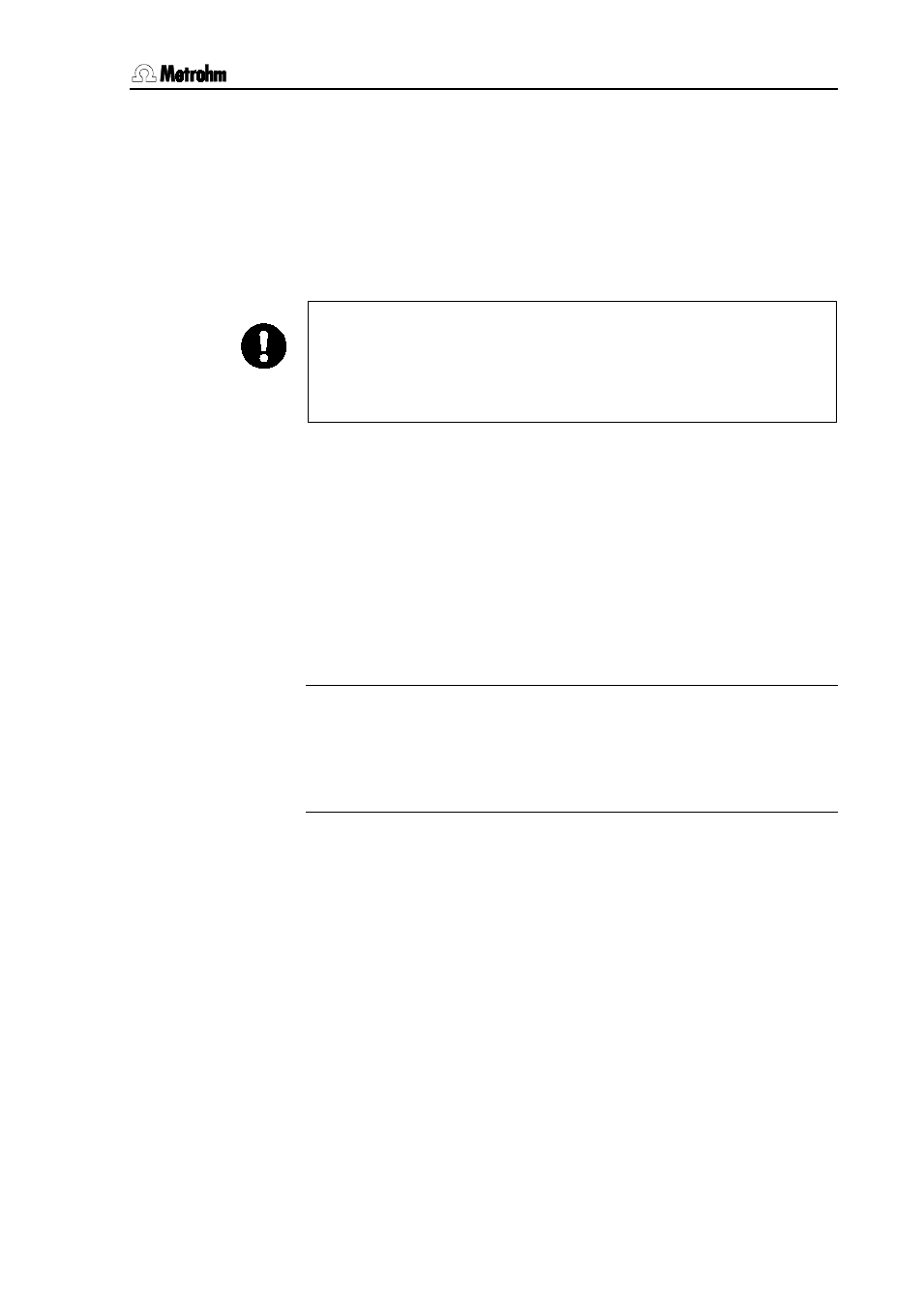
2 Installation
826/827 pH meter, Instructions for Use
9
2.6
Connecting a printer
A printer with an infrared interface can be connected to the infrared in-
terface for printing out reports.
Activate the infrared interface of the pH meter under
configuration/auxil/IR interface: (see Section 5.4)
No further transmission parameters need to be set.
Attention!
In order to guarantee a perfect transmission the distance between the
pH meter and the printer should be 80 cm at the maximum. The infra-
red interfaces must face each other directly. Never expose the infra-
red interface to direct sunlight.
2.7
Initial configuration
The pH meter is delivered with standard settings for the configuration. If
it should ever be necessary to reset the configuration of the instrument
to its original condition then this can be carried out by a re-initialization
of the instrument memory (see Section 8.3).
Before you start to make measurements please change the following
configuration settings. If you first want to make yourself familiar with the
operation of the pH meter then please read Sections 3.1 to 3.3. More
detailed explanations of the individual configuration settings are given
in Section 5.
Date and time
configuration/auxil/date
and /time
Please check that the date and time are correct.
Temperature sensor
configuration/auxil/temp.sens.
Enter the type of temperature sensor that is connected. If no tempera-
ture sensor is connected and you always want to enter the measuring
temperature manually then you can ignore this setting.
