4 connecting a remote box, Connecting a remote box, Fig. 13: titrando – remote box – Metrohm 835 Titrando User Manual
Page 26
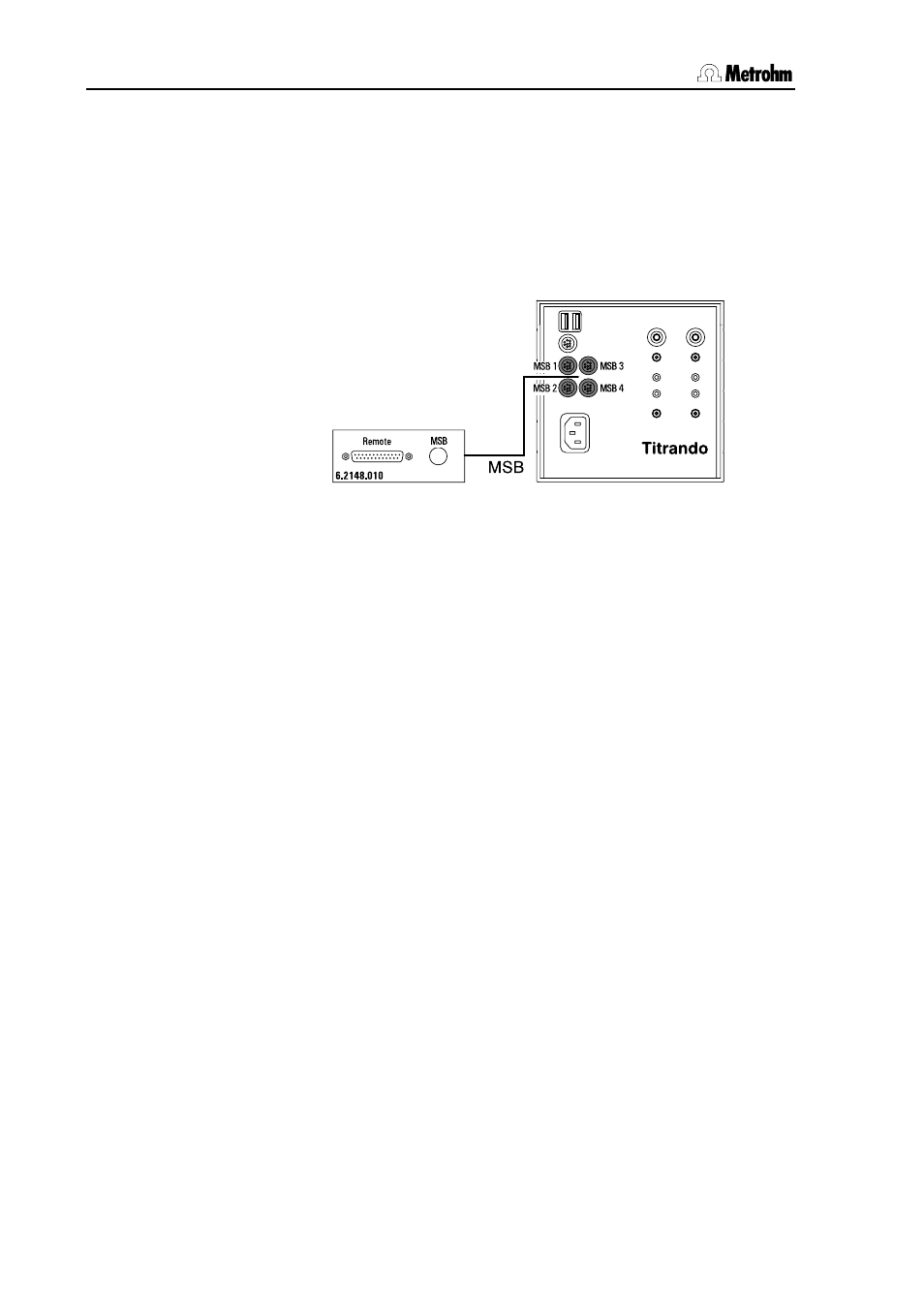
2.4 Device connection at the MSB
20
Titrando Installation Instructions
2.4.4 Connecting a remote box
Instruments that are controlled by remote lines or can transmit signals
to the Titrando via remote lines can be connected to the Titrando via the
6.2148.010 Remote box. The pin occupancy of the remote socket is
described in the Instructions for Use for PC Control / Touch Control.
Connect the remote box to an MSB connection on the Titrando in
the following way:
Fig. 13: Titrando – Remote box
For example, you can connect the 849 Level Control to the remote inter-
face of the remote box. The remote box also has an MSB output, to
which an additional instrument, e. g. a dosing device or stirrer, can be
connected.
During a method run remote output lines are set automatically and the
setting of input lines by a peripheral device can automatically trigger
commands (e. g. start or stop). An exact description of the signals is
given in the Instructions for Use for PC Control / Touch Control.
PC Control / Touch Control
If you have several remote boxes connected then you must remember
that the particular remote box that is recognized first by the software
(Touch Control or PC Control) will automatically be used as the "Control
remote box". This means that lines will be set up and scanned auto-
matically on this remote box. The current Control remote box is shown
in the device manager under the Touch Control or PC Control proper-
ties (see Instructions for Use for PC Control / Touch Control).
