2 attaching the exchange unit to the titrando, Attaching the exchange unit to the titrando – Metrohm 835 Titrando User Manual
Page 22
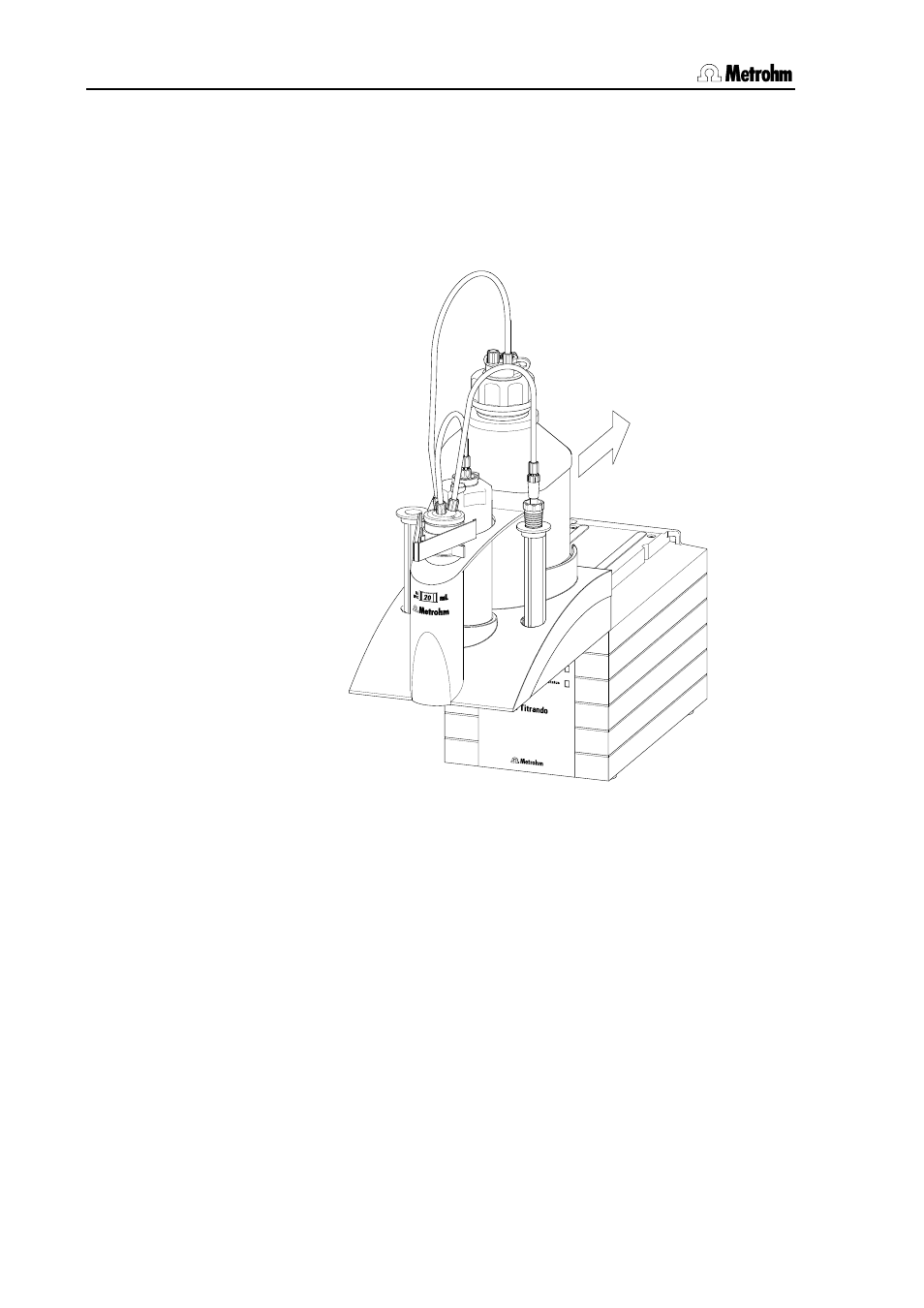
2.4 Device connection at the MSB
16
Titrando Installation Instructions
2.4.2 Attaching the exchange unit to the Titrando
Type 806 exchange units have a built-in data chip that allows the stor-
age of data concerning the exchange unit and the reagent. Data is ed-
ited in the Touch Control or in the PC Control/tiamo software. The as-
sembly of the exchange unit is described in the Instructions for Use of
the exchange unit.
Fig. 10: Attaching the exchange unit to the Titrando
Slide the exchange unit onto the Titrando so that it snaps into posi-
tion and the "Status" LED slowly blinks.
If the exchange unit has been properly positioned then the exchange
unit guide bolts will operate a microswitch and trigger the exchange unit
initialization. The exchange unit will be recognized and the data is
automatically read out from the data chip. The "Status" LED then lights
up constantly.
The following table provides an overview of the operating statuses of
the internal dosing device that can be indicated by the "Status" LED:
