Dulce Systems PRO RXqp User Manual
Page 20
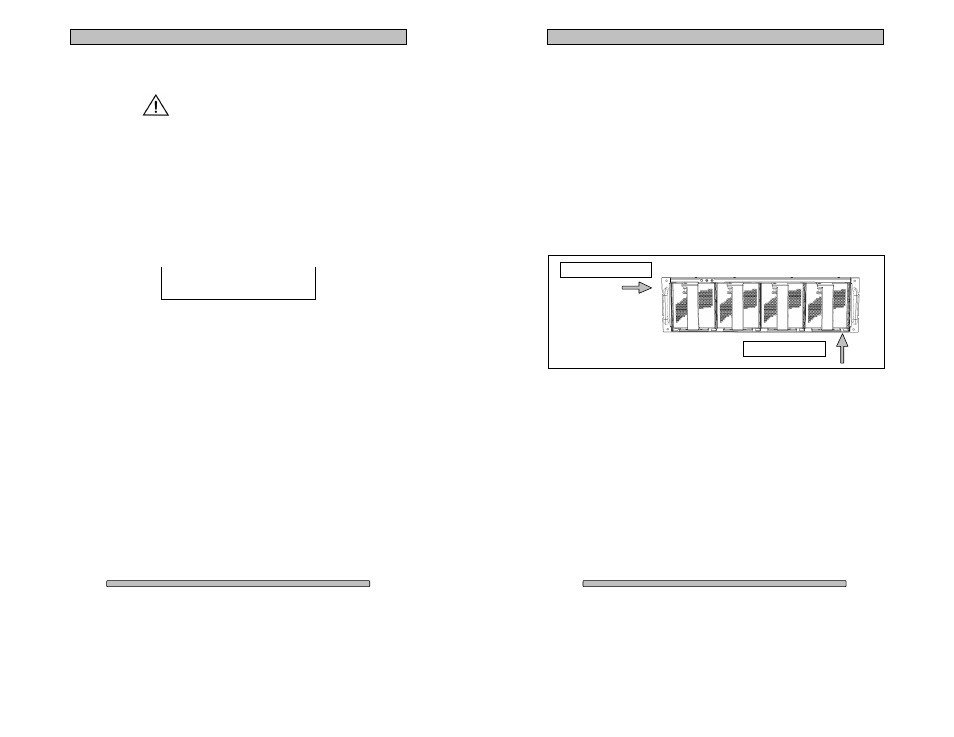
Page 39
PRO RXqp Installation and User’s Manual
10. Product Registration
R E G I S T E R N O W
ADDS 6 MONTHS
Register your product within 30 days of purchase
and extend your warranty by another 6 months.
1 minute = 6 months
It will take only one minute to register and you’ll get 6 months in return!
By registering your PRO RXqp, the standard 36 months warranty will be
extended for another 6 months. That’s a total of 42 months (3 years and 6
months warranty.) The longest warranty in the industry!
Please visit our web site and register online.
www.dulcesystems.com/register
A valid proof of purchase might be required to further validate the Products warranty eligibility, the
valid proof of purchase document must show the product model, serial number, purchase date,
and supplier name. If the valid proof of purchase is not available, the original manufacturing date
of the product will be used to determine the warranty period.
Page 40
PRO RXqp Installation and User’s Manual
11. Appendix
Appendix A
Replacing a Disk Module
A defective Disk Drive can be easily replaced. Drive Hot Swapping is not an
option with the PRO RXqp without interruption to your workflow. If the RAID is
operating in one of the drive redundant RAID modes (1, 3, 5, 6) we need to
identify the downed disk drive.
The disk drives are recognized by the GUI starting with the top drive in the first
Disk Module (Pack) as noted in the diagram. They are numbered counting down
the first D isk Module (Pack) then back to the top of the second Disk Module
(Pack) and down, and so on to disk drive #16.
In the event of a drive failure the GUI will report the failed drive as noted in the
Raid Set Hierarchy.
Disk Drive #1
Disk Drive #16
