Dulce Systems PRO RXqp User Manual
Page 11
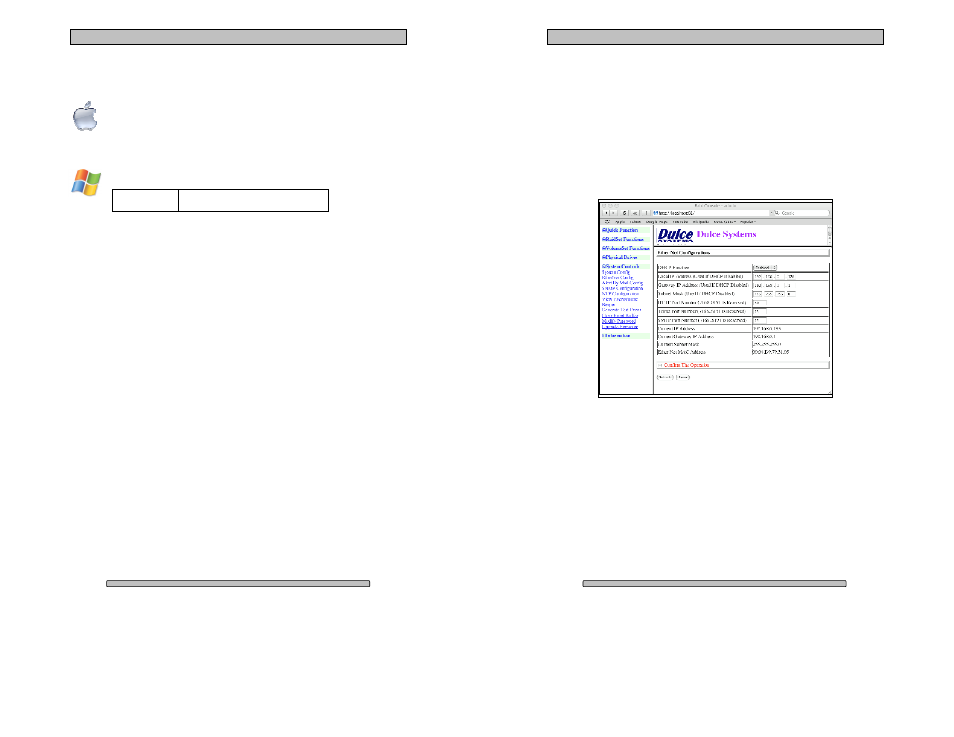
Page 21
PRO RXqp Installation and User’s Manual
4.6.
RAID Console Installation
4.6.1. Apple Mac RAID Console Installation
The RAID Console is automatically installed during the driver installation
process. No additional steps are required to install the RAID Console.
You may proceed directly to the RAID Console Operation section.
4.6.2. Windows PC RAID Console Installation
Download the latest RAID Console utility.
Download
From:
www.dulcesystems.com/download
Unzip and run the setup.exe to install the RAID Console utility.
Page 22
PRO RXqp Installation and User’s Manual
4.7.
Built-in Ethernet Configuration
The PRO RXqp has a built-in Ethernet Port. In addition to managing the RAID
Console at the host computer, this allows the PRO RXqp to be managed via any
computer on the network.
By default, the PRO RXqp uses DHCP to acquire and IP Address, you may also
hardcode the IP address.
Use RAID Console from the host computer to configure the Built-in Ethernet Port.
The NetherNet Config page is located at System Control > EtherNet Config.
4.8.
E-mail notification
Setting up an e-mail event notification is easy using the built-in SMTP mail
configuration option.
For the latest up-to-day procedure, please check the Tech Notes section of the
D ulce support web site:
www.dulcesystems.com > Support > Tech Notes
