Abnormal led indication list, Fix the tbe (toilet bowl effect) problem, Bnormal – DJI Naza-M User Manual
Page 29: Ndication, Ix the, Oilet, Ffect, Roblem
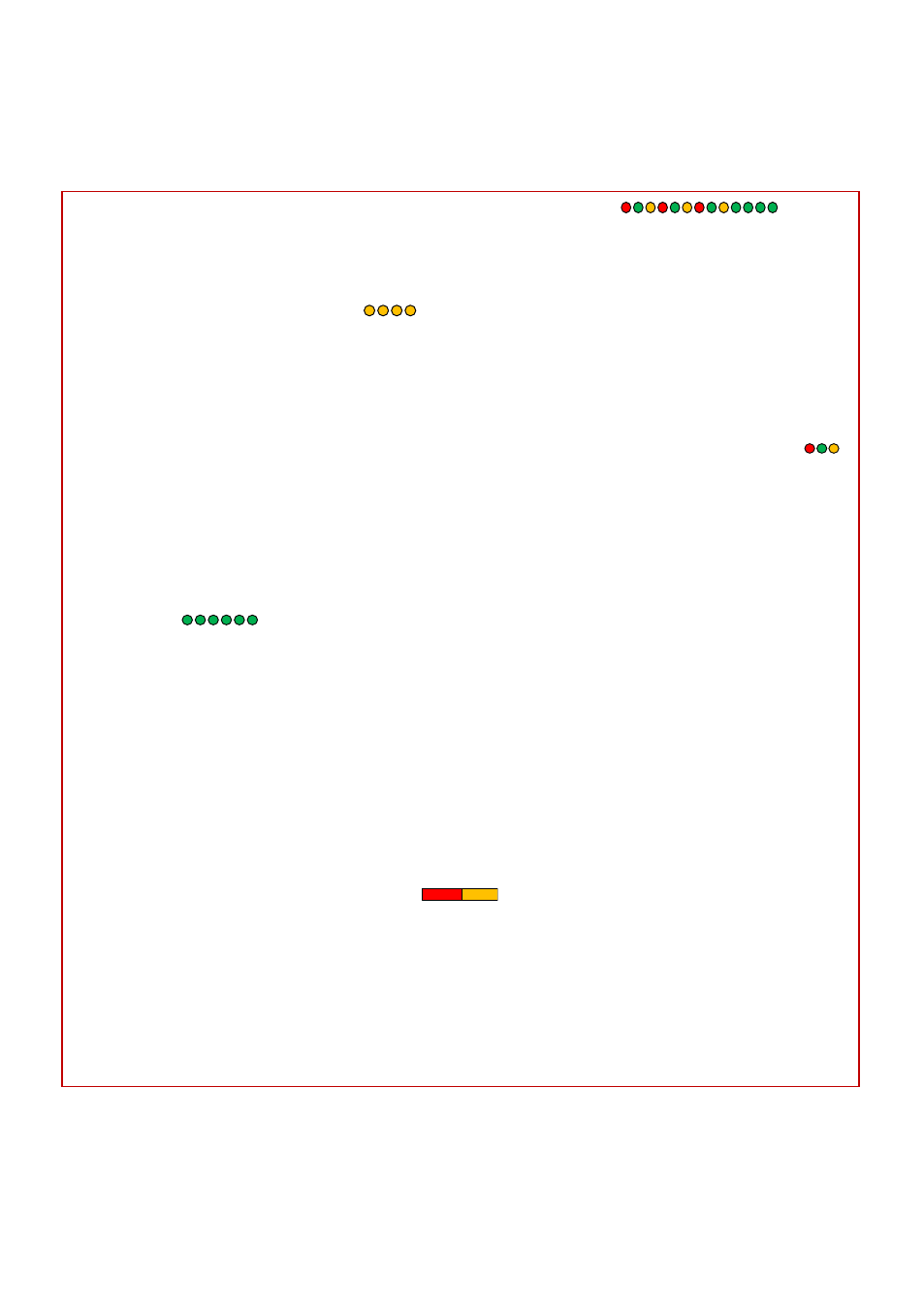
©2013 DJI Innovations. All Rights Reserved.
29 |
FAQ
Abnormal LED Indication List
During the Checking Procedure, if abnormal LED Indicator occurs or even the system cannot work normally, please
refer to the following list and aids troubleshooting.
(1)
“System initializing and self-checking LED flashes” are not correct (
Red LED
appears in the last four green flashes). The autopilot system works abnormally. Please contact your
dealer.
(2)
LED blinks Yellow 4 times quickly
(
)
.
The system is warming up.
You cannot start the motors until
the 4 rapid yellow flashes disappear. If the
warm up waiting is longer than 2 minutes, please power off for
5 minutes, cold start, and then
connect the assistant software, enter the "Tools" - > IMU calibration, carry
out the Advanced calibration.
(3)
After the system start and self-checking has finished, if the LED blinks Red, Green and Yellow (
)
continually. Sensor error is too big. Please connect the assistant software, enter the "Tools" - > IMU
calibration, carry out calibration.
(4)
At the first motors start, the system will check the sensors Bias and you are asked to keep the aircraft
stationary (no need of horizontal level). If you cannot start the motors and the
LED blinks Green 6 times
quickly
(
), it means that the sensor error is too big.
Please connect the assistant software,
enter the "Tools" - > IMU calibration, carry out basic calibration.
Note: after the first successful motors start, this checking will be disabled and it is no need any more to
keep the aircraft stationary during starting motors.
(5)
The system blinks Red LED quickly during flying. Low-voltage protection is triggered. Please land the
aircraft ASAP.
(6)
The system blinks Yellow LED quickly during flying. FailSafe Mode is triggered.
Pay attention that there is
no tall buildings and trees to block your aircraft during go-home.
(7)
The LED blinks Red and Yellow alternately (
). Compass error is too big.
a)
There may be a ferromagnetic substance close to the Phantom. Lift the aircraft up about 1m from
the ground, if there is no Red and Yellow flashing, then it will not affect the flight.
b)
Otherwise, re-calibrate the compass.
c)
If re-calibration does not work, please connect to the Assistant Software, select the “Tools” and
follow the tips to carry out the required operation.
Fix the TBE (Toilet Bowl Effect) Problem
When flying in GPS ATTI. Mode and the compass calibration has been done correctly, should you find the aircraft
rotating (Toilet bowl effect), or drifting when hovering. Please check the GPS module mounting orientation and then
