Basic flying, Control mode knowledge, Start & stop motor knowledge – DJI Naza-M User Manual
Page 10: Ontrol, Nowledge, Tart, Otor
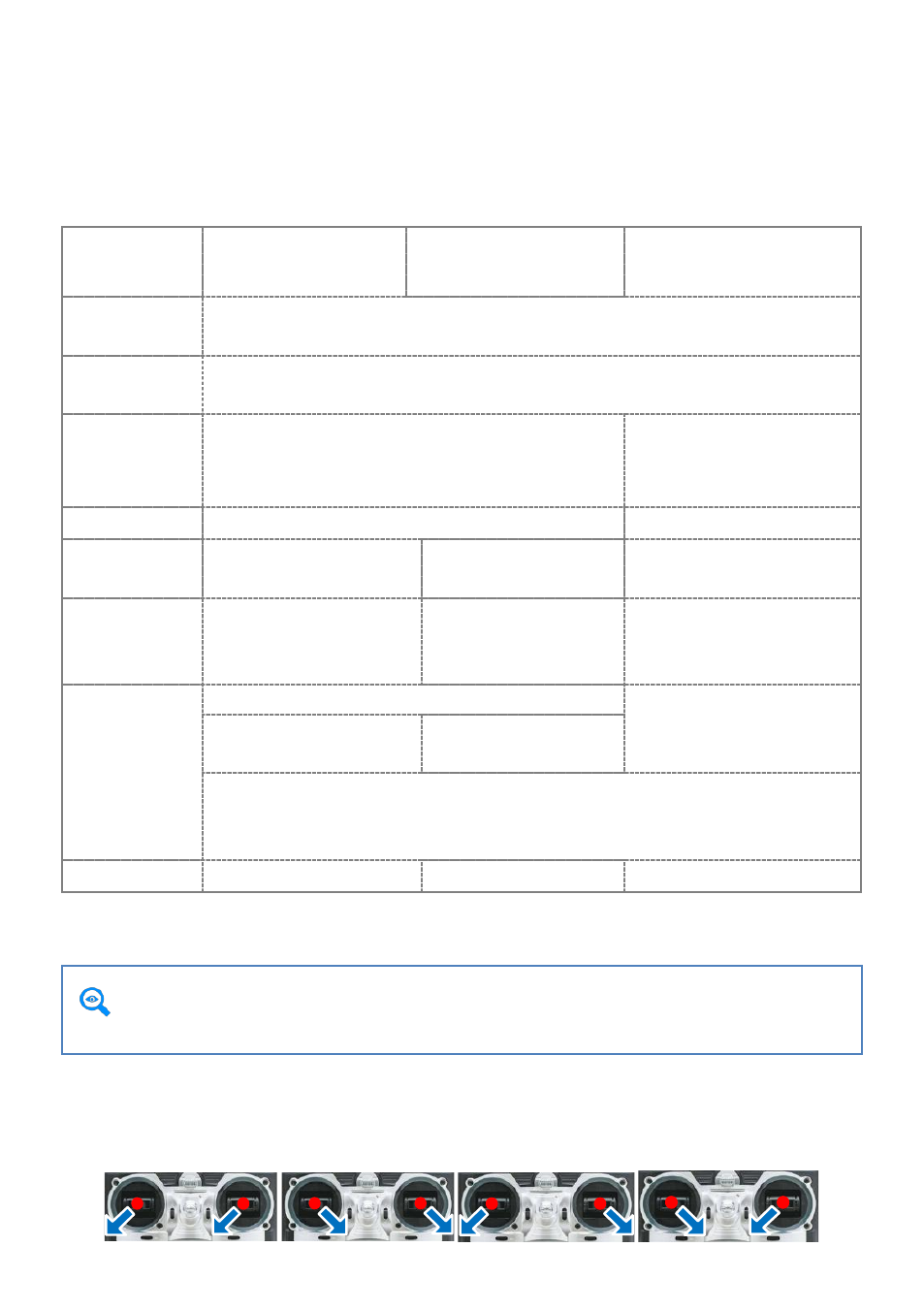
©2013 DJI Innovations. All Rights Reserved.
10 |
Basic Flying
Control Mode Knowledge
Please read the Control Mode Knowledge clearly before usage, to know how to control the aircraft.
Different control modes will give you different flight performances. Please make sure you understand the features
and differences of the three control modes.
GPS ATTI. Mode
(With GPS Module)
ATTI. Mode
Manual Mode
Rudder Angular
Velocity
Maximum rudder angular velocity is 150°/s
Command
Linearity
YES
Command Stick
Meaning
Multi attitude control; Stick center position for 0˚
attitude, its endpoint is 35˚.
Max-angular velocity is 150°/s.
No attitude angle limitation
and vertical velocity locking.
Altitude Lock
Maintain the altitude best above 1 meter from ground.
NO
Stick Released
Lock position if GPS signal
is adequate.
Only attitude stabilizing.
NOT Recommend
GPS Lost
When GPS signal has been
lost for 3s, system enters
ATTI. Mode automatically.
Only performing attitude
stabilizing without
position lock.
---
Safety
Attitude & speed mixture control ensures stability
Depends on experience.
Enhanced Fail-Safe(Position
lock when hovering)
Auto Level Fail-Safe
(Attitude stabilizing)
With GPS/Compass module and the failsafe requirements are satisfied, in each Control
Mode (including GPS Mode, ATTI. Mode, Manual Mode and IOC Mode), the aircraft will
enter the failsafe Mode.
Applications
AP work
Sports flying.
---
Start & Stop Motor Knowledge
(1)
Both Immediately Mode and Intelligent Mode are available in the Assistant Software:
Advanced->Motor->Stop Type.
(2)
Stop Motor method is defaulted to Immediately Mode.
Please get to know well about this section before flying.
1
Start Motor: Pushing throttle stick before takeoff will not start the motors. You have to execute any one of
following four Combination Stick Commands (CSC) to start the motors:
