Appendix – Bully Dog 40300 PMT advanced vehicle downloader, controller, monitor and gauge User Manual
Page 67
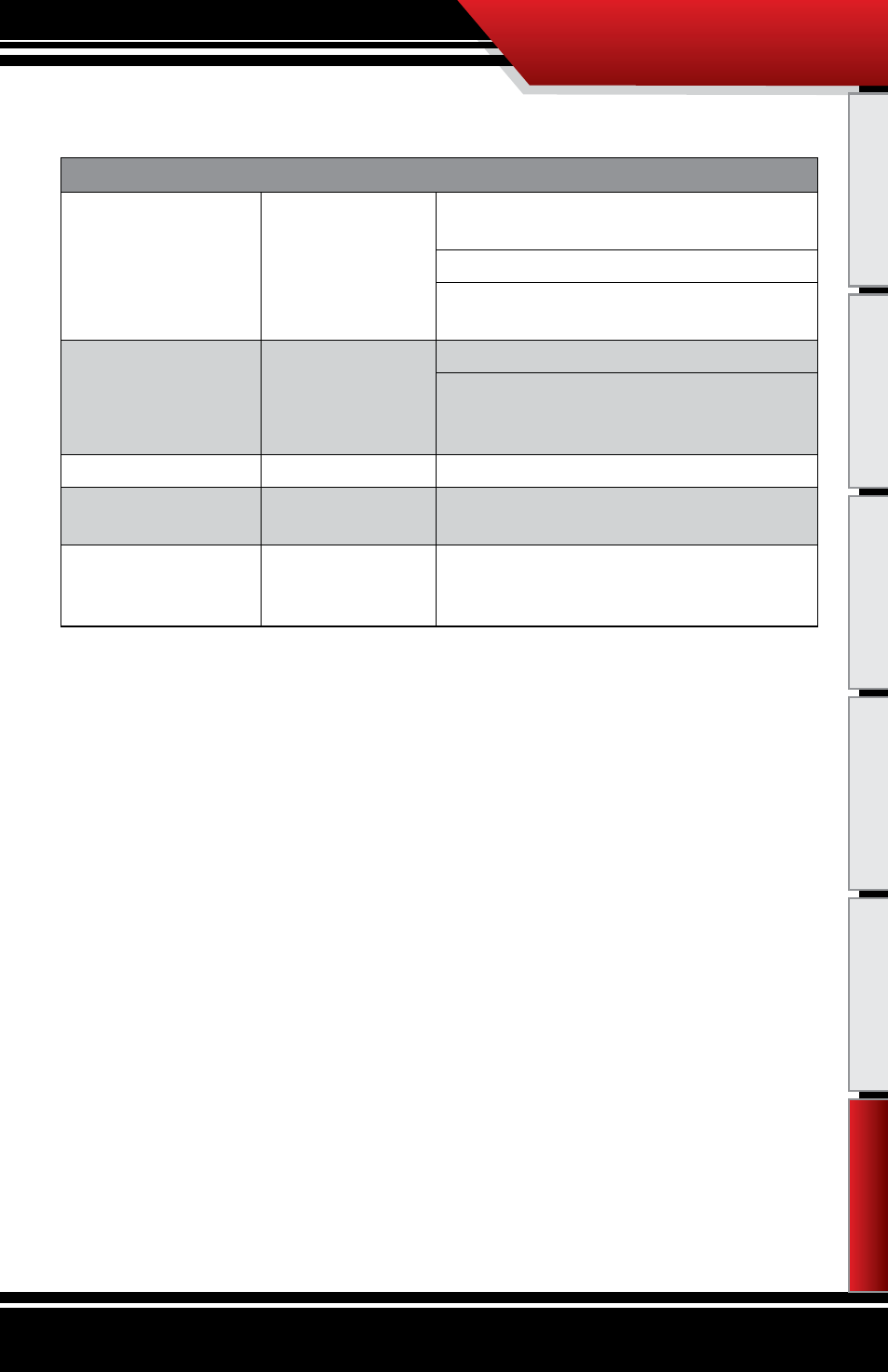
66
Intr
odu
ctio
n
Par
ts D
escription
PM
T In
sta
llati
on
Op
era
ting
Ins
tru
ctio
ns
Inte
rne
t U
pda
tes
seCTION 4
: PMT TROUBLESHOOTING
CONDITION
POSSIBLE SOURCES
ACTION
PMT will not turn on
Installation/ Connections
Make sure that the fuse jack is securely fastened to the
fuse socket.
Check that the fuse is working properly.
Make sure that all of the harnesses are properly installed. If
still not working, one of the harnesses could be defective.
Will only display pyrometer
Improper Truck Selection
Check and ensure the proper truck is selected.
Make sure you have proper connections everywhere.
Also, make sure that there are no bent pins in any of the
connectors.
Will not adjust horsepower
Improper Truck Selection Check and ensure the proper truck is selected.
Back light quit working
Loose Connections
Contact Technical Support if the PMT is otherwise functio-
ning normal.
PMT will not display proper
temperature EGTs
Pyrometer Probe
Connections Incorrect
Check the orientation of the Pyrometer connections on
the PCH to ensure that the Pyrometer leads are properly
connected.
For more information on up-to-date troubleshooting guide for the PMT, go to
www.bullydog.com/Product_Updates.php
PMT ERROR CODES:
For error code information regarding any error codes that appear while operating the PMT visit the
web address below:
www.bullydog.com/PMT_Tech.php
APPENDIX
App
end
ix
