Operating instructions, User opts – Bully Dog 40300 PMT advanced vehicle downloader, controller, monitor and gauge User Manual
Page 46
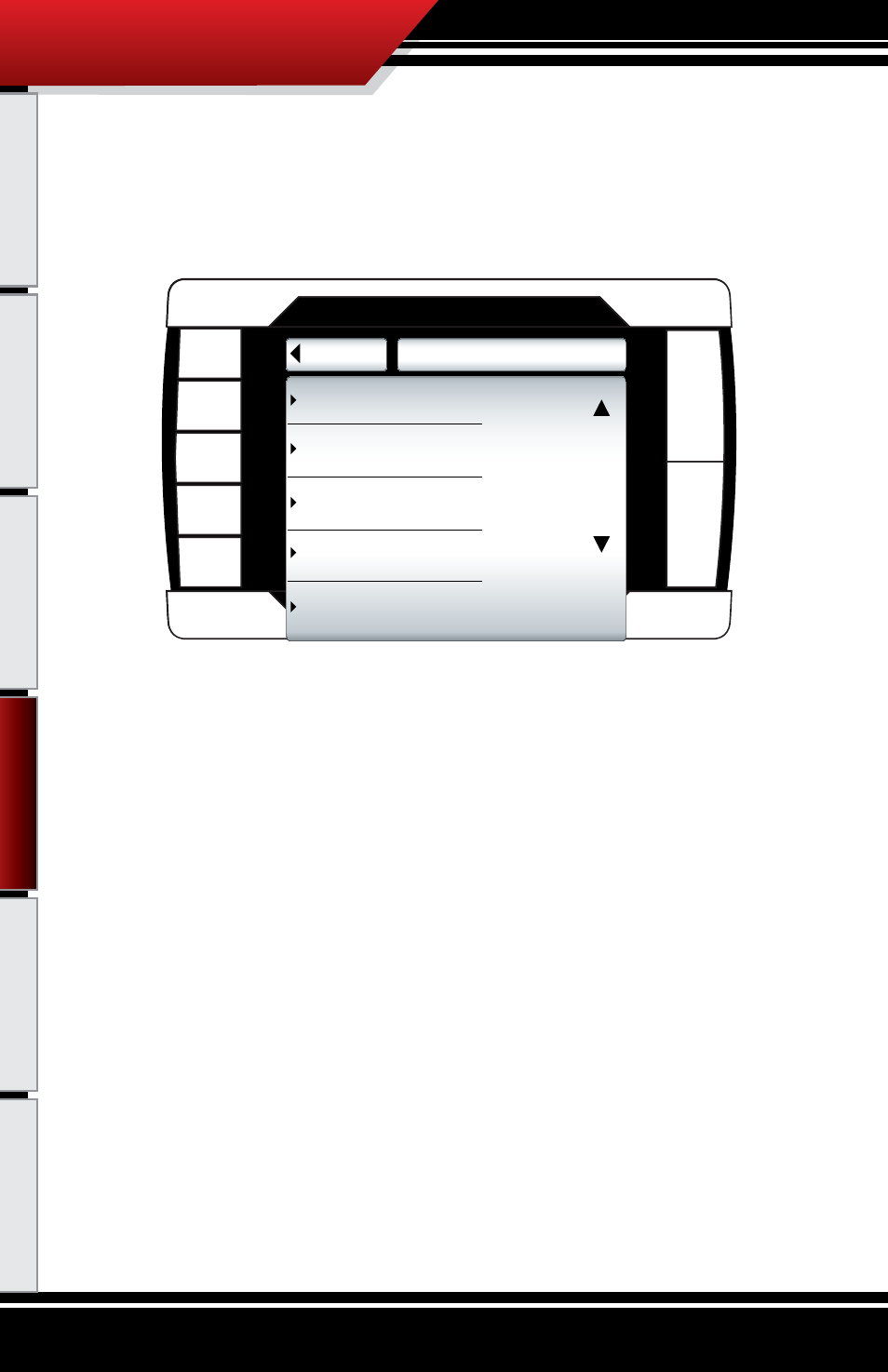
45
Intr
odu
ctio
n
Par
ts D
escription
PM
T In
sta
llati
on
Inte
rne
t U
pda
tes
App
end
ix
USER OPTIONS
In this sub menu you get to personalize your PMT. The descriptions for all the user options are
below. A more detailed description of each is on the following pages.
•
aDJUsT BaCKLIGHT
: Change screen backlighting and button backlighting.
•
seT BaCKGROUND COLOR
: Choose between sixteen different colors for the menu.
•
aDJUsT vOLUMe
: Set button feedback volume.
•
seT CLOCK/DaTe
: Change time and date that is displayed in the general view.
•
ReseT TO DeFaULT seTTING
: Revert back to Bully Dog factory settings.
Go Back
USER OPTS
to Main Menu
Adjust Volume
Set Clock/Date
Reset to Default Settings
Adjust Backlight
Set Background Color
OPERATING INSTRuCTIONS
Op
era
ting
Ins
tru
ctio
ns
See also other documents in the category Bully Dog For the car:
- 153001 (8 pages)
- 151000 Ford 7.3L Power Stroke w/ auto trans E40D & R4100 (8 pages)
- 47000 Nitrous Kit (12 pages)
- 42214 Dodge Cummins Unlock Cable (7 pages)
- 42213 Dodge Ram 2500-3500 6.7L 2013 (12 pages)
- 4161x 4-Bank 6-Position Chip (16 pages)
- 4110x Bully Dog 4 Position Chip (12 pages)
- 40630 CAT 3126, C7 and C9 engines (16 pages)
- 40621 Case IH 8.3L & 9.0L Common Rail Module (12 pages)
- 40620 Case IH 8.3L CAPS Module (12 pages)
- 40605 John Deere 8030 and 8020 Series Module (16 pages)
- 40602 Adjustable Power Punch (8 pages)
- 40510 Triple Dog Gas Downloader (32 pages)
- 40502 TRIPLE DOG DOWNLOADER (24 pages)
- 42500 TRIPLE DOG DOWNLOADER (20 pages)
- 40450 GTT+ (47 pages)
- 40440 GT for Jeep Quick Guide (2 pages)
- 40440 GT for Jeep Manual (62 pages)
- 40430 GT for Hemi Plus (61 pages)
- 40425 50 State GT Diesel (48 pages)
- 40420 gauge GT tuner (54 pages)
- 40415 gauge GT Gas tuner (51 pages)
- 40410 50 State Legal GT Gas (51 pages)
- 40390 PCH with Pyrometer Lead (16 pages)
- 4038x Sensor Docking Station (40 pages)
- 32306 Jeep JK 11+ (2 pages)
- 32305 Jeep JK 2007-2010 (2 pages)
- 3070x Pod Mount Adapter (1 page)
- 182062 Dodge 5.9L Cummins 2500-3500 04.5-07 (12 pages)
- 182061 Dodge 5.9L Cummins 2500-3500 03-04 (12 pages)
- 182060 Dodge 5.9L Cummins 2500-3500 94-02 (12 pages)
- 153002 Super Aggressive Shift Enhancer (8 pages)
- 153001 Stage 1 Shift Enhancer (8 pages)
- 3130x Custom Gauge Pods (30 pages)
- 54200 Rapid Flow Induction (RFI) Cold Air Intake (20 pages)
- 53254 Rapid Flow Induction (RFI) Cold Air Intake (13 pages)
- 53253 Rapid Flow Induction (RFI) Cold Air Intake (24 pages)
- 53252 Rapid Flow Induction (RFI) Cold Air Intake (20 pages)
- 53206 Rapid Flow Induction (RFI) Cold Air Intake (16 pages)
- 53205 Rapid Flow Induction (RFI) Cold Air Intake (11 pages)
- 53204 Rapid Flow Induction (RFI) Cold Air Intake (16 pages)
- 53153 Rapid Flow Induction (RFI) Cold Air Intake (16 pages)
- 53152 Rapid Flow Induction (RFI) Cold Air Intake (16 pages)
- 53108 Rapid Flow Induction (RFI) Cold Air Intake (11 pages)
- 53107 Rapid Flow Induction (RFI) Cold Air Intake (16 pages)
