Operating instructions – Bully Dog 40300 PMT advanced vehicle downloader, controller, monitor and gauge User Manual
Page 38
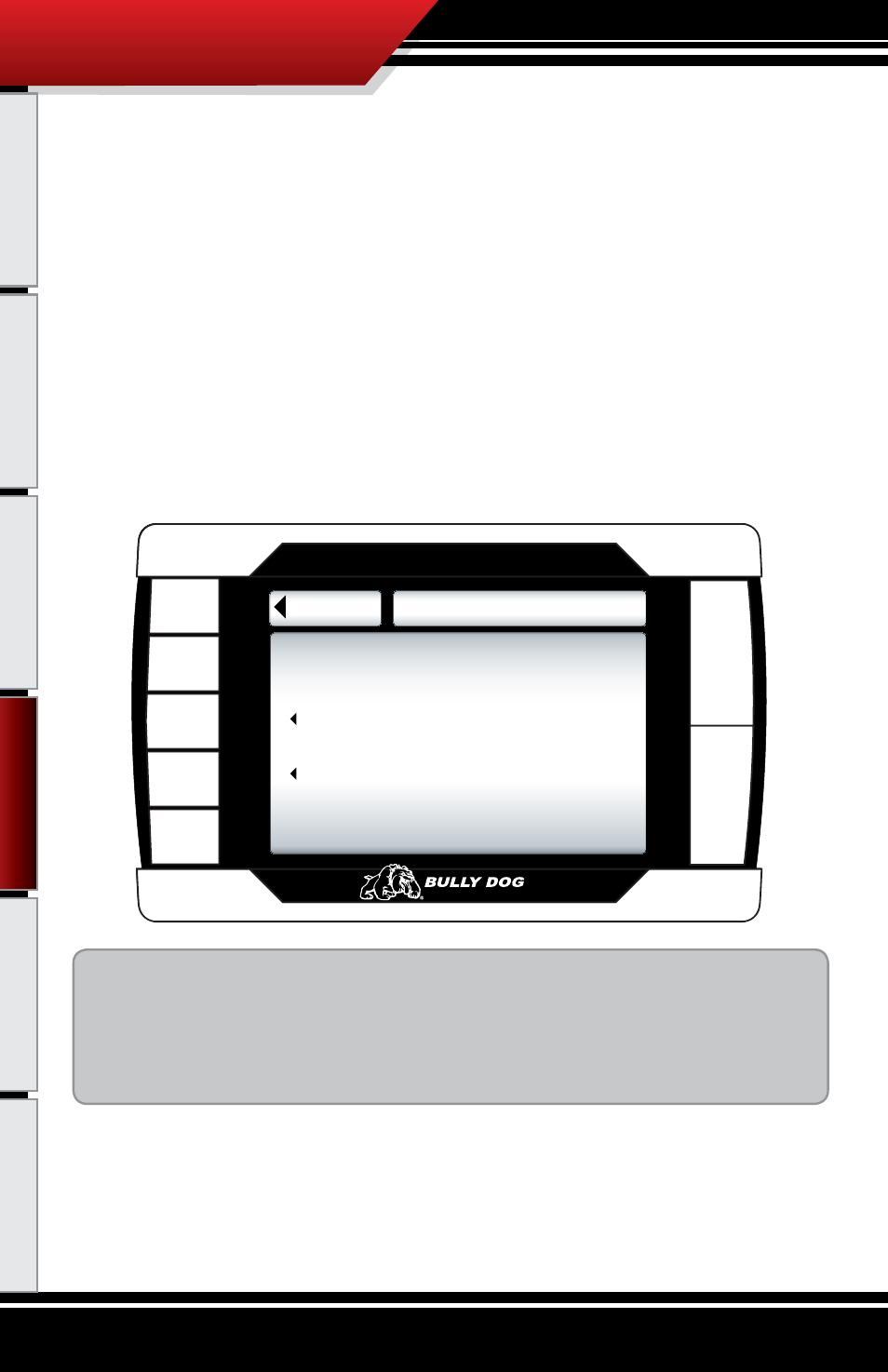
37
Intr
odu
ctio
n
Par
ts D
escription
PM
T In
sta
llati
on
Inte
rne
t U
pda
tes
App
end
ix
INSTALL DOWNLOAD:
The install download option comes in use for three different reasons:
1. Install a download onto a stock vehicle: If the vehicle is stock and you enter the install download
menu, simply follow the screen prompts to install a download on the vehicle.
2. Change Download Settings: If the vehicle already has a download on it from the PMT that is currently
installed on that vehicle. You can perform another download to change the vehicle specific options
contained in a download.
3. Return a vehicle to stock: To completely return a vehicle to its factory stock conditions you need to
select this option. This is highly recommended when taking the vehicle in for any kind of service.
This PMT screen shot shows what you will see if a download has already been entered into a vehicle.
Note before installing a download:
• Make sure that the PMT is properly docked in the cradle.
• Make sure that the harnesses have been properly installed.
• Make sure that the vehicle battery is fully charged.
THE SD CARD MUST BE INSERTED IN THE SIDE OF THE PMT TO DOWNLOAD TO A VEHICLE.
Go Back
DOWNLOAD INSTALLED
Return to Stock
Change Settings
Download Already Installed
Op
era
ting
Ins
tru
ctio
ns
OPERATING INSTRuCTIONS
