Autocue WinCue Pro News User Manual
Page 6
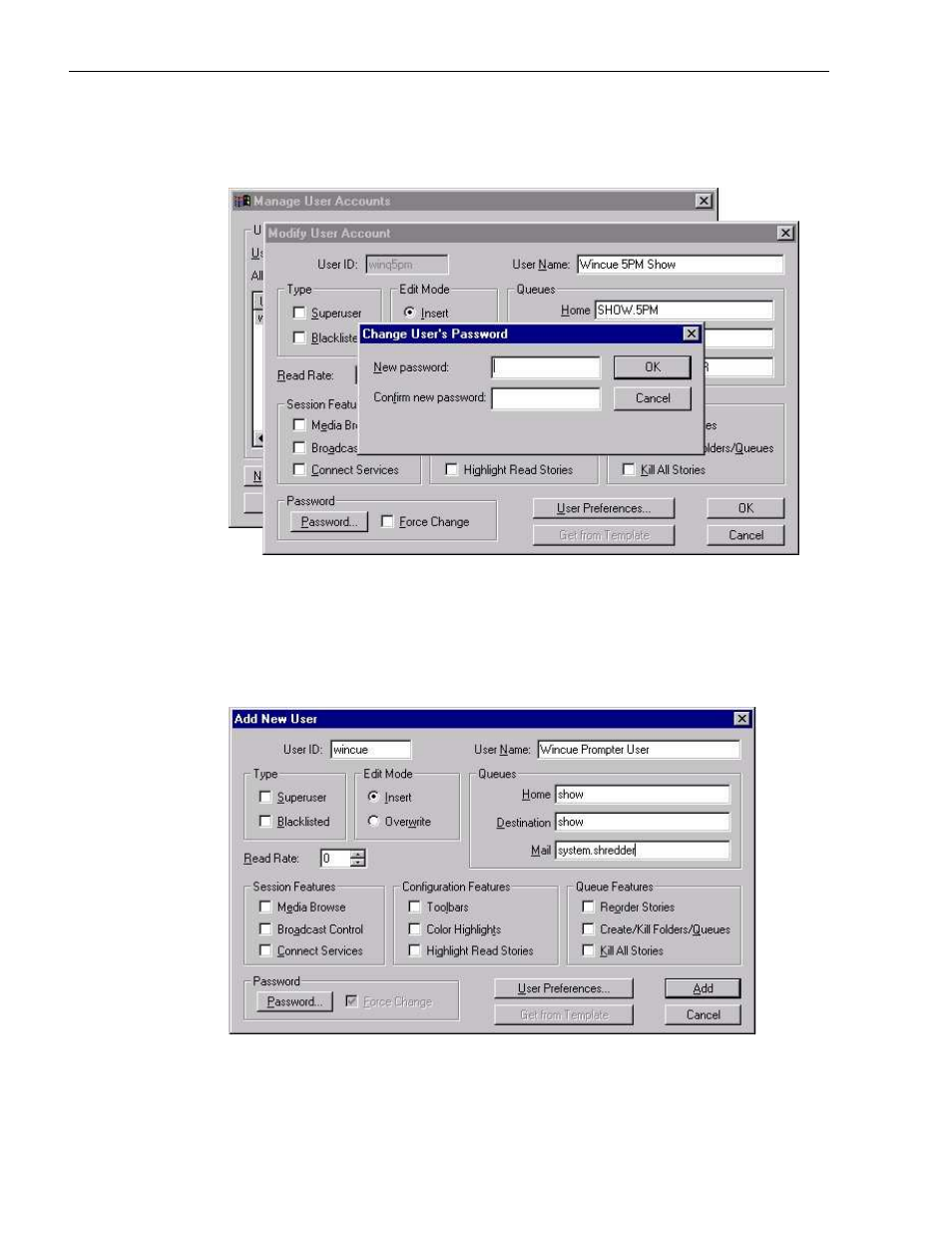
WINCUEPRO FOR AVSTAR USER GUIDE
TECHNICAL SUPPORT
When the username is found, click the Modify button so you can go in and set the Wincue user’s
password. After clicking Modify, uncheck the Force Change box and then click the Password button:
You can now designate a password for the show prompting user accounts. You will need to
remember this password later when you are setting up the WinCue software.
As mentioned, it might be a good idea to also set up a higher level prompter user whose destination
is set to the SHOW directory:
