Autocue WinCue Pro News User Manual
Page 23
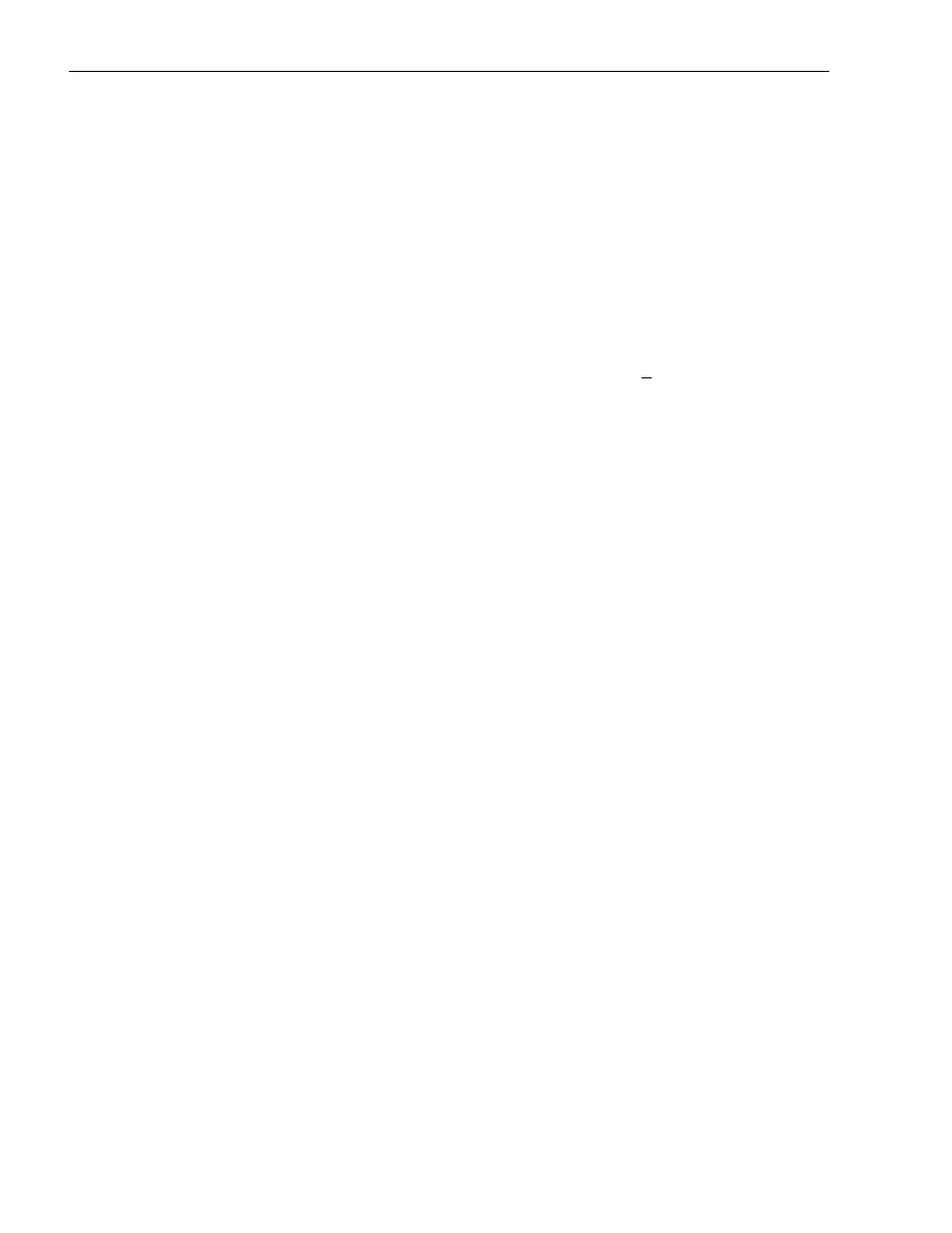
WINCUEPRO FOR AVSTAR USER GUIDE
TECHNICAL SUPPORT
MISSING - The runorder item/slug has been downloaded from AvStar but the corresponding story file
has not been downloaded from AvStar. Likely cause: The story has not been downloaded yet, or the
story may not contain any text on AvStar.
1.3.4
Using WinCue to Select the Next Story to Prompt
If it is necessary to jump the prompt to a story that is not the next or previous story in the runorder
then you can use any of the following three methods.
1. Hold down the left 'Alt' key and double left-click on the story you want to start prompting.
2. Right-click on the story you want to start prompting, then select 'Prompt From Here' from the
drop-down menu that appears.
3. Left-click on the story you want to start prompting, this will select the story (shown by the black
bar), then hold down the left 'Alt' key and press the 'Return' or 'Enter' key.
After using any one of these methods, the prompt and the WinCue prompt (yellow) bar will move/jump
to the chosen story.
1.4 Using the Scroll Controllers
Note:
IF YOU HAVE A MULTIBUTTON CONTROL WITH OR WITHOUT A FOOT CONTROL: The
button on the back of the Multibutton Hand Control switches between whether the Multibuttons scroll
knob or the attached Foot Controls (NB. A Foot Controller may not be attached) pedal is to control the
scrolling.
If the button is OUT then the scrolling is controlled by the Multibuttons scroll knob.
If the button is IN then the scrolling is controlled by the Foot Controls pedal.
1.4.1
Using the Multi-Button Hand Controller
The Multibutton Hand Control has twelve buttons and a scroll knob on its right hand side. The scroll
speed is controlled by turning the knob. The functions of all the buttons on the Multibutton are listed
below:
Top row of buttons (left to right):
FWD
Change the scroll direction. The scroll direction is indicated by the cue marker on
REV
the prompt output. If the cue marker points in towards the story, you are scrolling
forwards.
NEXT
Jump the prompt forward to the next story. (An ITEM is a STORY)
ITEM
