Autocue WinCue Pro News User Manual
Page 21
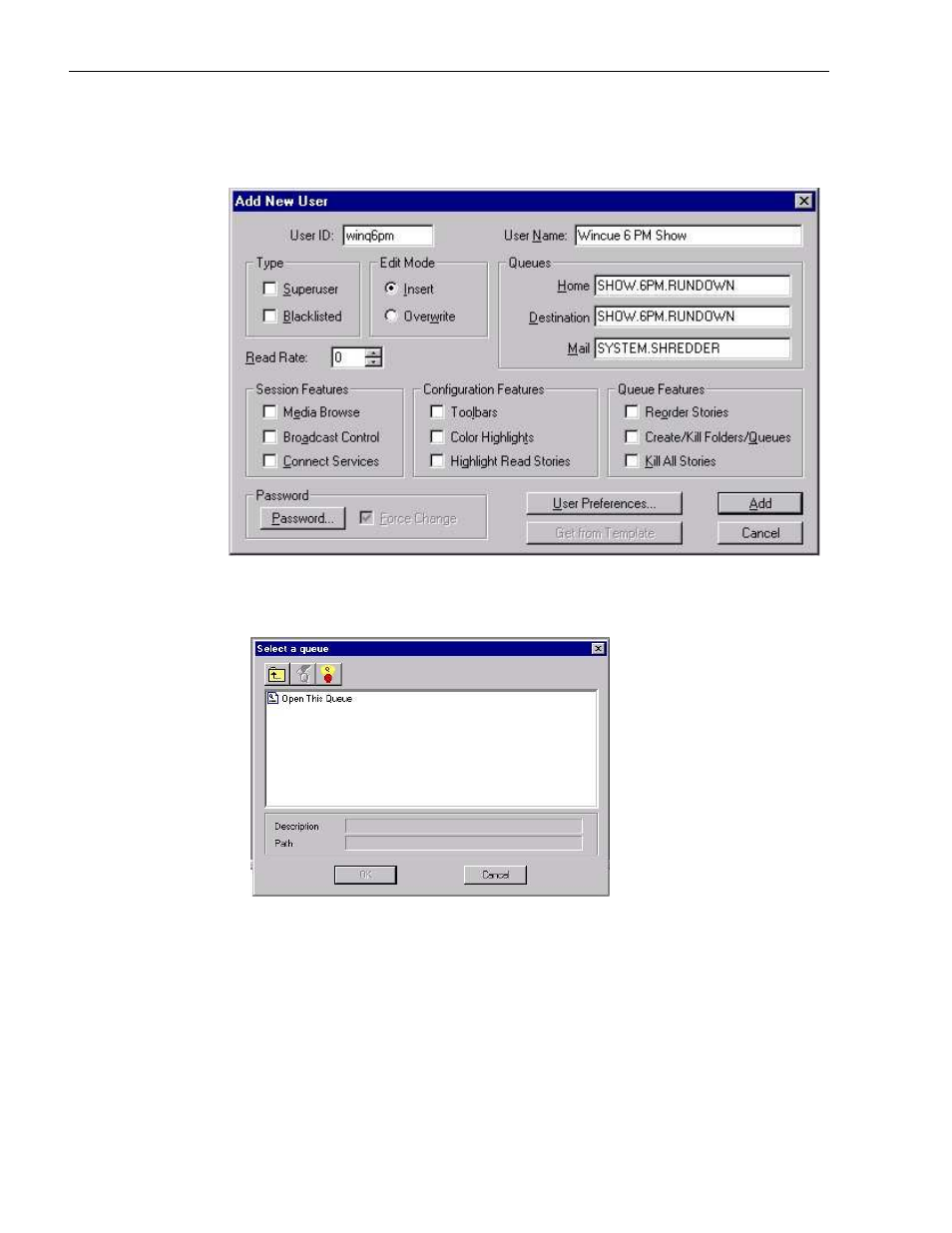
WINCUEPRO FOR AVSTAR USER GUIDE
TECHNICAL SUPPORT
If the AvStar user account associated with the show has the actual rundown queue set as the user’s
destination in AvStar:
Then when the show associated with that user is selected, the following box appears:
Choose “Open This Queue” to download the stories in that rundown to the WinCue.
Multiple shows can be selected and downloaded to the WinCue. Each appears in its own window and
can be selected using the “Show Taskbar” at the bottom of the WinCue main window.
1.3.2
Initiating Prompting
When you are ready to start a show, click Prompt
Begin Prompting to start prompting. A Begin
Prompting icon also appears on the toolbar of the WinCue application.
