Autocue WINCUE User Manual
Page 66
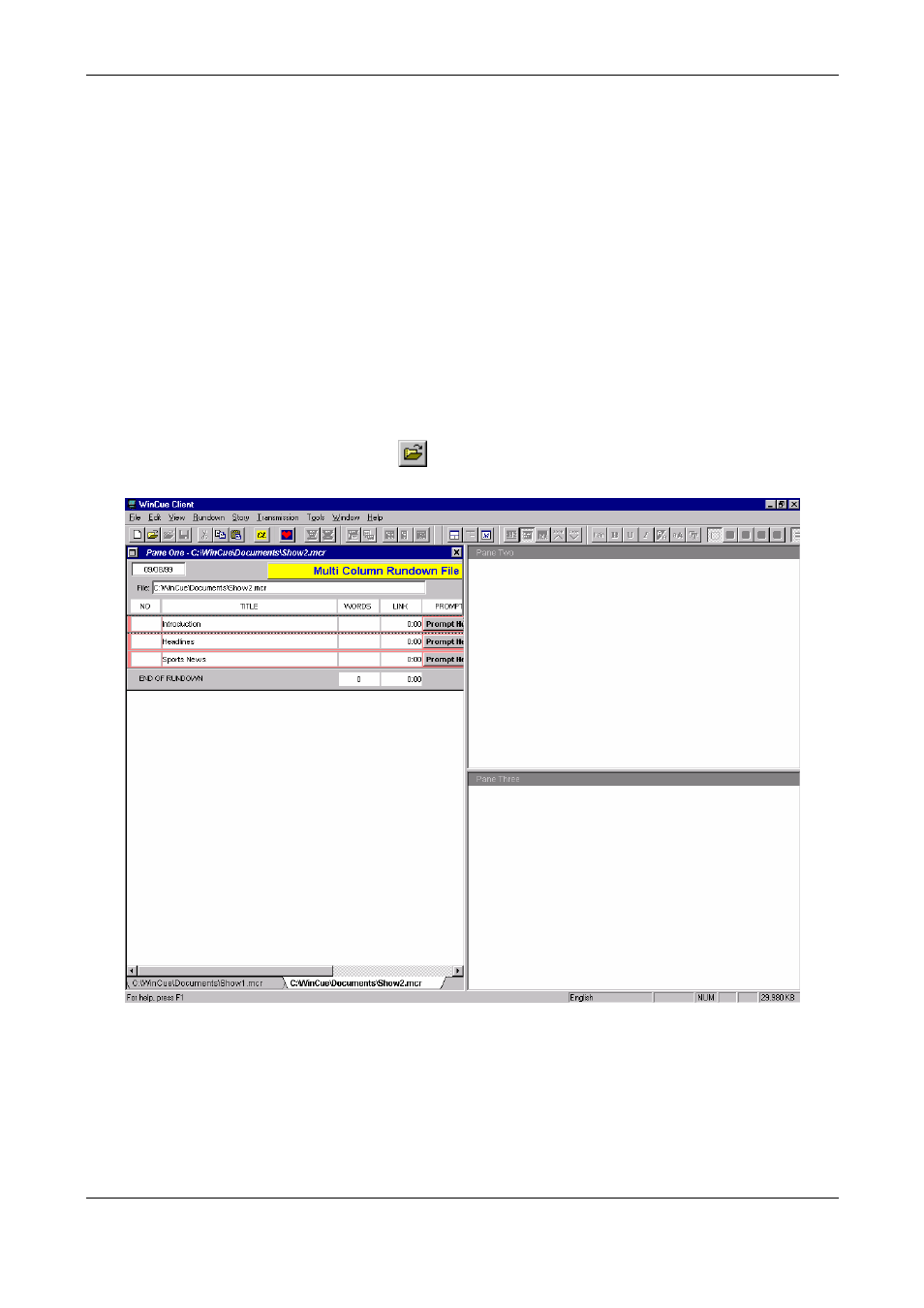
WINCUE USER GUIDE
CHAPTER 9 – WINCUE RUNDOWNS
66
AUTOCUE LTD. 2002
You can rename the column by changing the Title, change the width and specify single, double or triple
line spacing. If you are not modifying the script column you can select Lock Font and Lock Styles to
prevent the font or style being changed in the column. If you want the spell checker enabled for use
select this option here. To change the default font click on the Font button and select the required style
and size.
9.6
Working with Multiple Rundowns
WinCue allows you to have a large number of rundowns and Script Editor windows open at the same time. There
are a number of standard tools to help organise multiple rundown windows.
Open 2 queues using the Open Queue button:
The tabs for the 2 rundowns open are displayed on the window at the bottom left of the window.
You can move one of the rundowns open in the same pane to another pane, by dragging the tab for that queue
and dropping it into another pane. That pane’s settings will then be updated to allow that type of queue or item to
be opened in that pane in future.
The same applies for multiple stories open in a pane, dragging the tab for a story
