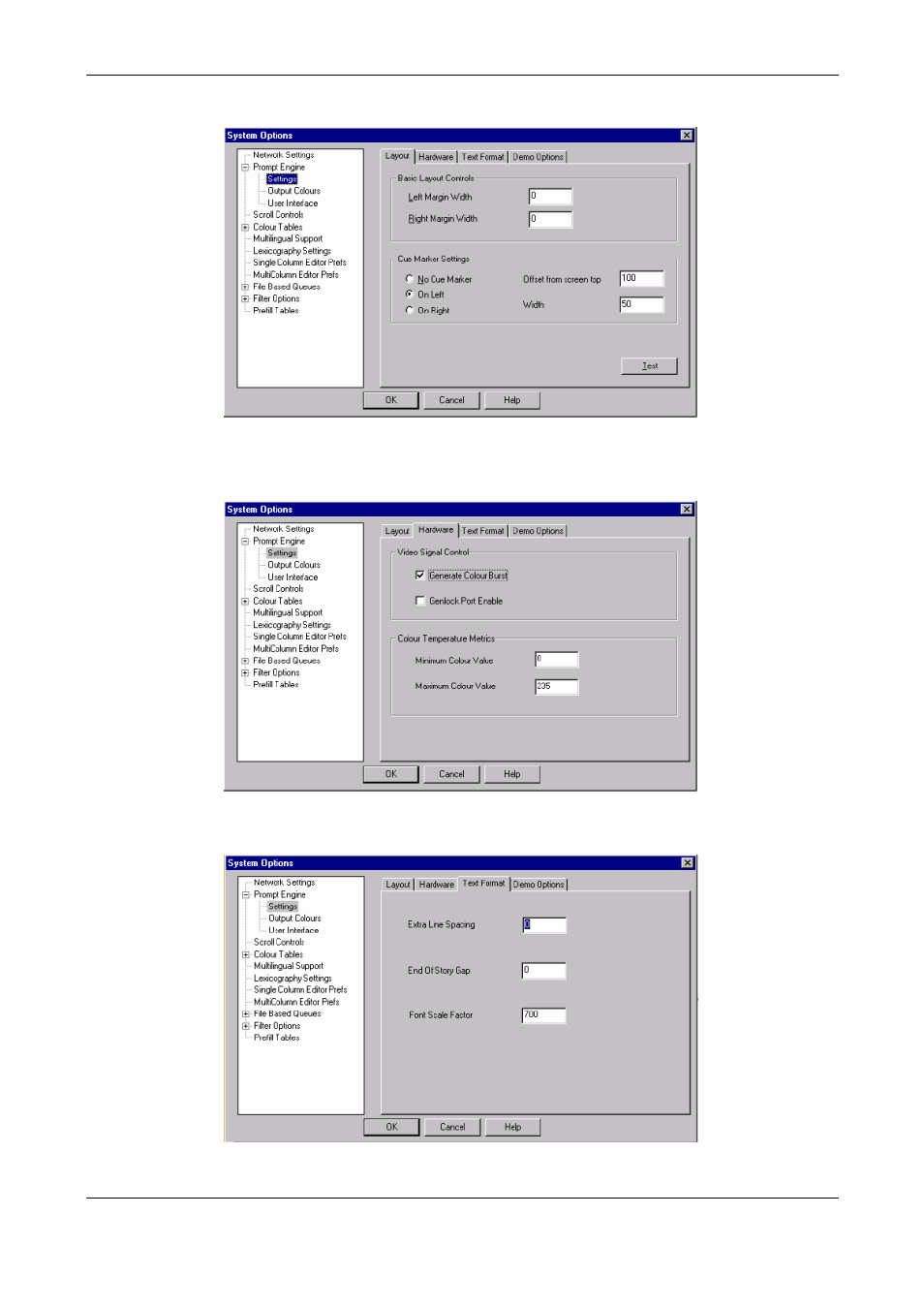Autocue WINCUE User Manual
Page 24
See also other documents in the category Autocue Hardware:
- Digital Cue Light Kit - Autocue QTV (2 pages)
- Gold Plate (2 pages)
- LWA Hood (2 pages)
- MS LWA Hood (2 pages)
- MWA Hood (2 pages)
- Medium Video Tripod (2 pages)
- Over Hood TFM (2 pages)
- QBox Connection (2 pages)
- Softbox Kit (2 pages)
- CRT Upgrade Kit (2 pages)
- Glide (2 pages)
- Heavy Video Tripod (2 pages)
- DLP USB Scroll Control (13 pages)
- WinCue LT Shuttle Controllers (11 pages)
- BORIS Multiple control (13 pages)
- K8055 (6 pages)
- QMaster and WinCue Pro News AP ENPS (23 pages)
- WinCue Pro News ADR 2006 (35 pages)
- WinCue Pro News Version 1.3 (168 pages)
- WinCue Pro News (135 pages)
- WinCue Pro News (24 pages)
- WinCue v1.3 Shuttle Controllers (10 pages)
- US 10-11-01 WinCuePro News AvStar Interface (121 pages)
- USB Controller For Use With QPro (2 pages)
- On-Camera Unit (4 pages)
- HPS-120 (10 pages)
- Motion Pro (2 pages)
- IR-Controller (4 pages)
- iPrompt Controls (2 pages)