Rockwell Automation 20D PowerFlex 700H/700S AC Drives Frame 10 & 12 Main Fan Capacitor Replacement Kit User Manual
Page 9
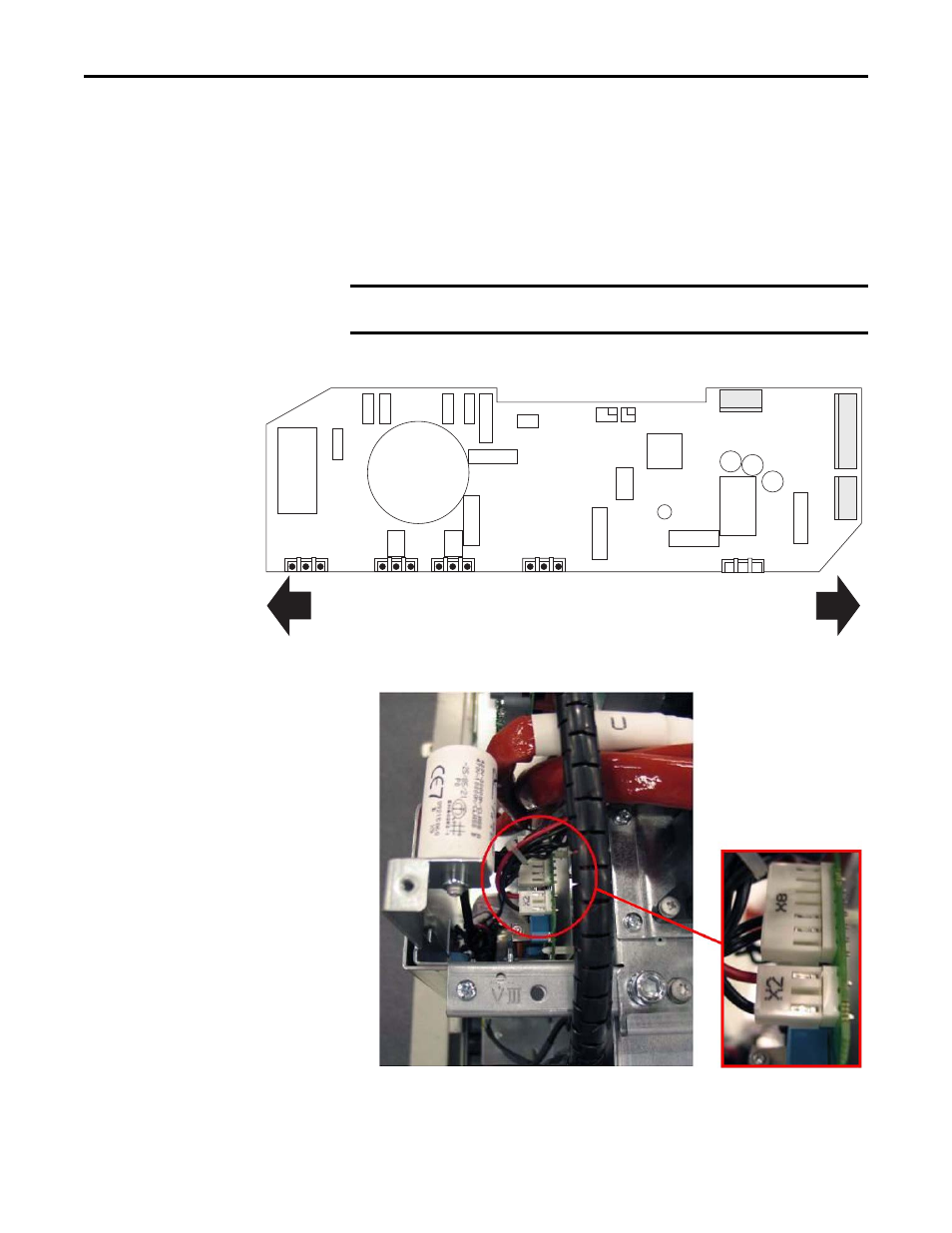
Rockwell Automation Publication PFLEX-IN025B-EN-P - September 2011
9
PowerFlex 700H and 700S AC Drives Frame 10 and 12 Main Fan Capacitor Replacement Kit
5. Disconnect the cables at X2, X8 and X3 (on left-hand inverter); and X2
and X8 (on right-hand inverter).
Note: You must begin to slide the right-hand fan inverter assembly out of
the drive before you can disconnect the cables at X2 and X8.
6. Carefully remove the inverter assemblies by sliding them out from the
front of the drive.
IMPORTANT
Take care to not damage the output transformer when removing or
installing the fan inverter assembly.
X3
X8
X2
Left-hand side fan inverter shown
Fan inverter board connections
This end of right-hand side fan
inverter board faces front of drive
This end of left-hand side fan
inverter board faces front of drive
