About the compactlogix 5370 l1 controllers – Rockwell Automation 1769-L16ER-BB1B_L18ER-BB1B_L18ERM-BB1B CompactLogix 5370 L1 Controllers System Quick Start User Manual
Page 10
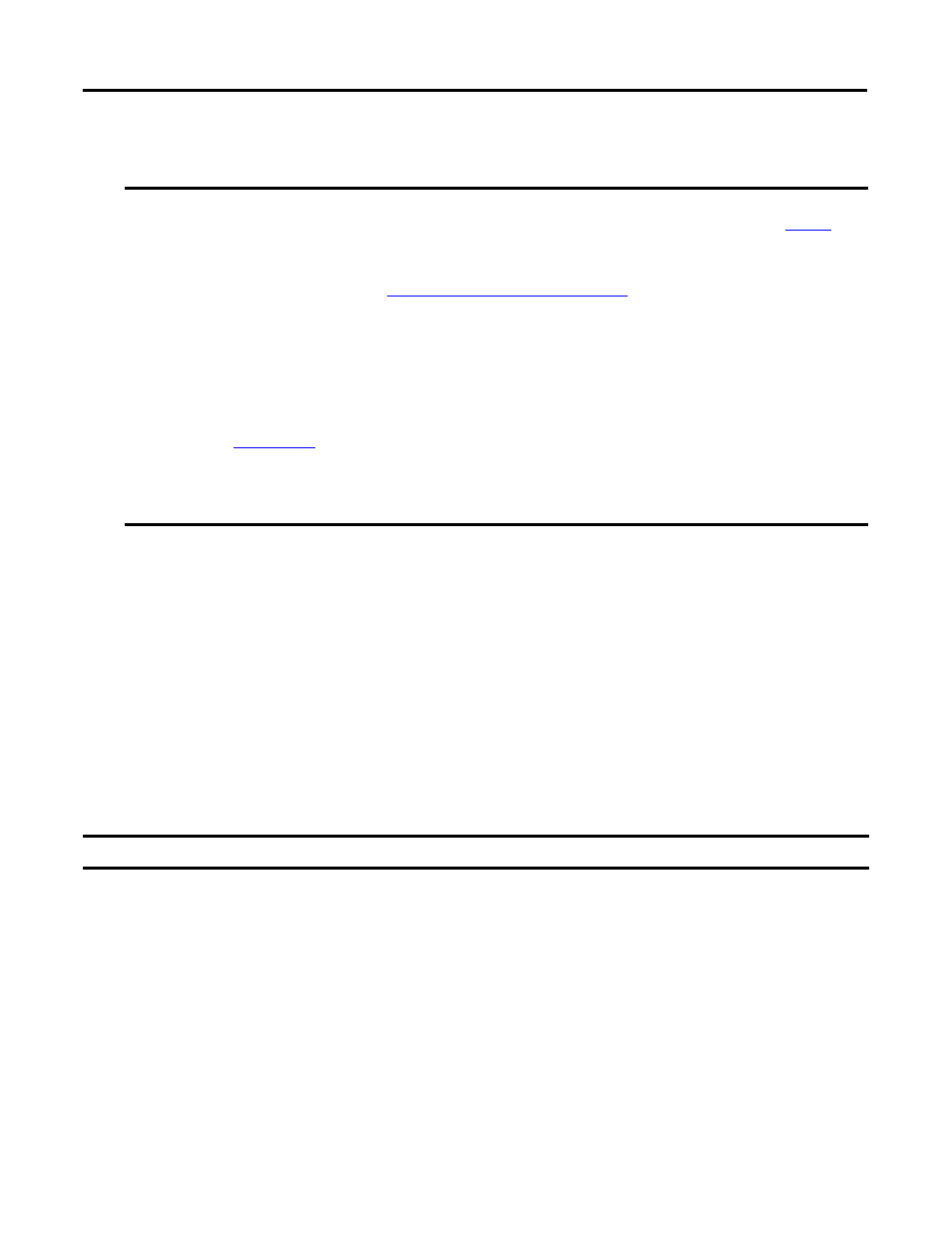
10
Rockwell Automation Publication IASIMP-QS024B-EN-P - December 2012
Preface
•
Configuring an EtherNet/IP network
•
Creating a Logix Designer project
About the CompactLogix 5370 L1 Controllers
These CompactLogix 5370 L1 controllers are available:
•
1769-L16ER-BB1B
•
1769-L18ER-BB1B
•
1769-L18ERM-BB1B
IMPORTANT
You are not required to install nor configure an EtherNet/IP network to complete the tasks described in this quick
start. However, before you can complete the tasks described in some of the publications listed on
, you
must first install an EtherNet/IP network.
For example, Chapter 4, on
Create a Logix Designer Project on page 51
describes how to use ladder logic to test a
1734-OB4E output module. The test is completed by using the output module in a local expansion slot in the
CompactLogix 5370 L1 control system and does not require use of a 1783-EMS08T Stratix 6000 managed switch
because it can be done via a USB connection to the controller.
If you use 1734 POINT I/O modules over an EtherNet/IP network in your CompactLogix 5370 L1 control system, as
described in the Logix5000 Control Systems: POINT I/O over an EtherNet/IP Network Quick Start, publication
, you must install and configure an EtherNet/IP network.
Completing all of the tasks described in this quick start will assist you when attempting to complete the tasks in
some other quick starts, such as publication IASIMP-QS027.
IMPORTANT
The tasks described in this publication use a 1769-L18ERM-BB1B controller.
