Reset button, Maintenance enable keyswitch, Central modules – Rockwell Automation T8110B/T8110 Trusted TMR Processor User Manual
Page 27: Trusted
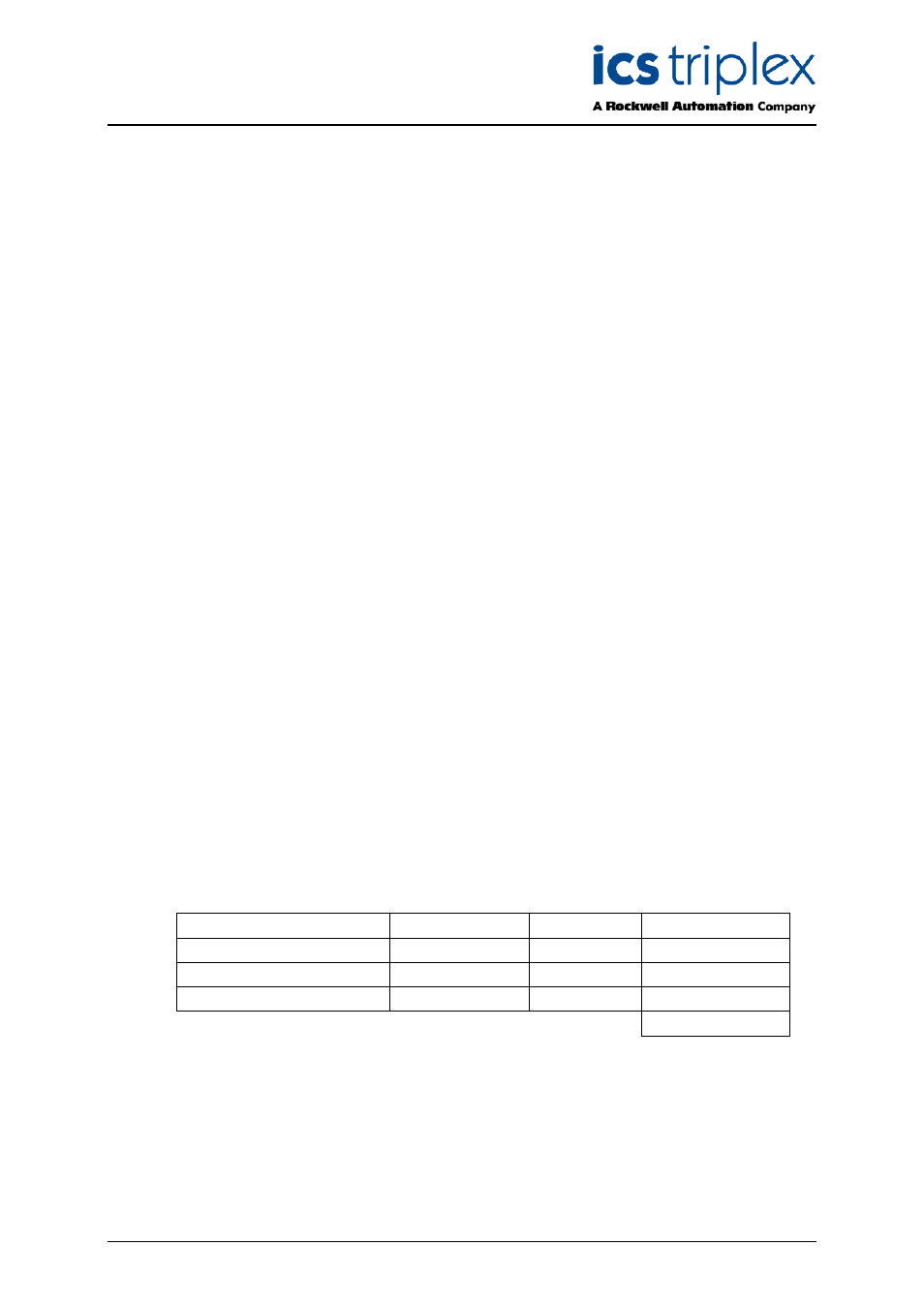
Trusted
TM
TMR Processor T8110B/T8110
Issue 18 Feb 08
PD-T8110B/T8110
27
4.6.1. Reset Button
The fault Reset button clears all recorded faults, resets all fault counters and requests all modules to
do the same. Fault testing continues, and faults that are still present will be recorded again. The fault
reset can also be initiated from the Engineering Workstation by personnel who are authorised by the
appropriate passwords, to implement maintenance changes to a Trusted
TM
System.
Note that although pressing the Reset button will make the system look healthy, it may erase faults that
take many hours to be recorded again. It is recommended to note the fault code (which appears at the
bottom of the HKEEPING board in each module’s complex equipment definition, see the module PD
and PD-8032B) before pressing Reset.
4.6.2. Maintenance Enable Keyswitch
The two position keyswitch is used to select the following modes:
In the ‘Run’ position: the memory is locked.
In the ‘Maintenance’ position: the keyswitch allows the download of application programs by the
Engineering Workstation, together with the appropriate access permission.
Note To prevent unauthorised use, the key can be removed with the keyswitch in either position.
4.7.
Composite Scan Time Estimation (pre TÜV release 3.5)
The composite scan time for a Trusted
TM
system represents the time required to read the input data,
solve the application logic, and write the output data. This sequence is repeated cyclically for as long
as the Trusted
TM
system is executing an application. For convenience, the above cyclical sequence is
broken down into four discrete elements: central modules, input modules, output modules, and the
application. The estimated composite scan time is the sum of those four elements.
The calculations here apply to systems before TÜV release 3.5. At release 3.5 the execution times
have been significantly improved. For systems from release 3.5, refer to section 4.8.
4.7.1. Central Modules
The Central Module time is based on the number and type of central Trusted
TM
modules. It is
calculated by multiplying the number of installed modules by the appropriate time factor, then adding
the results.
Module Type
No. Installed
Time
Standby TMR Processor Module
x 4 ms
TMR Interface Module
x 15 ms
Communications Interface Module
x 4 ms
Central Module Total
• Run
• Maintenance
