Preface, About this publication, Before using this publication – Rockwell Automation Logix5000 Control Systems: Connect PowerFlex 525 Drives over EtherNet/IP Quick Start User Manual
Page 5
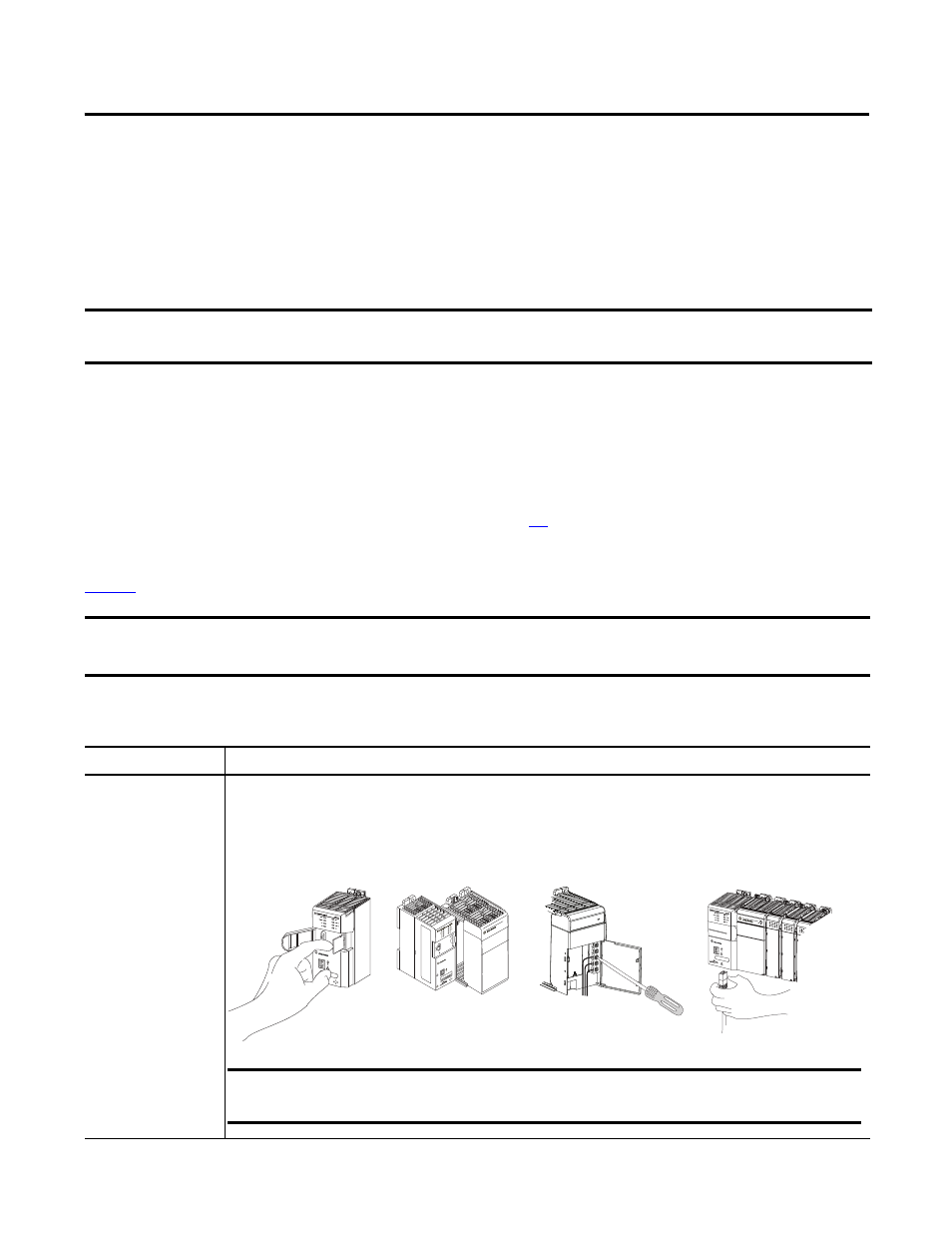
Rockwell Automation Publication IASIMP-QS036A-EN-P - April 2013
5
Preface
About This Publication
This quick start provides examples and procedures for including a PowerFlex
®
525 drive in a Logix5000
™
control
system over an EtherNet/IP network. The programming examples are not complex, and offer easy solutions to
verify that devices are communicating and functioning properly.
Before Using This Publication
You can complete the tasks described in this publication only after first completing some prerequisite tasks with a
Logix5000 controller. For example, before you can add a PowerFlex 525 drive to an RSLogix
™
5000 or Studio
5000™ Logix Designer application project, as described on page
, you must first create the project in a
Logix5000 controller.
describes the tasks you must complete before using this publication.
IMPORTANT
This publication describes example tasks you complete when using a PowerFlex 525 drive on an EtherNet/IP network.
The tasks described are not the only tasks you can complete with the PowerFlex 525 drive on an EtherNet/IP network.
IMPORTANT
The example graphics shown in the table are for CompactLogix
™
5370 L3 controllers. Depending on the Logix5000
controller you are using, the specific steps to complete the tasks described in the table can vary.
Table 1 - Required Tasks to Complete before Using This Quick Start
Task
Description
Prepare the Logix5000
control system
hardware
Assembling the control system and connecting to communication networks. Some components, for example, the
Logix5000 controller and system power supply, are required. Other components, for example, a network communication
module, are optional.
These example graphics show the assembly of one Logix5000 controller.
2 (Rear)
1 (Front)
IMPORTANT
This task does not include installation of specific hardware components, for example,
PowerFlex 525 drives, used over the networks included in your application.
