Rockwell Automation FactoryTalk ViewPoint Quick Start Guide User Manual
Page 24
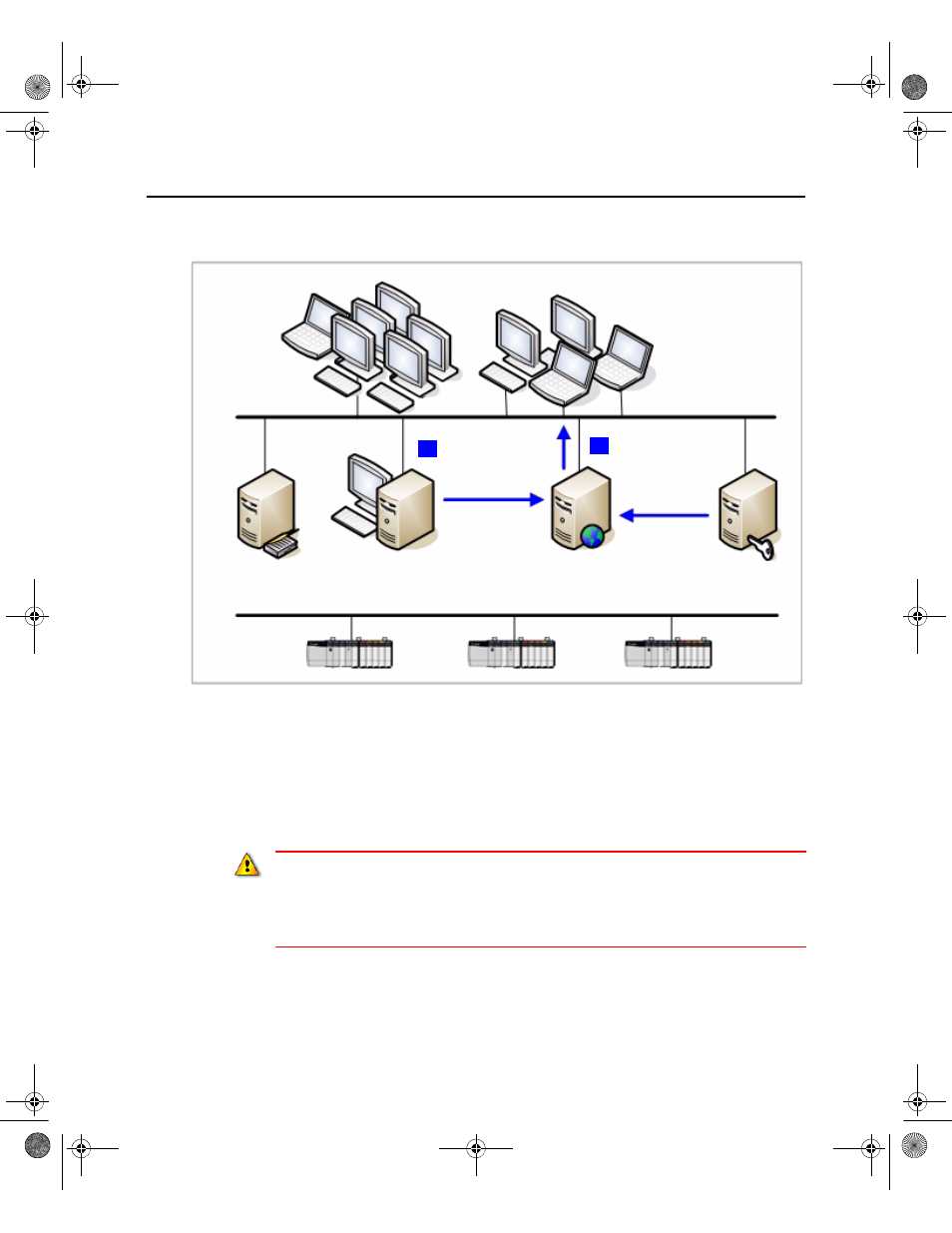
F
ACTORY
T
ALK
V
IEW
P
OINT
Q
UICK
S
TART
20
The FactoryTalk ViewPoint Server web application can be installed on any computer
participating in a FactoryTalk View SE network application, or on the computer
hosting a local application.
In the previous illustration, the FactoryTalk ViewPoint Server in a network
application is installed and running on the same computer as the FactoryTalk View
SE Server.
A web application will not display data if HMI servers, data servers, or alarm servers in
the corresponding FactoryTalk View SE application are unavailable or not running.
To ensure that an HMI server is running, in FactoryTalk View Studio, open the server’s
Properties dialog box and set the startup type to Load and run startup components
when operating system initializes. For details, click Help.
FactoryTalk ViewPoint Site
Edition run-time web
clients (thin clients)
FactoryTalk View
SE Clients
(thick clients)
Information network
Control network
FactoryTalk View
SE Studio
FactoryTalk View
SE Server
FactoryTalk
Directory
server
FactoryTalk
Activation
server
FactoryTalk ViewPoint
Server
FactoryTalk ViewPoint
Administration web client
Publish displays
to the ViewPoint
Server.
1
Multiple browsers
can connect to one
SE web application
simultaneously.
ViewPoint Server
serves displays
and client licenses
to connected
web browsers.
2
FTViewPointQS.book Page 20 Thursday, July 17, 2014 8:55 AM
