Setting up web client computers – Rockwell Automation FactoryTalk ViewPoint Quick Start Guide User Manual
Page 21
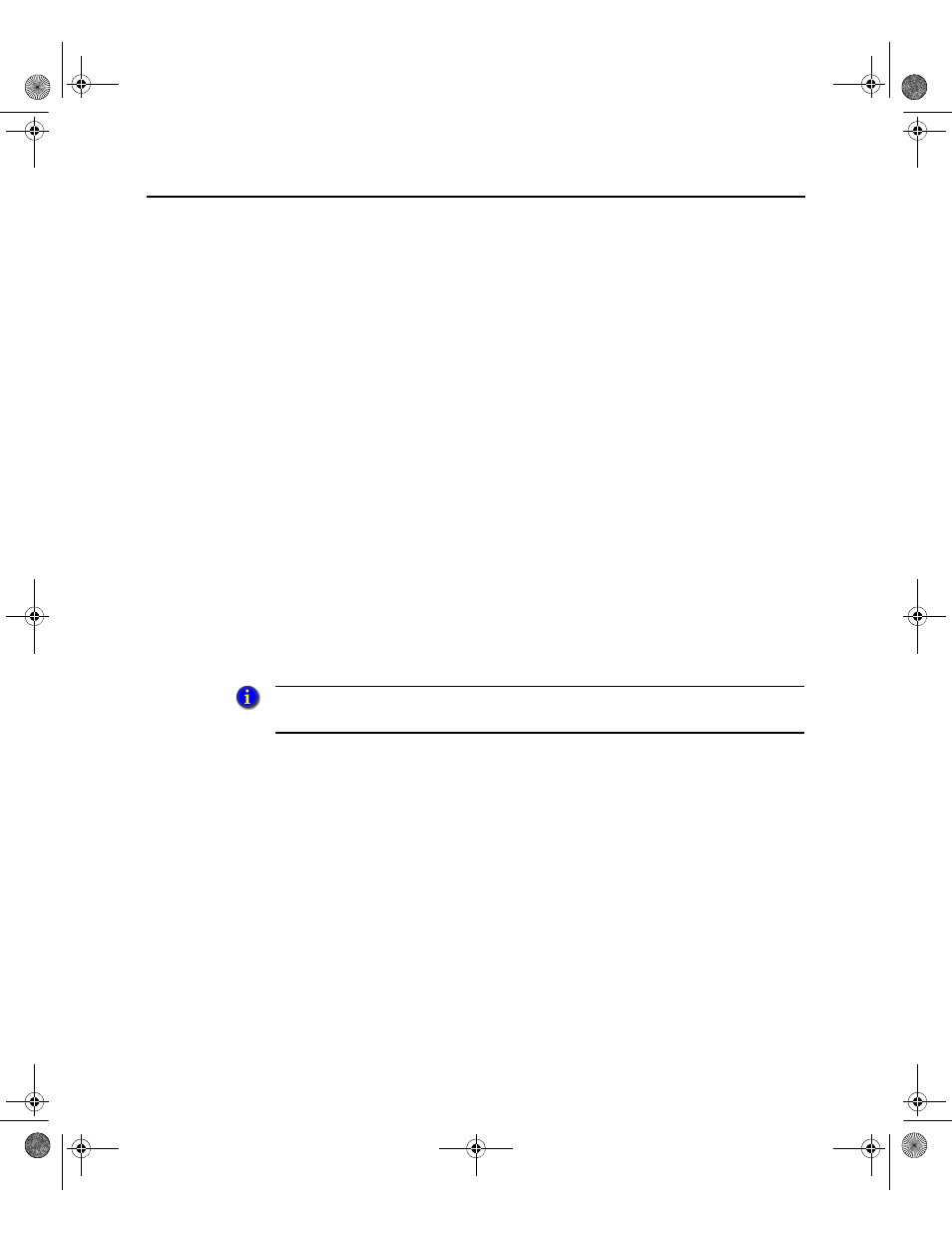
1
•
G
ETTING
STARTED
WITH
F
ACTORY
T
ALK
V
IEW
P
OINT
17
Upgrade existing FactoryTalk ViewPoint ME web
applications by republishing displays
1. Open FactoryTalk ViewPoint Administration. For more information, see
“Creating a new Machine Edition web application” on page 34.
2. In the Home page, click Publish Displays to Web.
3. All the displays that make up the web application are selected in the list of
displays.
4. Make sure that the check box Re-publish all selected displays is selected, and
then click Publish displays.
Setting up web client computers
If you are using Internet Explorer to connect to FactoryTalk ViewPoint
Administration or to open published web applications, ensure that Internet Explorer is
set up to:
recognize FactoryTalk ViewPoint as a trusted site.
check for new versions of stored pages with every visit to a page.
work online.
Adding FactoryTalk ViewPoint to the list of trusted sites
To add FactoryTalk ViewPoint to the list of trusted sites:
1. In Internet Explorer, on the Tools menu, click Internet Options.
2. In the Security tab, select Trusted sites, and then click Sites.
3. In the Trusted sites dialog box, clear the check box, Require server verification
(https:) for all sites in this zone.
4. Type the following web address, and then click Add.
http://ComputerName/FTVP
To learn more about the effect of Internet Explorer security settings on FactoryTalk
ViewPoint, see
in the Rockwell Automation Knowledgebase.
FTViewPointQS.book Page 17 Thursday, July 17, 2014 8:55 AM
