Installing panelview plus firmware – Rockwell Automation FactoryTalk ViewPoint Quick Start Guide User Manual
Page 18
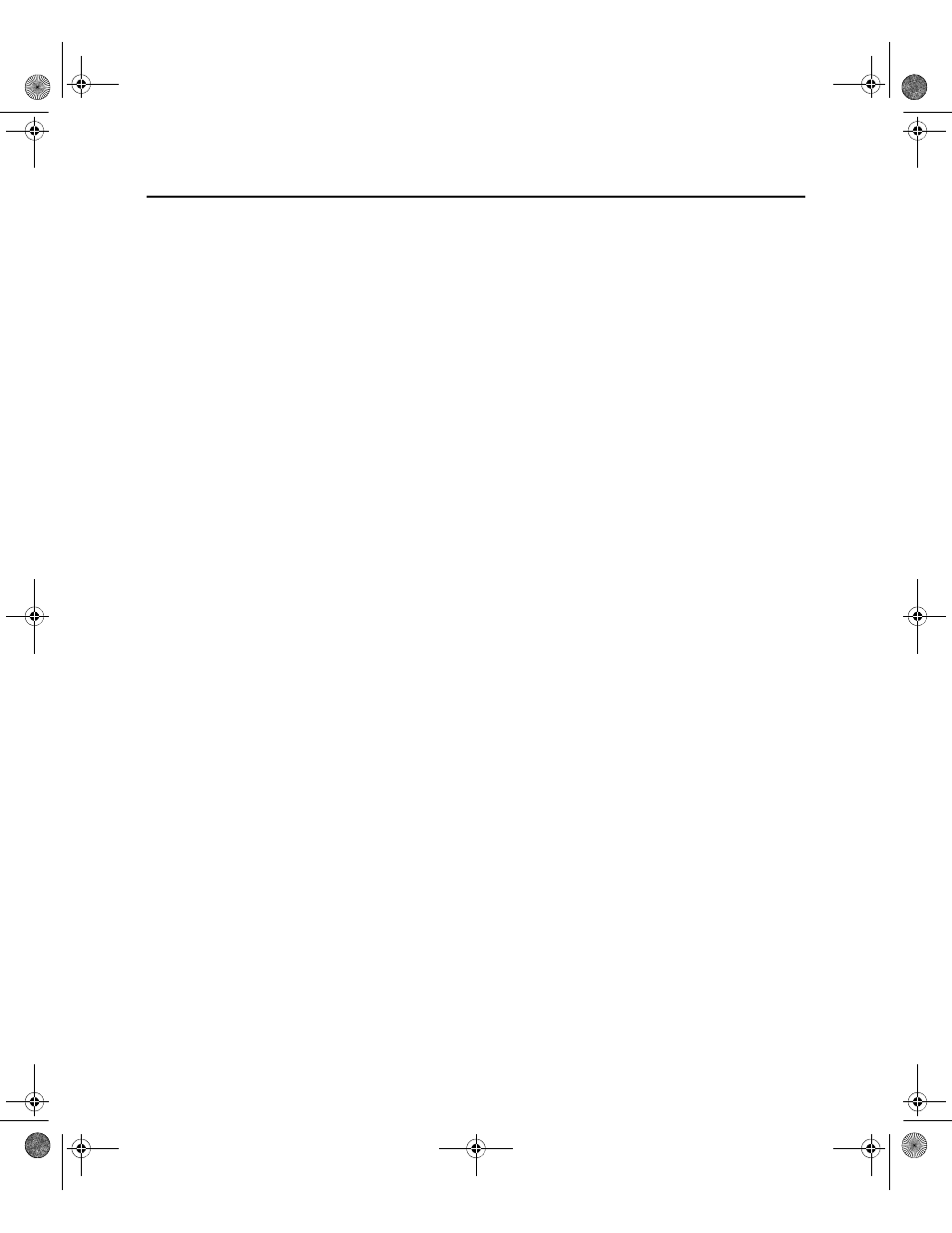
F
ACTORY
T
ALK
V
IEW
P
OINT
Q
UICK
S
TART
14
4. On the left side of the of the Add/Remove Programs window, click Add/Remove
Windows Components.
5. After the Windows Components Wizard starts, select the check box Internet
Information Services (IIS), and then click Details.
6. In the Internet Information Services (IIS) dialog box, select the check boxes
Common Files, Internet Information Services Snap-In, and World Wide Web
Service.
7. Click OK, and then click Next.
8. To finish installing IIS, follow the instructions in the Wizard.
Installing FactoryTalk ViewPoint Site Edition software
updates
The same versions of FactoryTalk software updates (also called patches) must be
installed on all computers participating in a distributed, FactoryTalk control system.
Even if FactoryTalk ViewPoint Site Edition is the only FactoryTalk software installed
on a computer, you must also install any FactoryTalk updates installed on other
computers in the system. To learn how to install software updates, see the Rockwell
Automation Knowledgebase.
Installing PanelView Plus firmware
If you are installing FactoryTalk ViewPoint Machine Edition, you will need to update
the PanelView Plus firmware using the Firmware Upgrade Wizard. The firmware
containing FactoryTalk ViewPoint includes “with ViewPoint” in the name of the
Firmware Upgrade Package. To install PanelView Plus firmware, see PanelView Plus
Terminals User Manual, Chapter 8, “Upgrade Firmware.”
FTViewPointQS.book Page 14 Thursday, July 17, 2014 8:55 AM
