Power supply, Connecting the relays, Power supply connecting the relays – Rockwell Automation 1440-REX00-04RD XM-441 Expansion Relay Module User Manual
Page 22
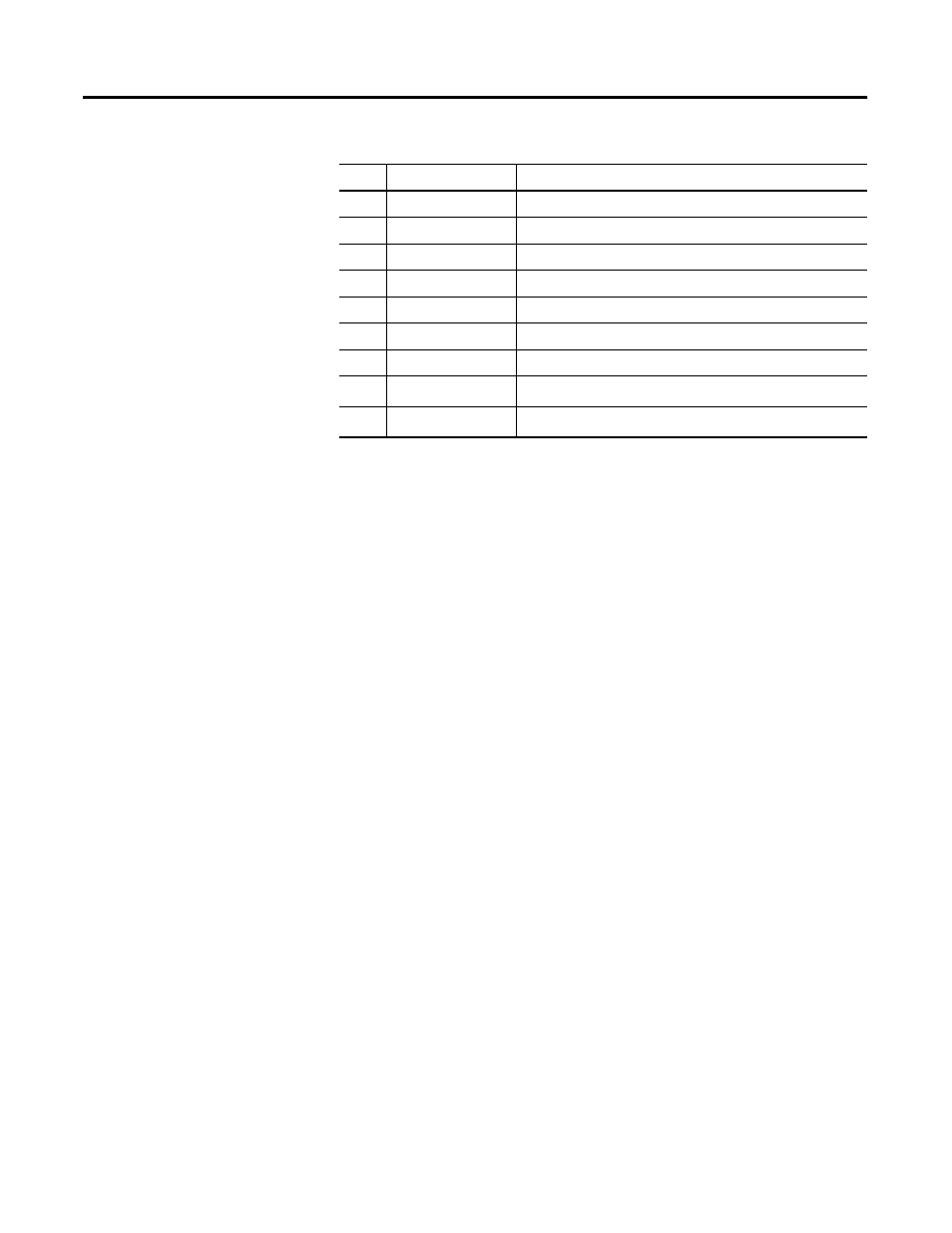
Rockwell Automation Publication GMSI10-UM019C-EN-P - June 2011
22 Installing the XM-441 Expansion Relay Module
1
DeviceNet communication is not used by the XM-943 but DeviceNet connections are available on the terminal
base unit and the side connector.
Power Supply
The host XM module provides power, via the side connector, for the XM-441
module.
Connecting the Relays
The XM-441 has both Normally Open (NO) and Normally Closed (NC) relay
contacts. Normally Open relay contacts close when the control output is
energized. Normally Closed relay contacts open when the control output is
energized.
The alarms associated with the relay and whether the relay is normally
de-energized (non-failsafe) or normally energized (failsafe) depends on the
configuration of the module. Refer to the User Guide for the specific module
for a description of the Relay parameters.
43
Relay 3 N.C. 2
Relay #3 Normally Closed contact 2
44
No Connection
45
Relay 3 N.C. 1
Relay #3 Normally Closed contact 1
46
Relay 4 N.C. 2
Relay #4 Normally Closed contact 2
47
Relay 4 N.C. 1
Relay #4 Normally Closed contact 1
48
No Connection
49
Chassis
Connection to DIN rail ground spring or panel mounting hole
50
DNet V (-)
1
DeviceNet bus power input, negative side (black wire)
51
CAN_Low
1
DeviceNet bus connection, low differential (blue wire)
Terminal Assignments
No.
Name
Description
