Using parameters, Add-on instruction module parameter, Global apply parameter – Rockwell Automation MMCL Using the Mining, Mineral, and Cement Library (MMCL) in RSLogix 5000 Appli User Manual
Page 21
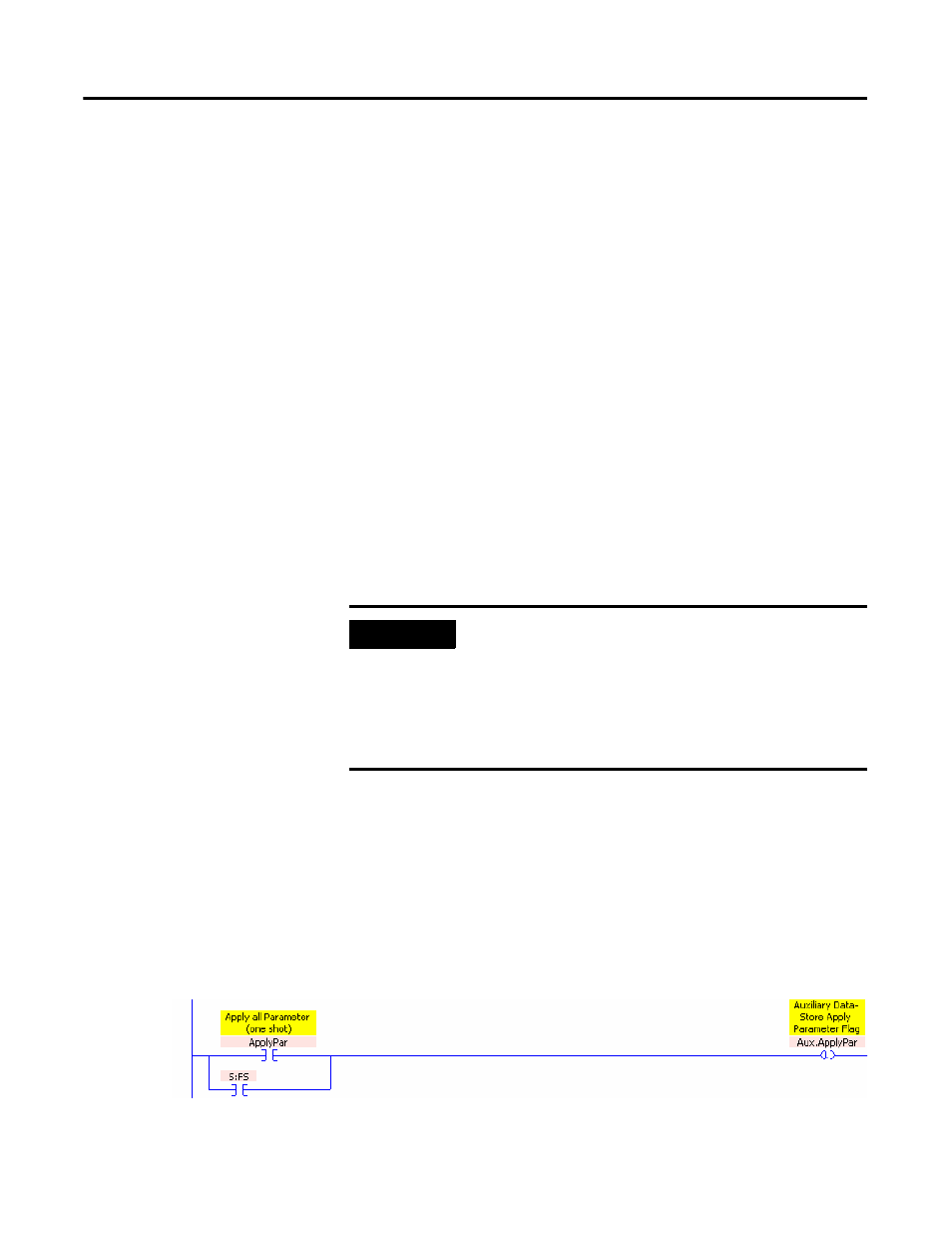
Publication RA-UM002B-EN-P - November 2010
Rules and Recommendations 21
Using Parameters
It is important to set device parameters correctly in order to avoid
malfunctioning devices. After creating the tags, when importing the .csv file
from the Data Retrieval Tool, you should download the default parameter
values created by the Data Retrieval Tool, using the built in Tag
Up-/Download tool.
When you program a device, we recommend that you immediately verify the
parameter settings, according to your application.
For detailed information about parameters, see the Integrating the Mining,
Mineral, and Cement Library (MMCL) into RSLogix 5000 Reference Manual,
publication RA-RM002.
Add-On Instruction Module Parameter
The user can determine certain functions and/or the behavior of an Add-On
Instruction module by setting the parameter. The parameters are part of the
ModuleData Tag and defined as Tag members Par.xxx. Global Parameters,
that are valid for multiple Add-On Instructions, are specified by Tag members
Global.Par.xxx.
Global Apply Parameter
This parameter is a special function within the System Group. If you set the
Global.ApplyPar parameter to 1, it will apply all the changes made to
parameters in the AnaInp_AOI, AnaInpC_AOI, ActMod_AOI, and
PidMod_AOI used for scaling and sample rate. If this parameter is changed,
the change does not take effect until the ApplyPar is toggled.
IMPORTANT
Carefully adjust and check adjust all Parameter settings
before testing your software. We recommended that you
set the parameters immediately after a new Add-On
Instruction function is applied. Make sure Module Type,
Timers [in ms], PID Gains, Filters, Alarm, Control
Thresholds, etc. are set correctly. Trouble shooting, may be
made difficult, if parameters are wrong, or not set.
