Introduction, Overview, Emonitor system requirements – Rockwell Automation Emonitor with a Gupta Single-User Database User Manual
Page 5: Database system requirements
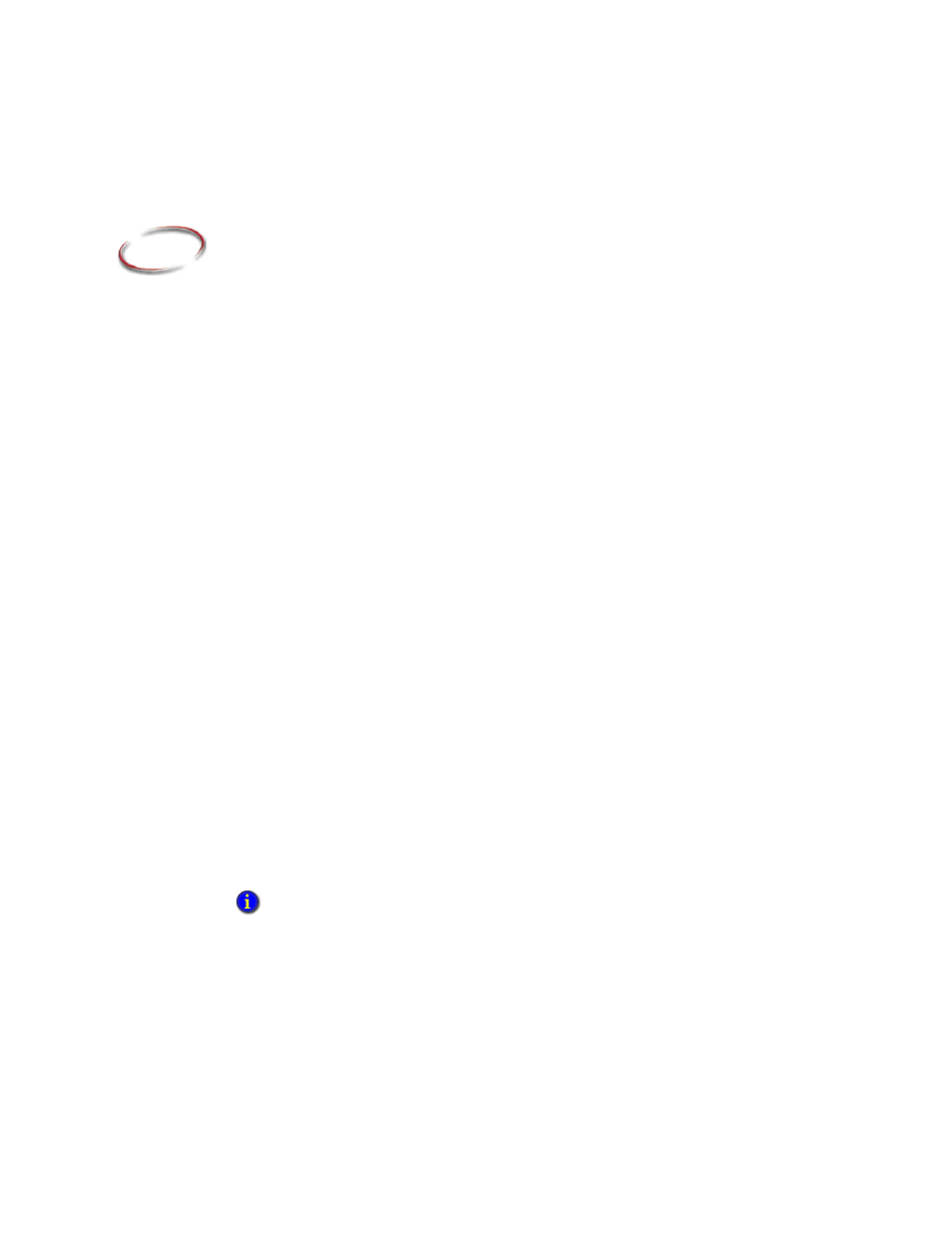
1
1
Introduction
This chapter introduces you to the Emonitor
®
software, and gives an overview of the
installation process.
Overview
This installation guide offers information on the entire installation process, including
software installation, database server and client installation, database maintenance, and
database connection information.
This installation guide is intended for first-time installations or upgrades from earlier
versions of Emonitor software. It also contains reference information for later use.
Your satisfaction with the products we provide is our highest priority. Thank you for
letting us help you with your machinery information needs.
Emonitor system requirements
an Intel Pentium™ 4, Pentium 4-compatible, or greater microprocessor
1 GB of RAM (more is better)
a DVD drive
200 MB of space available on the hard drive, or more depending on the size of your
database
VGA or SVGA graphics card
17 inch or larger computer monitor (screen)
Microsoft
®
Windows
®
7 Professional, Enterprise, or Ultimate operating system.
In addition, you must have Administrator rights on the computer where you are installing
Emonitor or any Emonitor components.
Database system requirements
The requirements for the computer running the Gupta SQLBase single-user database are
the same as those for Emonitor (listed above).
Gupta SQLBase is the new name for the Centura database software.
