Main window, Tab “design, A micro 400 – Rockwell Automation MSR42 Curtains Configuration and Diagnostic Software Tool User Manual User Manual
Page 20: B gpio (general purpose input / output, C input in1, D input in2, Main window tab “design, Original instructions
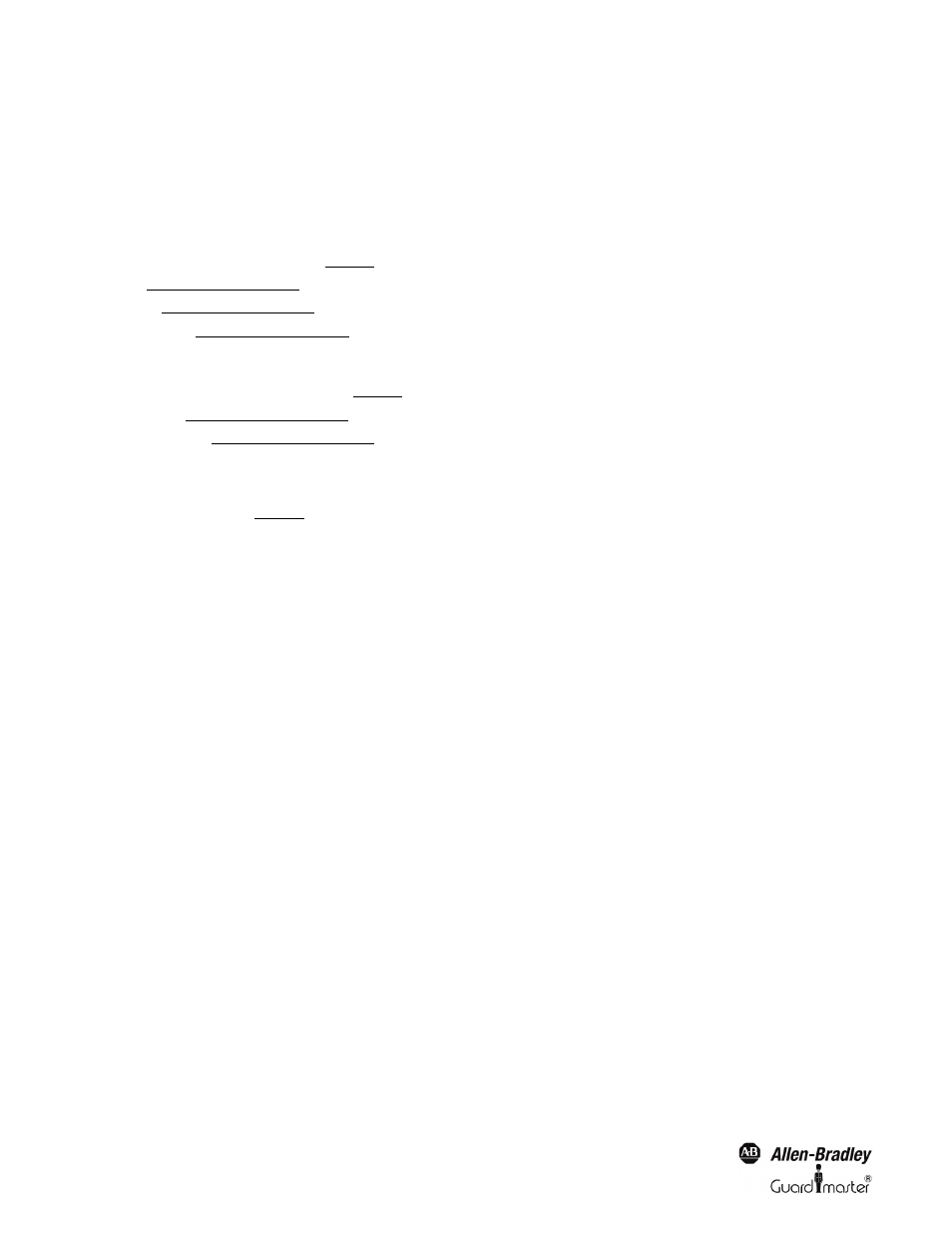
18
Light Curtain Multi-Function Control Module User Manual
Original instructions
5.3.3.3. Menu “Safety information”
Gives important safety information for installing and operating the software.
5.3.3.4. Menu “About”
Displays the welcome window to check software version.
5.4. Main window
Three main tabs are available to choose from (
1. Design
(See chapter 5.4.1 on page 18)
2. Diagnosis
(See chapter 5.4.2 on page 21)
3. Application info
(See chapter 5.4.3 on page 22)
5.4.1. Tab “Design”
In the design window two sub-tabs are available (1,
1. Configuration
(See chapter 5.4.1.1 on page 18)
2. Basic configuration
(See chapter 5.4.1.2 on page 20)
5.4.1.1. Configuration
This tab offers the possibility to specify the type and the properties of the safety components that can be controlled. By clicking on the pull-down
windows in the area “Inputs” (2,
Figure 25) the following options may be selected:
A
Micro 400
• None
An MSR42 control unit can also be used for safety functions without a Micro 400 safety light curtain (for example E-Stop, Door-Switch,
overriding of a safety device, muting of a safety device, time delay.)
• Micro 400 light curtain
B GPIO (General Purpose Input / Output
Which signal is connected to the GPIO1 to GPIO4 pins.
• None
• 1 Device (2NC)
• 1 Device (OSSDs)
• 2 Device (OSSDs)
• Override Micro 400
• Override 1 Device (OSSD)
• Muting Micro 400
• Muting other devices (OSSD)
C Input IN1
Which signal is connected to the input IN1
• Test Input
• Start
• None
D Input IN2
Which signal is connected to the input IN2
• Start
• EDM
• Start Release
• None
