Features, The features of the ftld interface include – Rockwell Automation FactoryTalk Historian SE 3.0 Live Data Interface User Guide User Manual
Page 8
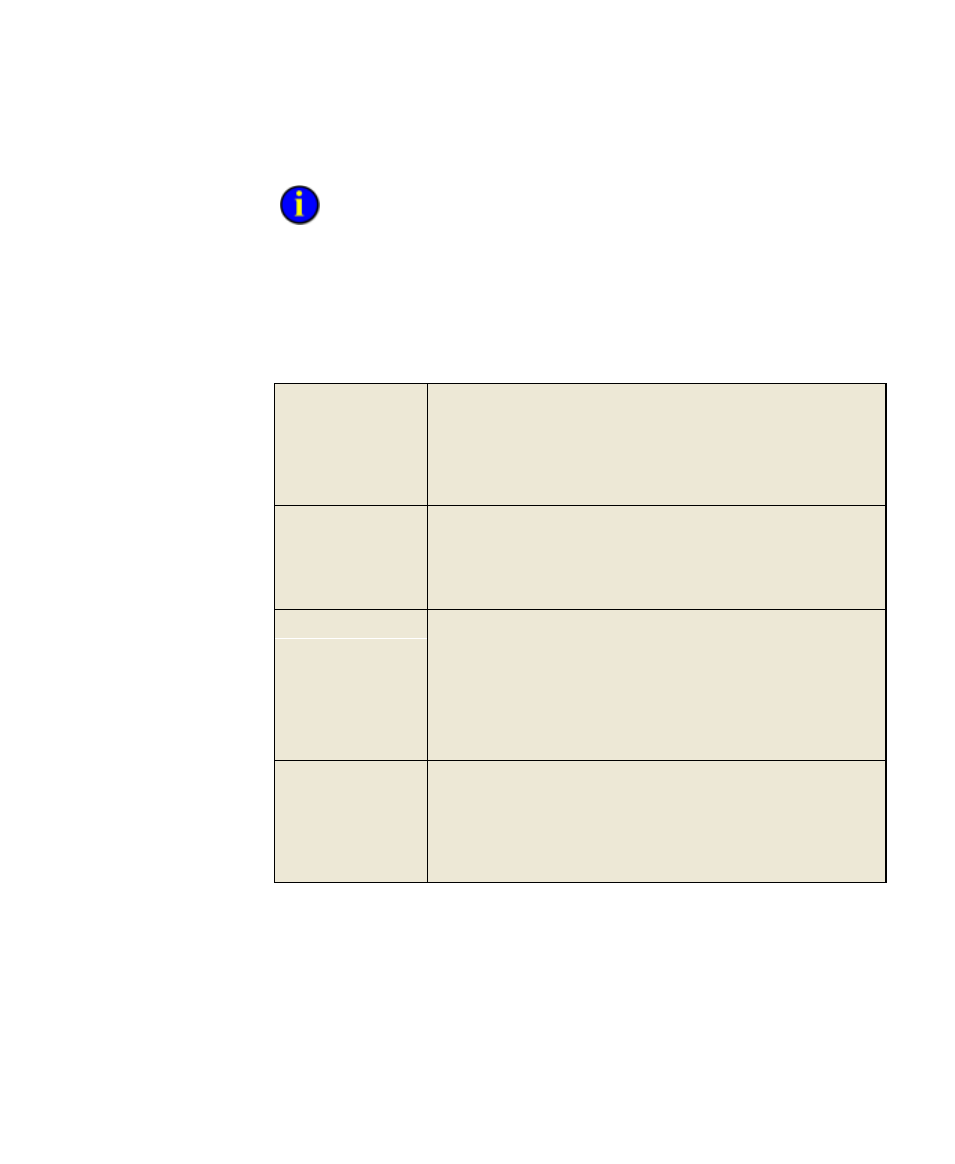
●
●
●
●
●
FactoryTalk Historian Live Data Interface User Guide
2
The complete user documentation on FactoryTalk Historian SE is available in
the Common Files > Rockwell > Help folder in your Program Files directory,
and in the Redist > Docs folder on your FactoryTalk Historian SE installation DVD.
Features
The features of the FTLD Interface include:
PI SDK
The PI SDK and the PI API are bundled together and must be
installed on each PI Interface node. The FTLD Interface does not
specifically make PI SDK calls. It uses the PI API calls to support
longer instrument tag fields and multiple-character point sources.
The PI SDK cannot be used if the interface will be set up to use
Disconnected Startup because it is based on API calls only.
Source of Time
Stamps
The FTLD Interface can accept time stamps from the FactoryTalk Live
Data server or it can provide time stamps from the FactoryTalk
Historian server. This is controlled by a command-line parameter.
See
Startup Command File
(page 37) for more information on using
the command line to control time stamps.
UniInt-based
UniInt stands for Universal Interface. UniInt is not a separate product
or file; it is an OSIsoft-developed template used by developers and is
integrated into many interfaces, including this interface. The purpose
of UniInt is to keep a consistent feature set and behavior across as
many of Rockwell interfaces as possible. It also allows for a very rapid
development of new interfaces. In any UniInt-based interface, the
interface uses some of the UniInt-supplied configuration parameters
and some interface-specific parameters.
Platforms
The FTLD Interface is designed to run on the Microsoft Windows
operating systems.
Due to its dependency on FactoryTalk Services Platform, the
FactoryTalk Historian Live Data Interface is not supported on non-
Windows platforms. To see a list of operating systems supported,
refer to the
FactoryTalk Historian SE Release Notes
.
