Rockwell Automation FactoryTalk Historian SE 3.0 Live Data Interface User Guide User Manual
Page 39
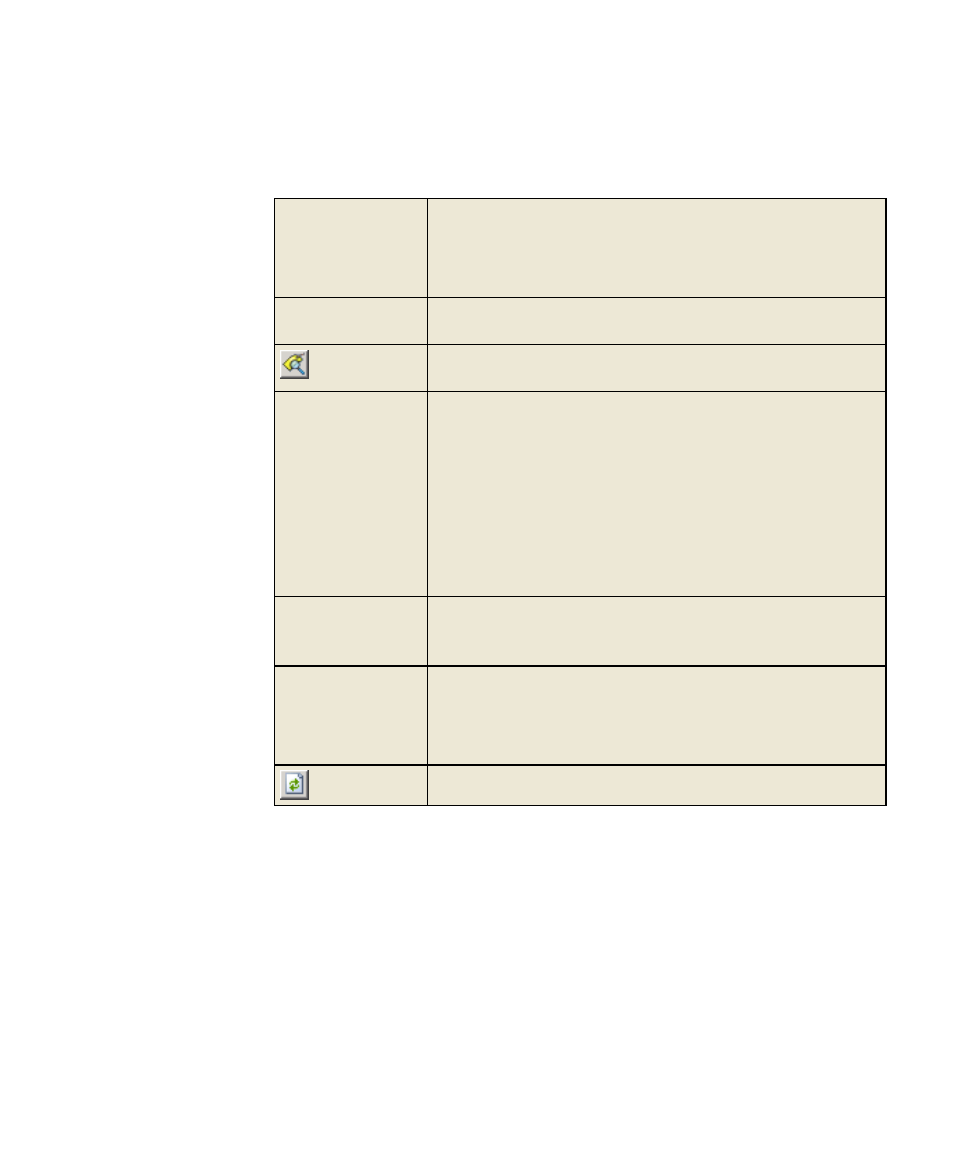
6
●
I/ORates Tag Configuration
●
●
●
●
●
33
Suggest
In the ICU dialog box, click it if you want the system to suggest
the next available Event Counter. The button is active if the Event
Counter text box is empty or contains an illegal value.
In the Rename IORates Tag dialog box, click it if you want the
system to suggest a tag name.
Tagname
Type the name of the I/ORates tag, or click the TagSearch icon to
find the tag using the Tag Search dialog box.
TagSearch. Click it to find the I/ORates tag for the interface using
the Tag Search dialog box.
Tag Status
Indicates whether the I/ORates tag exists in the Historian server.
The text box may have the following values:
Created
The tag exists in the Historian server.
Not Created
The tag does not yet exist in the Historian server.
Deleted
The tag has just been deleted from the Historian server.
Unknown
The ICU is not able to access the Historian server.
In File
Indicates whether the I/ORates tag listed in the tag name and the
event
counter is in the
IORates.dat
file. It may have the Yes or No values.
Snapshot
Holds the snapshot value of the I/ORates tag, if the I/ORates tag
exists in the FactoryTalk Historian server. The value of the text box is
updated when you click IO Rate in the left pane of the ICU dialog
box, and when the interface is first started. You can refresh it
manually by clicking the Refresh snapshot icon.
Refresh snapshot. Click it to refresh the snapshot.
