Location4, Advise and polled tags, Output tags – Rockwell Automation FactoryTalk Historian SE 3.0 Live Data Interface User Guide User Manual
Page 28: Location5
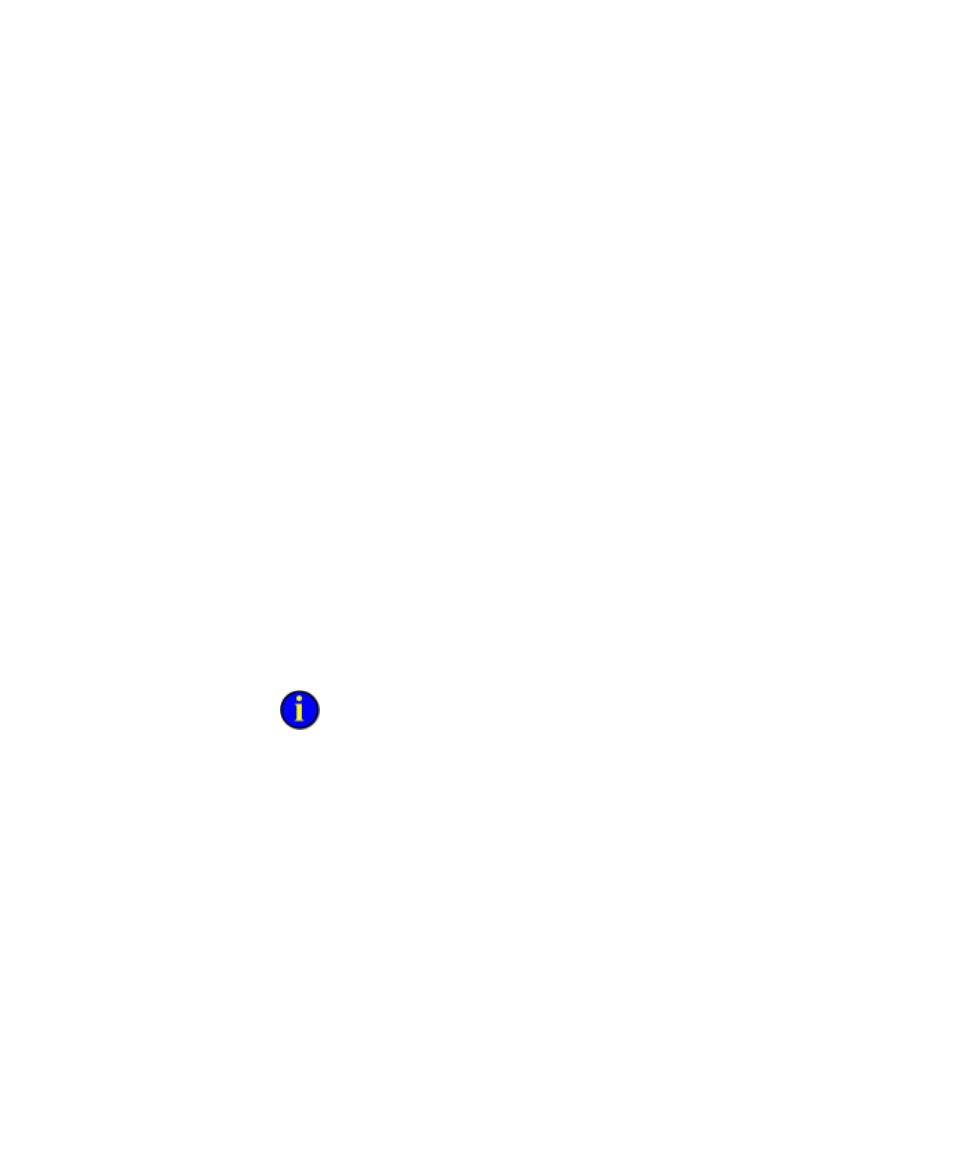
●
●
●
●
●
FactoryTalk Historian Live Data Interface User Guide
22
Location4
Location4 defines the scan class for the Historian point. The scan class
determines the frequency at which input points are scanned for new values.
For more information, see the description of the /f parameter in Command-
line Parameters (page 37).
The updates from the FactoryTalk Live Data server come in groups: at
startup, the interface defines a group on the Live Data server and adds all
points within the given scan class to the group. The FactoryTalk Live Data
server is queried for all points within a group at the same time; therefore,
some consideration should be given to the creation of scan classes. Having
more than one scan class with the same scan period is allowed, and using
different offsets on those scan classes may improve performance.
Advise and Polled Tags
Advise tags and Polled tags use Location4 to specify the requested update
rate for the group.
Output Tags
Location4 is ignored for Output tags.
Advise, Polled, and Output data collection methods are explained in
Location3
(page 21).
Location5
If Location5=1 and Location3=0, it will force an asynchronous read from
the data server and should only be used for event-triggered points due to
performance concerns.
