Case study – 2 chassis esd system, Scope of supply, System layout – Rockwell Automation T80015 Application Note Trusted SC300E Migration Process User Manual
Page 6: Hardware layout, Toolset layout, Tags, discretes, registers, Trusted
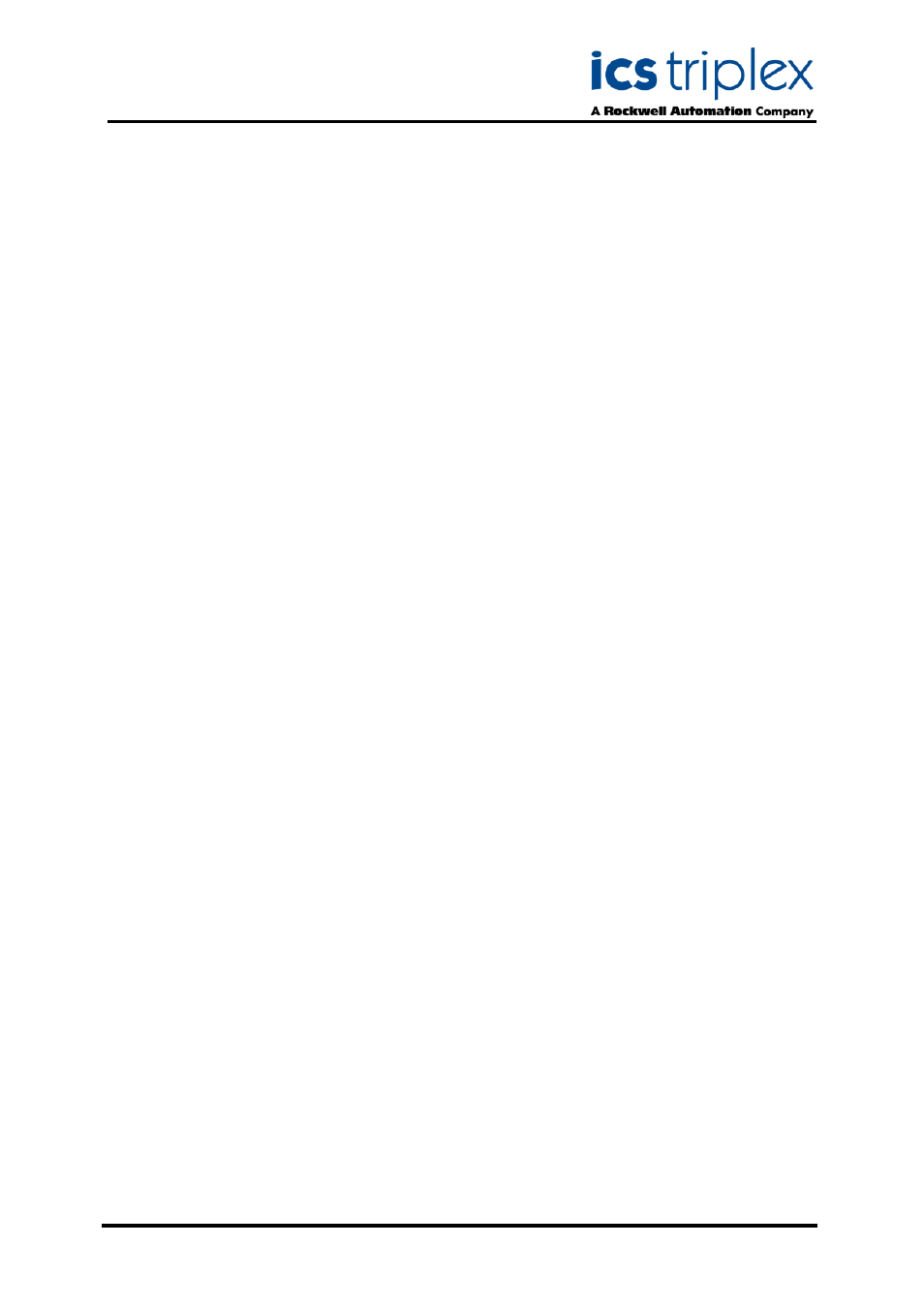
Trusted
TM
AN-T80015
Issue 01 Apr 08
AN-T80015
Page 6 of 16
2. Case Study – 2 chassis ESD system
2.1. Scope of Supply
This upgrade was performed on a test system built for the purpose of documenting the
migration process.
2.2. System Layout
2.2.1. Hardware Layout
The system comprised a Trusted
TM
demo kit linked to a 2 chassis SC300E ESD system with
test switches and LEDs to simulate field I/O.
2.2.2. Toolset Layout
Using the information contained within the system folder, the shape of the system was
configured in the Trusted
TM
System Configuration tool with partner slots and module setup
defined. The system layout was also defined in the Toolset I/O connection tables.
Chassis 1 in the original SC300E system is now become Logical Chassis 2 and chassis 2
becomes 3 since the Trusted
TM
chassis is now Chassis 1.
The Trusted
TM
controller will not start the application if an I/O connection board cannot be
opened, and this is usually due to the board not matching the module type. Many SC300E
modules can be configured as 3-2-0 or 3-2-1, using jumpers on the module. Applying the
wrong definition will prevent the application from starting. Ensure that the correct board
definitions are used for the various I/O module configurations.
There are no restrictions in the order of the boards set out in the connection table except in
cases where TM117-DMX (64-Channel De-Multiplexed Driver) termination cards are
configured in the system. These have to be defined before any SC300E I/O modules are
specified. The DMX cards are driven from the Trusted
TM
serial communications module. It is
also general convention to specify the Trusted
TM
main processor at the head of the
connection table.
2.3. Tags, Discretes, Registers
Firstly tags were created to get diagnostic data from the 8000 processor and I/O modules
which were then wired to the appropriate board in the Toolset. Logic programs to derive
alarms from diagnostic data, for example processor temperature, processor voltage etc were
written to give information on the basic health of the system.
Using the information in the system folder a spreadsheet was created of all the tag names,
discretes and registers along with descriptions and any other relevant data. This
spreadsheet was manipulated into a format to be imported into the Toolset variable library.
The standard SC300E will print alarm and diagnostic data directly to a printer whereas
Trusted
TM
can not. You need to use SOE to capture events as they happen, so duplicate
tags were created for points needing to be monitored which were prefixed with ‘S’ to
differentiate them from the tags used in the main program logic. These were wired to SOE
boards in the I/O wiring.
