Installing the integrated drive-motor, Aligning the idm unit, Cable shielding – Rockwell Automation MDF-SBxxxx Kinetix 6000M Integrated Drive Motor Installation Instructions User Manual
Page 8
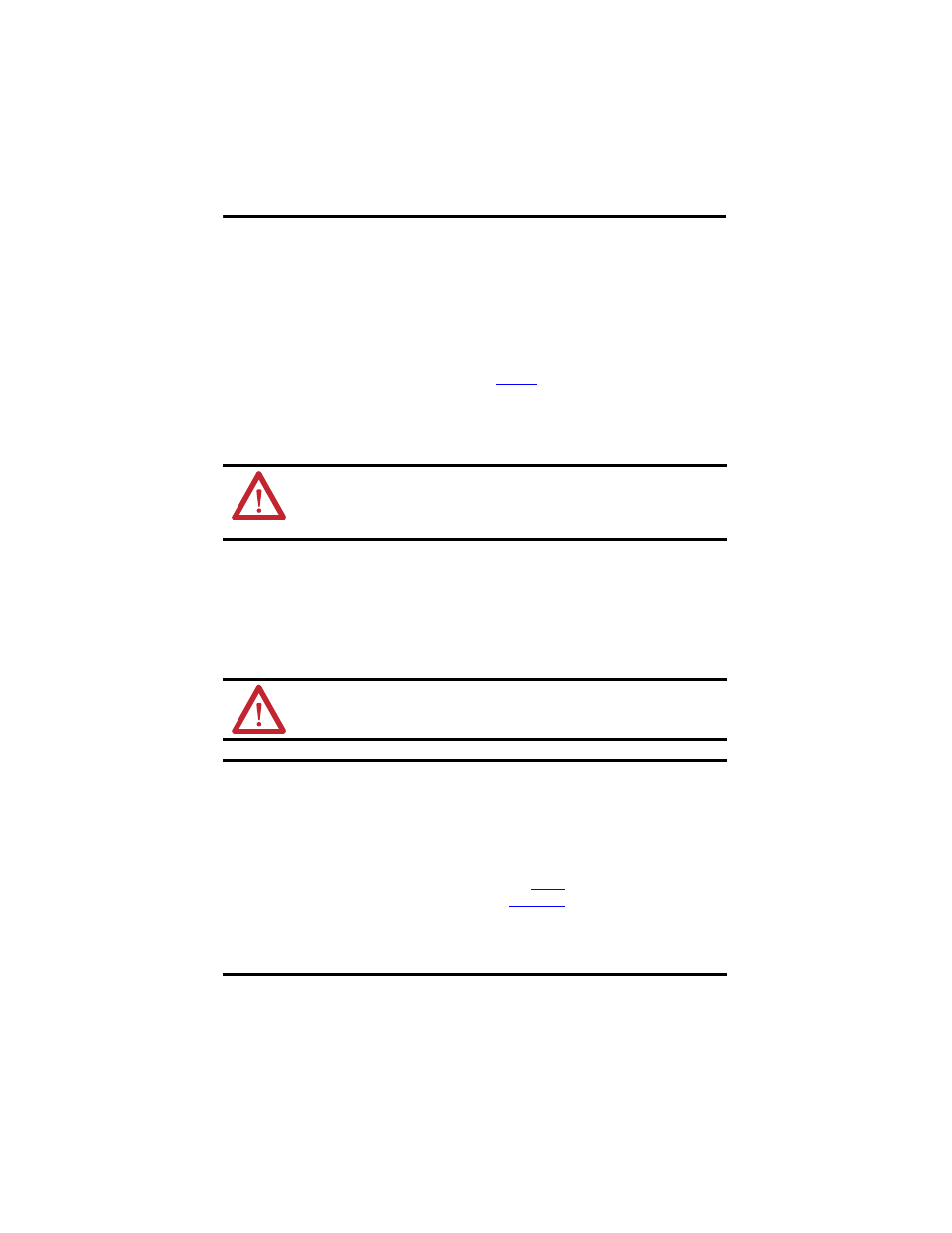
8 Kinetix 6000M Integrated Drive-Motor
Rockwell Automation Publication MDF-IN001B-EN-P - August 2013
Installing the Integrated Drive-Motor
Installing the IDM unit involves the proper alignment on the machine, effective cable shield
grounding, mounting the IDM unit, and connecting the cables.
Aligning the IDM Unit
The IDM unit can be mounted in any position. The mounting pilot aides in aligning the IDM
unit on a machine. Refer to Product Dimensions on
for these dimensions. Stainless steel
mounting fasteners are preferred.
The installation must comply with all local regulations. The installer also must use equipment
and installation practices that promote electromagnetic compatibility and safety.
Cable Shielding
Signal integrity is very important for successful operation of an IDM system, and proper signal
grounding is necessary to achieve this. The hybrid and network cables that connect one IDM to
another IDM are properly grounded through the daisy-chain connection to the Kinetix drive
system.
ATTENTION: Unmounted IDM units, disconnected mechanical couplings, loose shaft keys, and
disconnected cables are dangerous, if power is applied. Appropriately identify (tag-out) disassembled
equipment and restrict access to (lock-out) electrical power. Before applying power, remove the shaft
key and other mechanical couplings that could be thrown from the shaft.
ATTENTION: High voltage can build up on hybrid cable shields, if the shield is not grounded. Verify
there is a connection to ground for all hybrid cable shields.
IMPORTANT IDM system wiring differs from common PWM servo system wiring configurations; as hybrid and
network cables can be tie-wrapped together and occupy the same cable run. Hybrid and network
cables do not require physical segregation as a result of more effective wire shielding and improved
grounding techniques.
This exception applies to only the hybrid and network cables that connect to an IPIM module or
between IDM units, and does not apply to cabling elsewhere in a Kinetix drive system. Refer to the
drive user manuals listed in Additional Resources on
, and the System Design for Control of
Electrical Noise Reference Manual, publication
e information.
National Electrical Code, local electrical codes, special operating temperature, duty cycles, or
system configurations take precedence over the information presented above and the values and
methods provided in the documents referenced above.
