Terminology, Conventions user, Conventions used – Rockwell Automation 2711E PanelBuilder 1400e Modbus Communications User Manual
Page 9
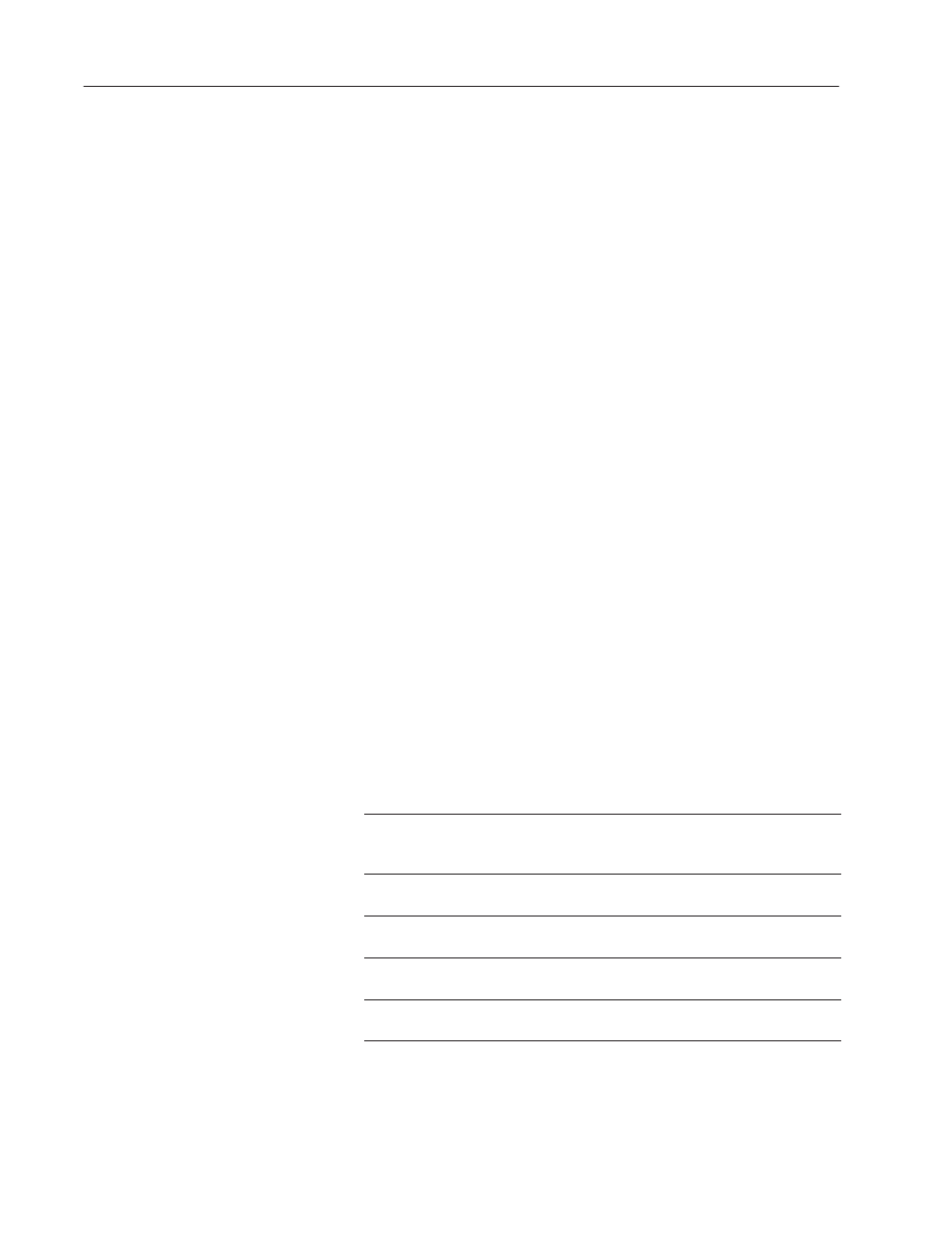
Preface
P–4
Publication 2711E-6.12 – November 1997
The term PanelBuilder refers to PanelBuilder 1400e Configuration
Software for Windows. Where confusion may arise between the
current and previous versions of the software, the current release of
the software is “PanelBuilder 1400e, Version 3.”
Similarly, the terms terminal and PanelView terminal refer to a
PanelView 1000e or 1400e terminal. Where confusion may arise
between the 1000e and 1400e terminals and previous revisions,
specific series and revision names will be used.
Note: PanelView 1200 and 1200e terminals do not support Modbus
communications.
The terms programmable controller and controller refer to the
Modicon line of Programmable Logic Controllers or any other
controlling device.
Information is provided in a consistent way throughout the entire
PanelBuilder user documentation set. There are mouse selection,
shortcut key, and command conventions.
Mouse Conventions
You can use a mouse with one or two buttons. This manual assumes
that if you have a multiple-button mouse, the left mouse button is
configured as the primary mouse button. Procedures that require you
to click a secondary button refer to it as the right mouse button.
Selection Conventions
This word or phrase
Means
Choose
Carry out a menu command or a command button in a dialog
box or Help window. Choose also means to double-click an
icon.
Choose OK
Either click on the OK button with the mouse or press Enter
on the keyboard to carry out the action.
Select
Either highlight the piece of text you want your next action to
affect, or select a specific dialog box option.
Click
Position the mouse pointer on the object, area, or field, and
click the left button once.
Double-click
Position the mouse pointer on the object, area, or field, and
click twice quickly.
Terminology
"
Conventions Used
