Rockwell Automation 2711E PanelBuilder 1400e Modbus Communications User Manual
Page 60
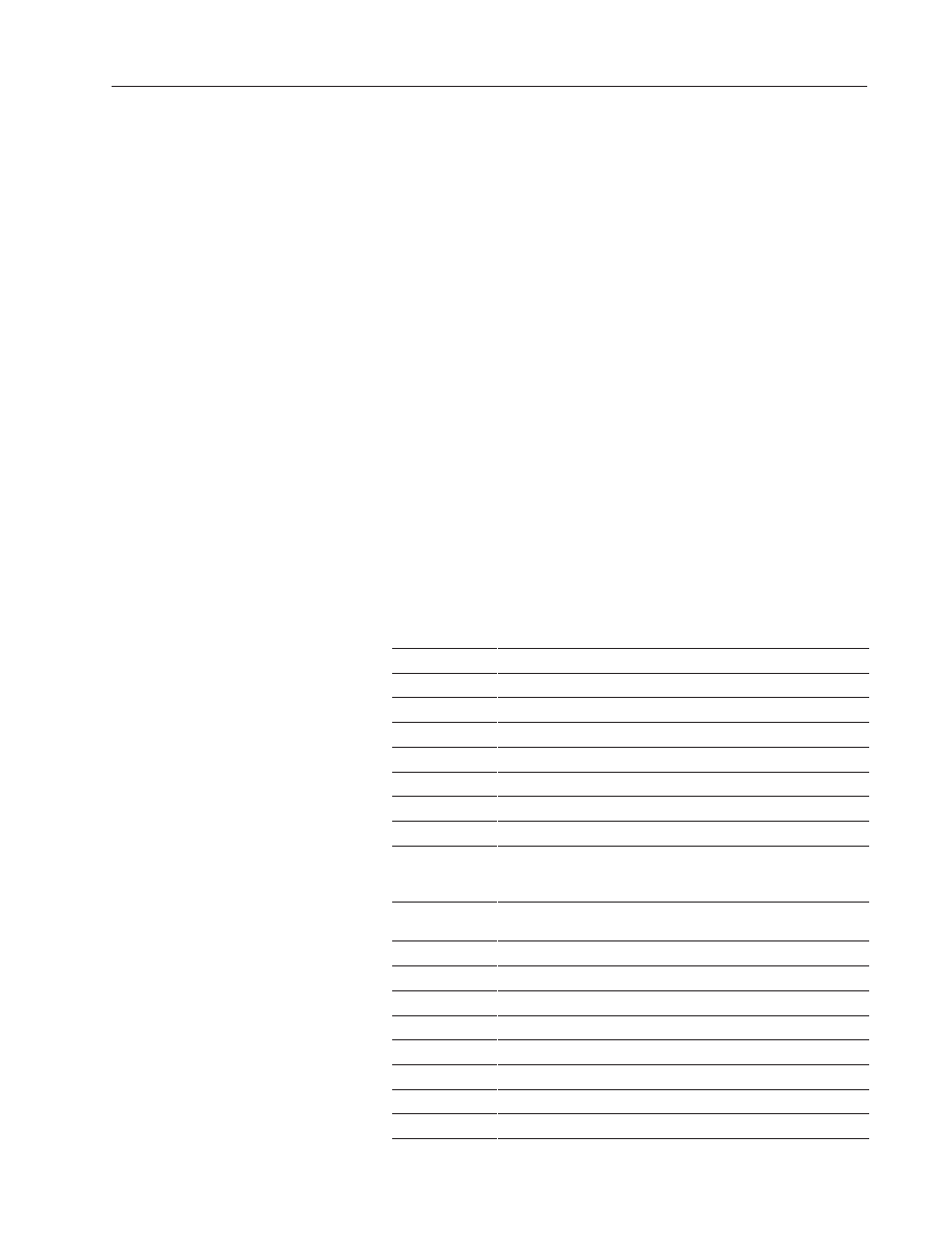
6–23
Defining Tags
Publication 2711E-6.12 – August 1997
Note: When exporting a PanelBuilder database in Taylor
ProWORXPLUS or MODSOFT format, tags with duplicate
addresses are not exported. Only the first instance of the tag
address is exported.
Note: For Taylor ProWORXPLUS databases, lines containing
short comments, long comments or page titles are not imported or
exported.
Important:
When exporting a PanelBuilder database to
Taylor ProWORXPLUS, a ‘Z’ is added to any
tag name that begins with a number. Tag names
longer than 32 characters are truncated, and
modified, if necessary, to prevent duplication.
See the symb_tag.csv file in the directory in
which PanelBuilder is installed, to check tag
name conversions.
CSV File Column Ordering
When you convert a PanelBuilder database to a comma separated
variable (.csv) file, or when you create a spreadsheet in third-party
software, it should consist of the following columns:
Column
Description
A Tag Type
A, D, S, T, B, or F (Analog, Digital, String, Structure, Block, Folder)
B Tag Name
Any legal tag name
C Tag Description
Text describing the tag
D Read Only
T or F: use F (Specifies whether the tag is editable in the database.)
E Data Source
D, E, R, I, M, S (Device, DDE, Remote, I/O, Memory, System)
F Security Code
* (asterisk) or letters A-P: use * (A-P used by RSView only)
G Alarmed
T or F (not yet supported): use F
H Data Logged
T or F (not yet supported): use F
I Native Type
D, U, I, L, F, B, P, N, W, X, Y, Z and 1-8 (Default, Unsigned Integer,
Integer, Long, Floating Point, Byte, Bit Position, Binary, BIN3, BIN4,
BIN6, BIN8, and 1BCD-8BCD)
J Value Type
L or F (Use F if scale offset or initial analog value uses decimal digits,
otherwise use L)
K Min Analog
Minimum analog value: use 0
L Max Analog
Maximum analog value: use 100
M Initial Analog
Initial analog value (analog tag)
N Scale
Scale multiplier (val = Scale(X) + Offset) (analog tag)
O Offset
Offset (analog tag)
P Deadband
Deadband (Unused): use 0
Q Units
Units label: use blank
R Off Label Digital Digital off label: use blank
"
"
