Error messages and codes, Communication status error codes – Rockwell Automation 2711 ControlNet Communications User Guide User Manual
Page 16
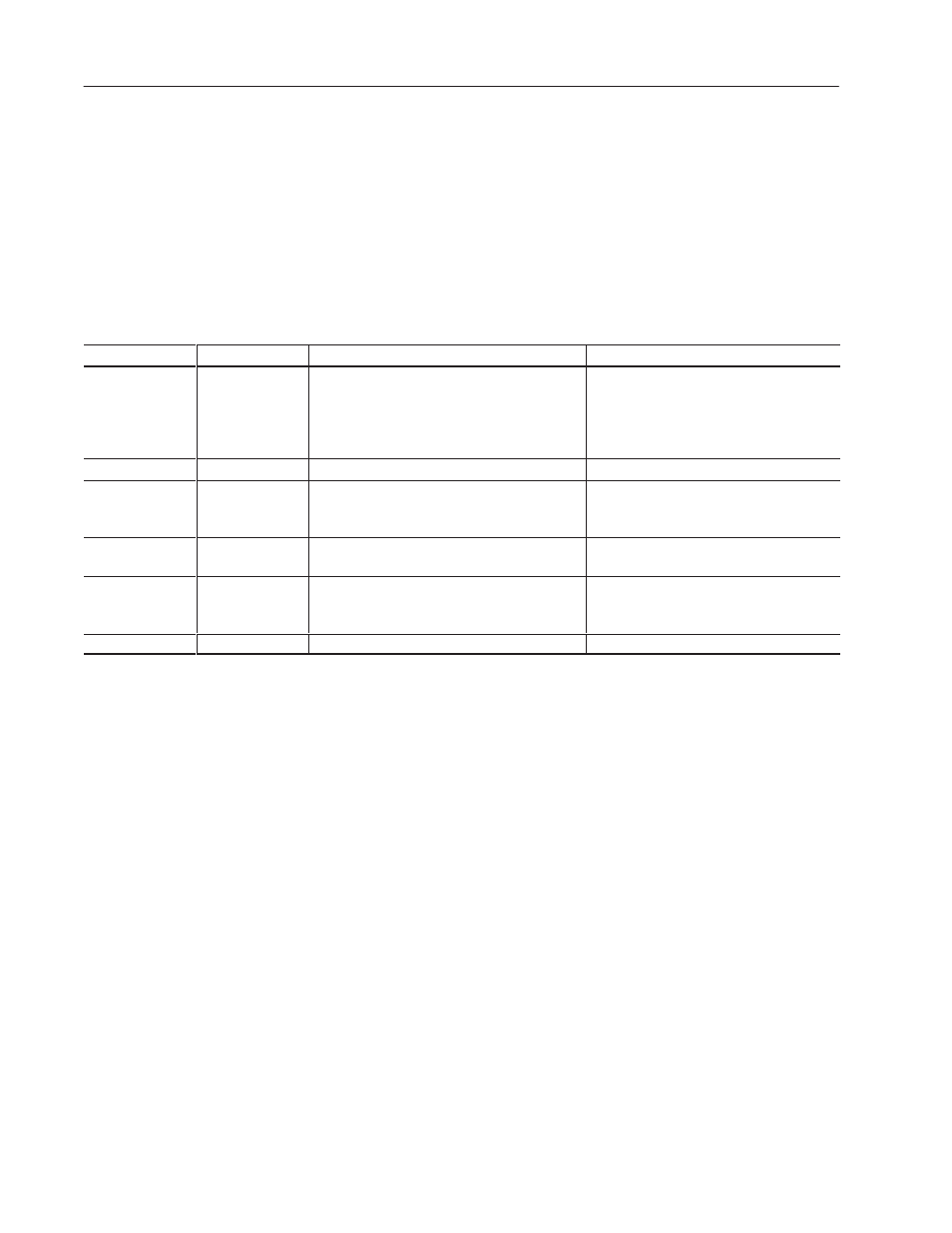
ControlNet Communications
16
Publication 2711-6.10
The following tables lists error messages and codes specific to
ControlNet communications. For all other messages, refer to the
PanelView and PanelBuilder user manuals.
Communication Status Error Codes
These errors appear at the top of an application screen or on the
terminal configuration screen. If you should get an alert number that
is not listed here, contact Allen-Bradley for technical support.
Alert Number
Alert Type
Indicates:
Recommended Action(s):
1803
Informational
The communications device has completed the
request to force the device into the listen-only
state.
The PanelView was detected as having a
duplicate node address and is in the
listen–only mode. Check the node address
(MAC ID) of the devices on the network to
verify that addresses are not duplicated.
1824
Warning
The PanelView was forced to a listen only state.
Contact Allen-Bradley for technical support.
1826
Warning
A fixed tag packet was received but there is no
place to route the packet. The data packet is
discarded and the error message is displayed.
Contact Allen-Bradley for technical support.
1828
Warning
An attempt was made to open an unsupported
transport class.
Contact Allen-Bradley for technical support.
1829
Warning
An attempt to open a Class 1 transport with
application triggering or a Class 3 transport with
cyclic triggering.
Contact Allen-Bradley for technical support.
3333
Warning
A connection has timed out.
A file transfer was unexpectedly interrupted.
Error Messages
and Codes
