Rockwell Automation 2711 ControlNet Communications User Guide User Manual
Controlnet communications for panelview terminals, User guide, Introduction
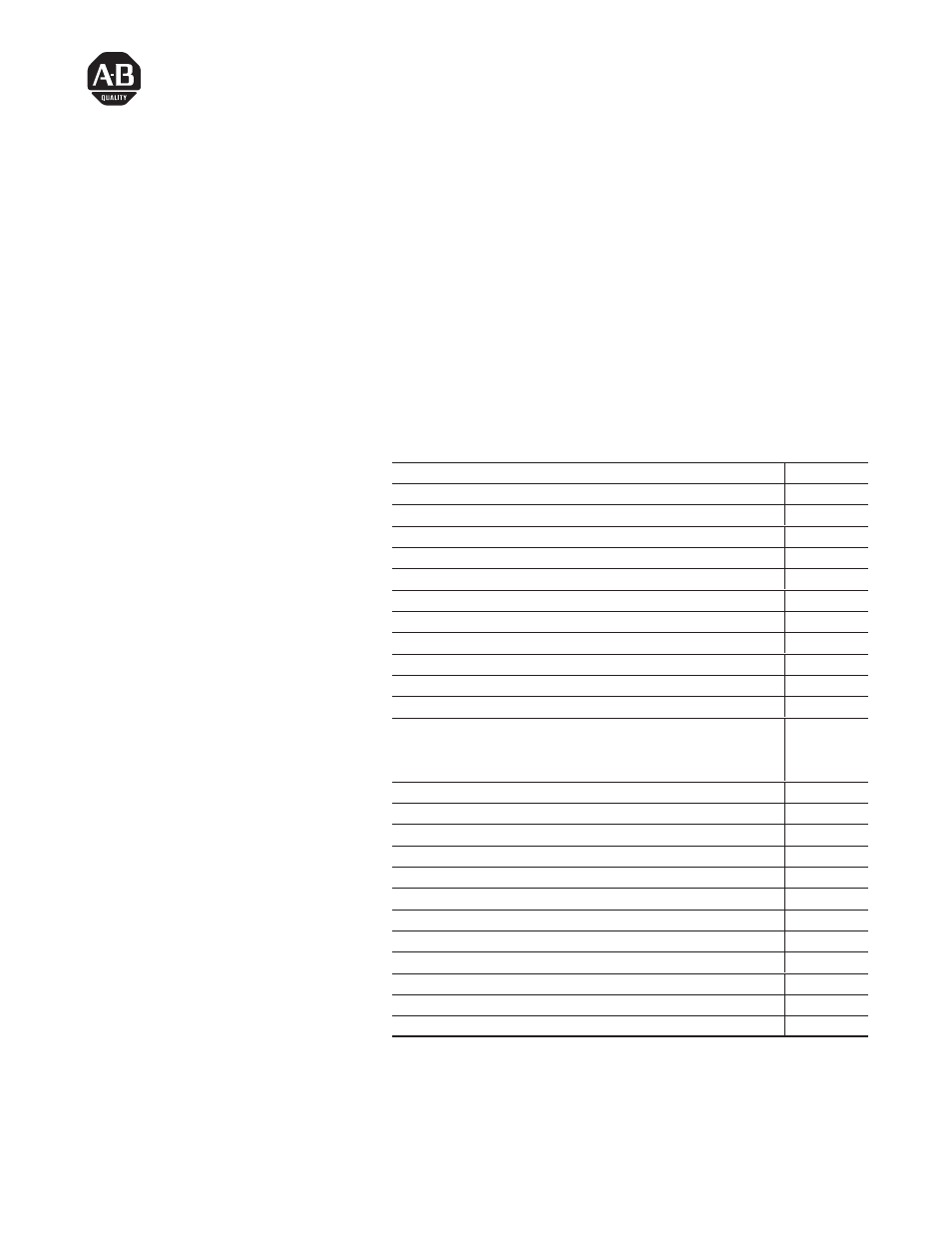
Publication 2711-6.10
ControlNet Communications
for PanelView Terminals
This document describes how to connect and configure
communications for the ControlNet versions of the PanelView
terminals. This document provides supplemental information for
the PanelBuilder Software User Manual (Publication 2711-6.0) and
PanelView Operator Terminals User Manual (Publication 2711-6.1).
For information about:
Go to page:
Related Publications
2
Before You Use this Guide
2
ControlNet Protocol
3
Compatible ControlNet Controllers
3
ControlNet PanelView Terminals
3
Typical ControlNet Network
4
Making ControlNet Connections
5
NAP Connector Pinout Definitions
5
NAP and Redundant Cables
5
Modifying ControlNet Settings from the Terminal
6
Displaying ControlNet Internal Tag Data
8
Setting Up Communications using PanelBuilder
Selecting a ControlNet Terminal
9
Configuring ControlNet Communications
10
Supported Data and Address Types
11
Tag Addressing
11
File Conversions
12
Downloading Applications
12
ControlNet Application Report
14
PanelBuilder Error Messages
14
Channel Status Field
15
Error Messages and Codes
16
Terminal Alert Codes
17
Terminal Communication Status and Alert Messages
17
Internal Errors
18
Glossary
19
User Guide
Introduction
Document Outline
- Introduction
- Related Publications
- Before You Use this Guide
- ControlNet Protocol
- Compatible ControlNet Controllers
- ControlNet PanelView Terminals
- Typical ControlNet Network
- Making ControlNet Connections
- MAP Connector Pinout Definitions
- MAP and Redundant Cables
- Modifying ControlNet Settings from the Terminal
- Viewing Other ControlNet Parameters
- Displaying ControlNet Internal Tag Data
- Setting up Communications using PanelBuilder
- Tag Addressing
- Supported Data and Address Types
- File Conversions
- Download / Upload Applications
- ControlNet Application Report
- PanelBuilder Error Messages
- Error Messages and Codes
- Internal Errors
- Glossary
- Back Cover
